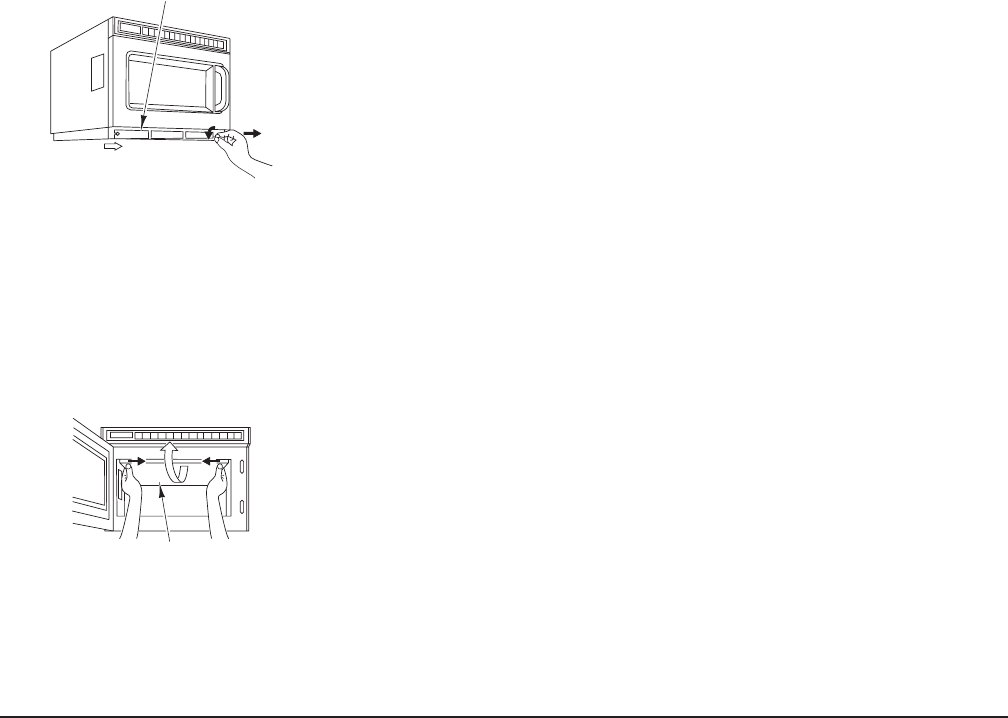
– 15 –
CLEANING
WARNING: UNPLUG ELECTRICAL POWER CORD BEFORE PERFORMING ANY CLEANING OR
MAINTENANCE.
Keep the inside of the oven clean. If pieces of food or spilled liquids stick to the oven walls or between
the door seal and door surface, they will absorb microwaves and may cause arcing or sparks. Wipe
all spills with a damp cloth. A solution of warm water and mild detergent may be used. Do not use harsh
detergents or abrasive cleaners.
The outside surface of the microwave oven should be cleaned with warm soapy water, then dried with
a soft cloth.
CAUTION: Make sure that no water goes into the rear ventilation openings — this could cause
damage to the oven.
The window in the door should be washed with very mild soap and water. Be sure to use a soft cloth.
Never use window cleaner. The door can be scratched by harsh soap or cleaners.
CLEANING THE AIR FILTER
The Air Filter is located at the front under the door (Fig. 5).
Clean the Air Filter regularly. If the Air Filter becomes clogged with
dirt, the oven may overheat, preventing the oven from working
properly.
• Remove the Air Filter from the recess at the bottom below the door
by turning the screw on the right side counterclockwise (use a
dime to fit the slot). Once the screw is loose, slide the Air Filter to
the right to allow the slot on the Air Filter to escape the post on the
left.
• Wash the Air Filter in warm soapy water. Allow to dry.
• Replace Air Filter before using the oven.
CLEANING THE SPATTER SHIELD
The Spatter Shield is located at the top of the cavity, inside the oven (Fig. 6).
• Hold side snaps of Spatter Shield with both hands and pull them in
and down.
• Wash the Spatter Shield in warm soapy water. Rinse. Sanitize.
Allow to dry.
• Properly reinstall the Spatter Shield so the three studs on the rear
of the shield fit in the holes on the rear wall of the cavity and the
studs on the side snaps (one on each side) fit in their intended
holes — before using the oven.
AIR FILTER
SPATTER
SHIELD
Fig. 5
Fig. 6


















