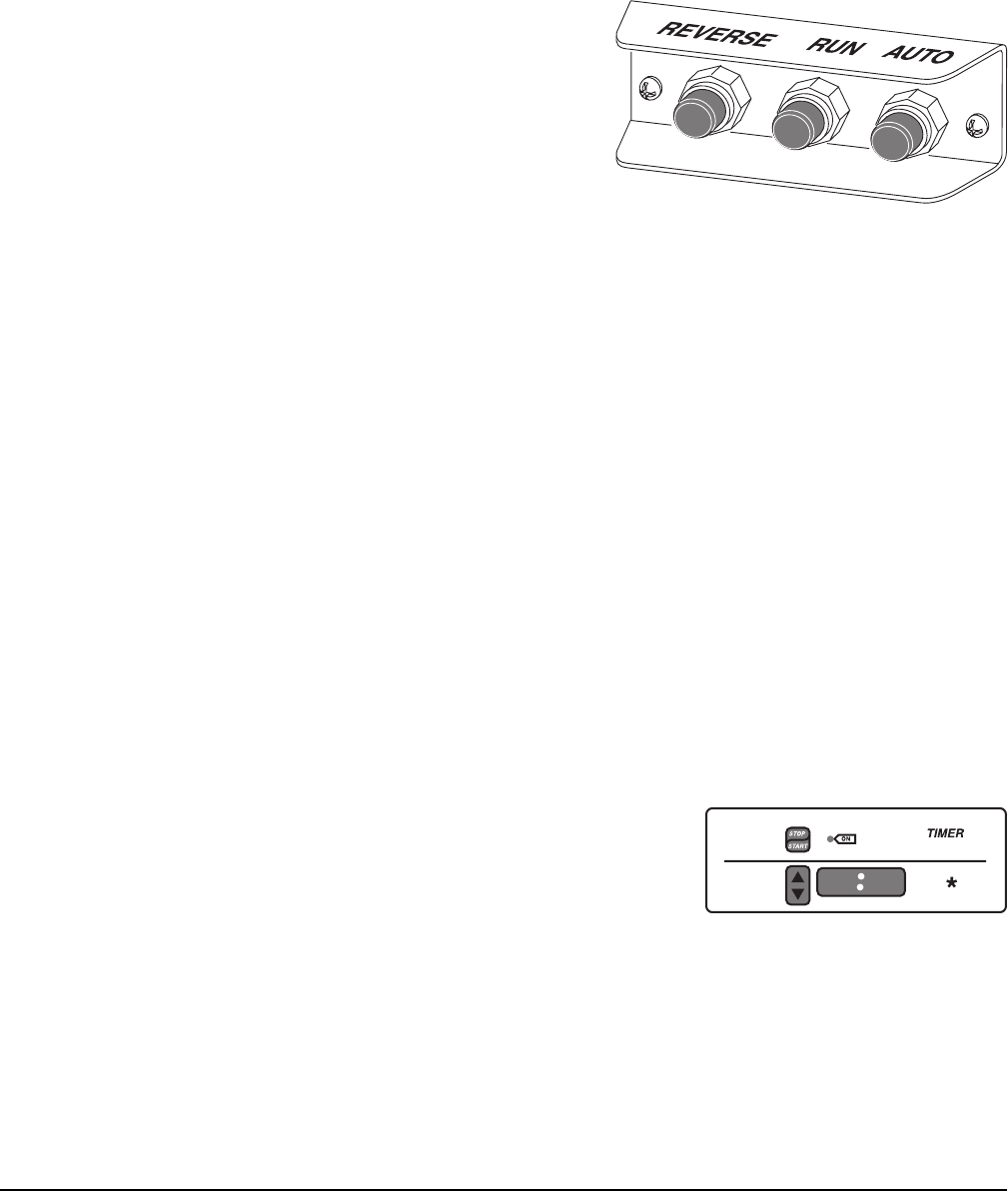
– 10 –
4. Continue this same procedure until all the product has been loaded.
5. When the loading door is closed, a buzzer will sound.
6. Press RUN to silence the buzzer and start the trays rotating throughout the entire bake process.
Unloading
1. Open the loading door.
2. Press the AUTO button to bring the desired tray to the
loading door sill.
3. Unload the baking product from the tray.
4. Press the AUTO button again to bring the next desired
tray to the loading door sill for unloading.
5. Continue this same procedure until all the product has
been unloaded, or close the loading door and press
RUN to continue baking of the remaining trays.
When the loading door is closed and the AUTO button is
pressed, the next tray will stop at the loading door sill and a
buzzer will sound. Open the loading door to silence the buzzer.
Operational Hints
• The OVEN TEMP. display shows the actual temperature inside the oven or the set temperature.
To view the set temperature, momentarily press the UP or DOWN arrows next to temperature
window.
• There is a dot in the temperature display window that is on when the oven is calling for heat.
• For best results, use RUN, AUTO and REVERSE for all loading, unloading and baking
operation.
TIMER OPTIONS
Single Timer
Ovens without Auto Start are equipped with a single timer for timing operations. The timer runs independently
and will not start or stop an operation.
1. Enter the desired time by pressing the UP or DOWN arrows next to the Hours and Minutes window
in the TIMER section.
2. Press the STOP/START key to activate the timer. The ON dot
fl ashes in the top window, indicating the timer is running.
3. When the timer expires, a beeper sounds. Press STOP/START
to silence the beeper.


















