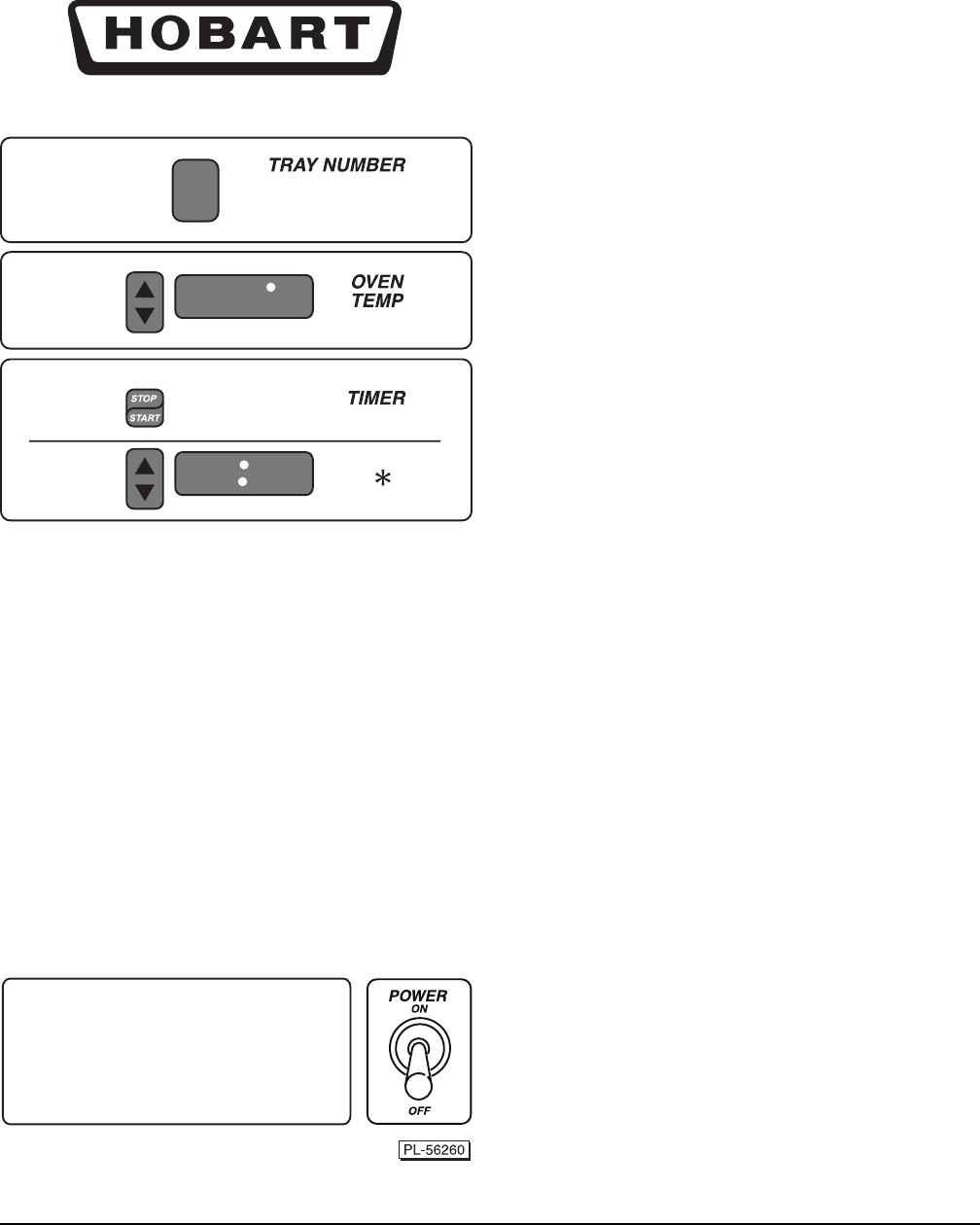
– 7 –
HO851G DIGITAL CONTROL PANEL WITHOUT AUTO START
TRAY NUMBER window - Displays the tray that is
currently at the loading door sill.
OVEN TEMP.
UP and DOWN arrows - Press to set the
desired temperature.
Temperature window - Displays the current
temperature and set temperature if arrow key
is pressed.
TIMER
STOP/START - Press to stop or start the
timer.
UP and DOWN arrows - Press to set the
desired time on the timer.
Hours and Minutes window - Displays the
hours and minutes remaining on the timer.
POWER ON/OFF switch - Turns the oven on and
off.
NOTE: Every time the oven power switch is turned
on the purge cycle will run for 6 minutes before the
oven will begin heating.


















