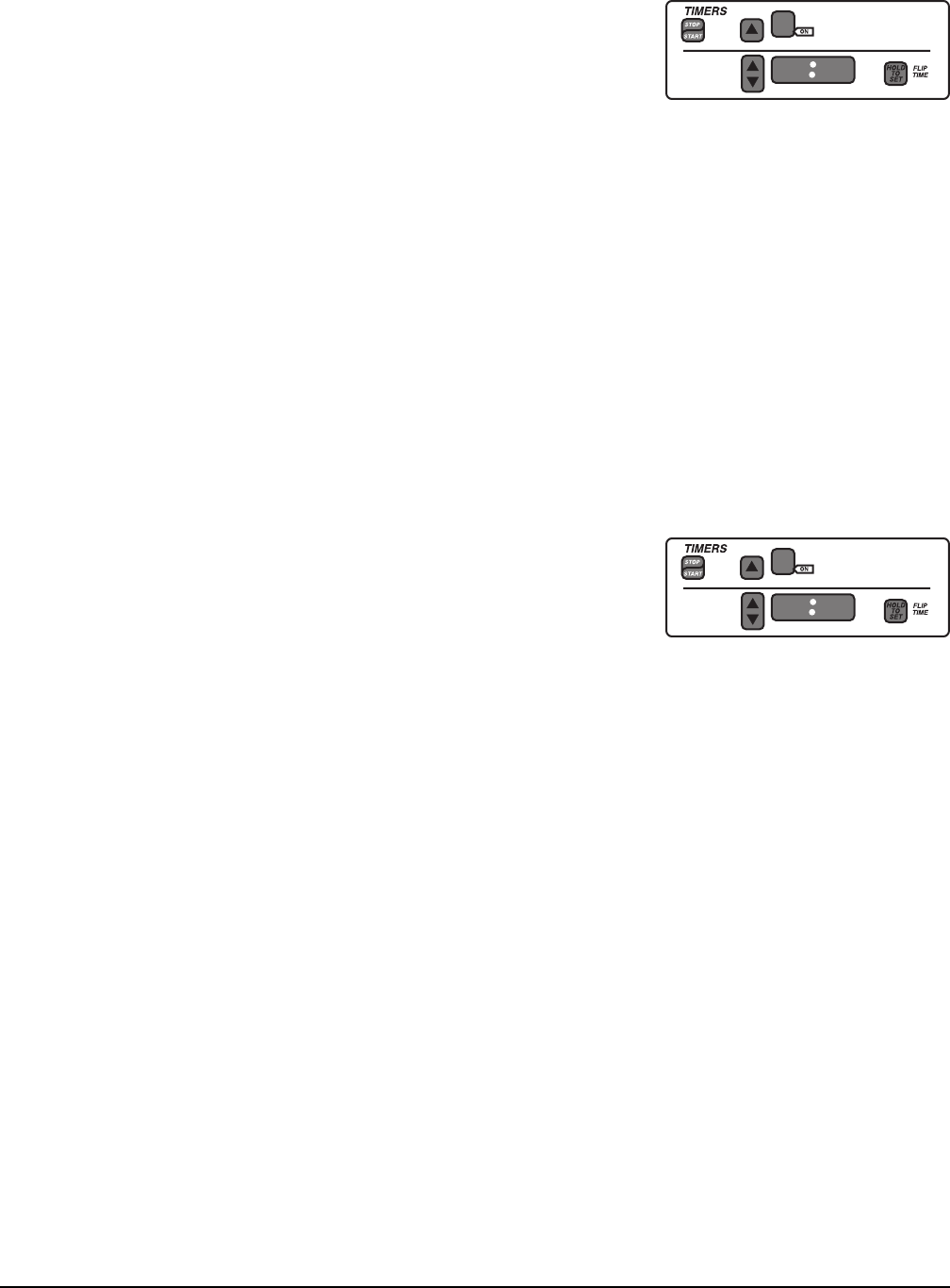
– 11 –
Multiple Timers
Ovens equipped with Auto Start have six individual timers that can
be used for timing operations. Timers run independently and will not
start or stop an operation.
1. Press the single RIGHT arrow key next to the top window in the
TIMERS section to select one of six timers. The Timer Number
will be displayed in the top window.
2. Enter the desired time by pressing the UP or DOWN arrows next to the Hours and Minutes
window.
3. Press the STOP/START key to activate the timer. The ON dot fl ashes in the top window, indicating
the timer(s) is running.
4. When the timer expires, a beeper sounds and the Timer Number fl ashes in the top window. Press
STOP to silence the beeper.
5. If more than one timer is needed, select another timer by pressing the single RIGHT arrow and enter
the desired time. To begin the timing countdown on the timer you want to run, select the timer and
press the STOP/START key. The STOP/START key only starts or stops the timing operation for the
timer shown in the top window.
6. When multiple timers are in use, the Timer Number will fl ash in the top window as each one times
out.
NOTE: Previous time settings remain in the timers until changed.
Flip Time
Flip Time is a term used to describe a time less than the full bake time.
Each of the six timers can be set with a fl ip time. This can be useful
for intermediate operations such as fl ipping a bagel. For example;
a bagel has a baking time of 12 minutes, but needs to be fl ipped over after 4 minutes. A fl ip timer can be
set to remind you to fl ip the bagel at 4 minutes during the full 12-minute bake time.
1. Press the single RIGHT arrow key next to the top window in the TIMERS section to select one of six
timers. The Timer Number will be displayed in the top window.
2. Enter the desired bake time by pressing the UP or DOWN arrows next to the bottom Hours and
Minutes window.
3. To set the Flip Time, press and hold the FLIP TIME, HOLD TO SET key. The set FLIP TIME will
appear in the Hours and Minutes window.
4. While pressing and holding the FLIP TIME, HOLD TO SET key, set the desired Flip Time and release
key when fi nished. The initial bake time will now appear in the Hours and Minutes window.
5. Press the STOP/START key. To view Flip Time, press the FLIP TIME, HOLD TO SET key.
6. When the fl ip timer has expired, a beeper will sound and the Hours and Minutes window will fl ash,
indicating the remaining bake time.
7. Press the STOP/START key to turn off the beeper and pause the bake time.
8. Flip the product and press the STOP/START key to restart the bake time. The bake time continues
to time out. When the bake time expires, a beeper sounds and the Timer Number fl ashes in the top
window. Press STOP/START to silence the beeper.
9. If a fl ip time is not desired, press and hold the FLIP TIME, HOLD TO SET key and set the fl ip time
to 0. If the fl ip time feature is not desired at all, see Customized Operation on page 13 for details to
disable this feature.


















