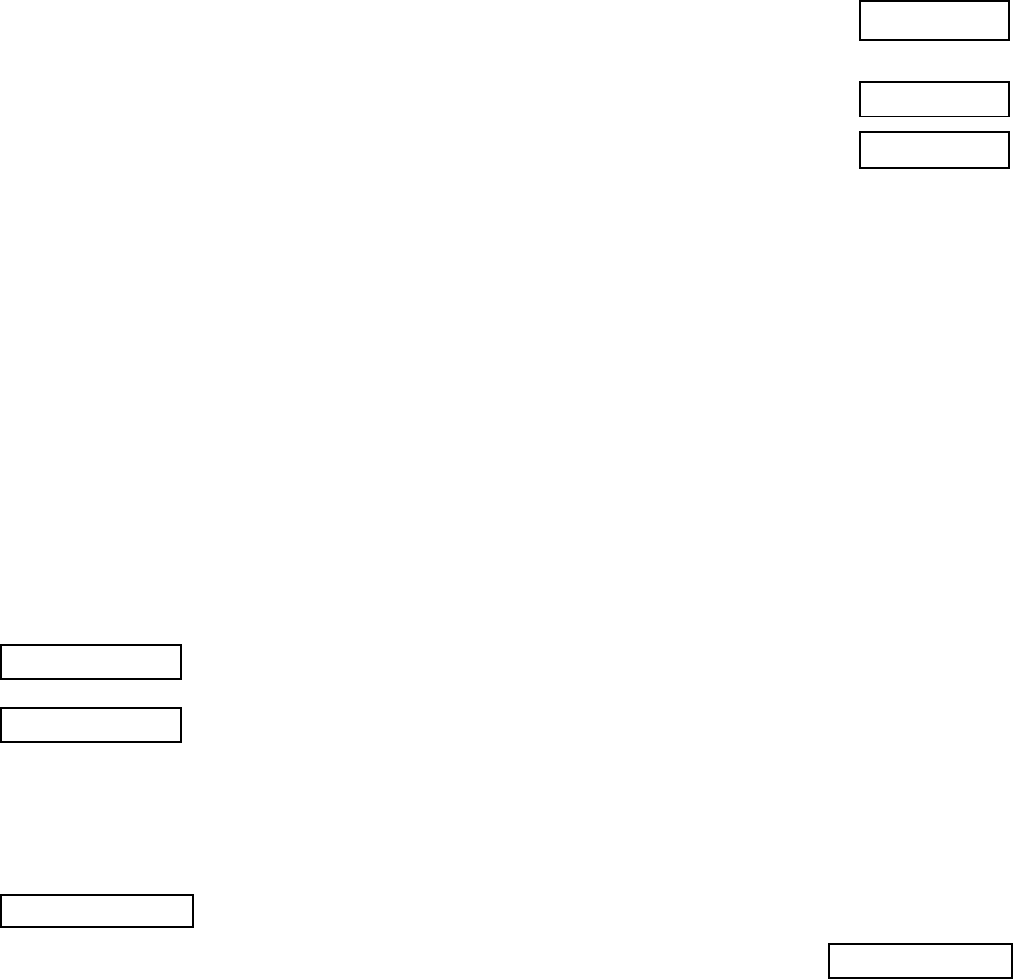
— 18 —
COOKING
DISPLAY
1. Press a Product Pad [1 - 8]...
FRENCH FRIES
2. Load basket. Press left or right START/STOP Pad and lower basket.
Timer counts down...* XX:XX
3. When finished, buzzer sounds...* DONE
4. Press left or right START/STOP Pad to stop buzzer.
* Display indicates left or right basket. When both baskets are in use, count down time and "DONE"
for the left basket are displayed on left, right basket info is displayed on right.
MANUAL COOKING OPERATION
This allows the operator to select the cooking time and temperature to cook a batch of product.
1. With at least one basket not in use, press the MANUAL pad (9).
2. If the previous time and temperature were OK, press START/STOP to begin cooking.
3. If you want to set the time and temperature, use the editor...
DISPLAY INSTRUCTION
TIME = 00:10 Use to edit the time.
Press ENTER.
TEMP = XXX°F Use ; edit temperature.
Press ENTER.
Press START/STOP to
begin cooking.
COOKING TIME REMAINING
XX:XX YY:YY Left basket displays on left; right basket on right; time is in Minutes:Seconds. If only
one basket is cooking, the other will indicate READY or WAIT.
XX:XX READY
COMPLETION
After the timer counts down to 00:00, a buzzer sounds and the display prompts DONE on the left or right
side of the display, indicating which basket is done. Press START/STOP to remove the DONE message
and stop the tone.
SUCCESSIVE PRODUCT COOKING
After selecting a Product by pressing its Product Pad (1 - 8), the timer can be started by pressing the START/
STOP pad. If the START/STOP pad is pressed during a cooking cycle, the product cycle is terminated. Fryer
returns to READY.
▲▼
▲
▲
▲▼
▲
▲


















