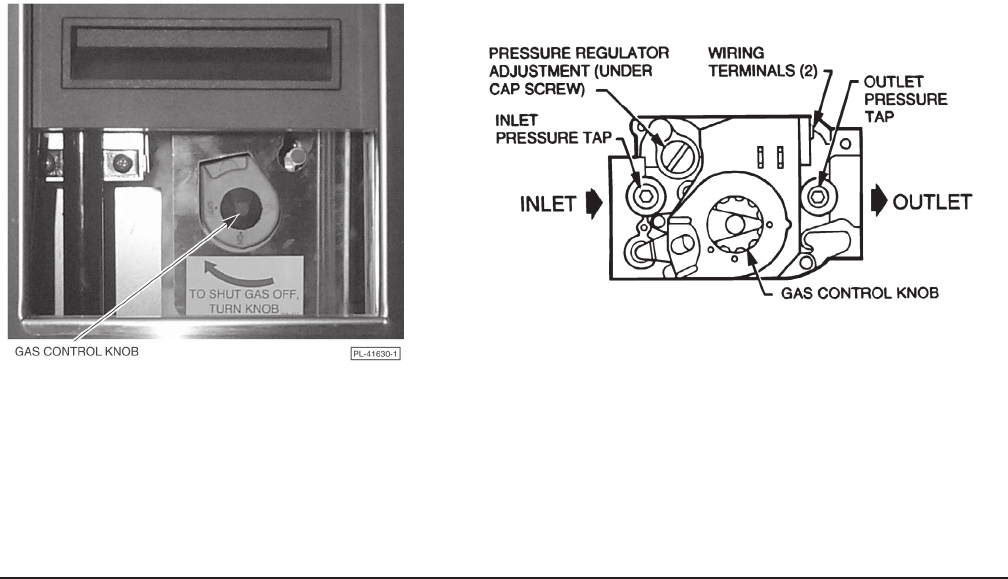
– 13 –
16. Turn the power switch OFF and allow the oven to cool.
The oven has been set at the factory to bake assorted products, such as breads, rolls, cookies and
muffins. If the bake is uneven, or if there is a specialty operation, the shutters may need to be adjusted
to achieve the desired results. Contact your authorized Hobart Bakery Systems service office for
assistance.
Gas Ovens
1. Make sure the oven gas control knob is in the OFF position (Fig. 3).
2. Turn on the main gas supply valve to the oven and check for leaks. Turn off the main gas supply
valve and repair any leaks before proceeding.
3. Turn on the main water supply and check for leaks. Shut the water off and repair any leaks before
proceeding.
4. Turn on the oven control circuit electrical supply.
5. Open the loading doors and turn the power switch ON.
6. Close loading doors, enter a bake time of 5 minutes and press START. Verify that the rack rotates
smoothly. If the rack does not rotate, and the circulation fan does not come on, then the door
switches may be out of adjustment. (See Door Switch Adjustment.)
7. Remove the gas valve cover to access the pressure taps. Connect a manometer to the gas
valve’s outlet pressure tap to measure the manifold pressure (Fig. 4).
8. Turn the gas control knob to the on position.
9. Secure a fast-acting, thermocouple-type thermometer at the center of the front slot in the air
shutters.
Fig. 3
Close-up view of pressure taps and adjustment screw.
Fig. 4


















