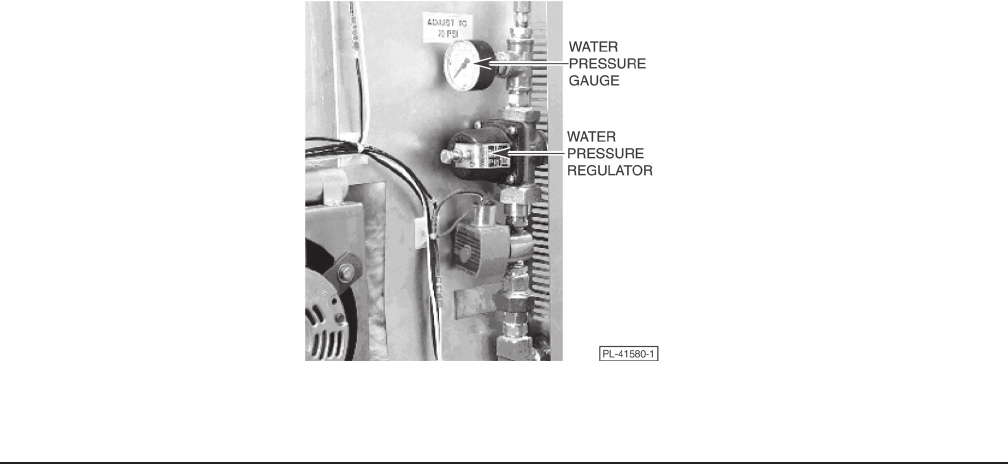
– 14 –
10. Set the temperature to 300°F (149°C). Observe the OVEN TEMP display to monitor and verify
that the oven comes up to set temperature.
NOTE: If the burners do not ignite, there may be air in the gas line that needs to be bled out. Turn the
oven power switch OFF, and wait a minimum of 5 minutes before trying again.
11. Adjust manifold pressure accordingly. For natural gas, the manifold pressure should be 3.5" W.C.
For propane gas, the manifold pressure should be 10.0" W.C. (Fig. 4).
12. Check for leaks between the gas valve and manifold.
13. Replace the gas valve cover when adjustments have been made.
14. Allow oven to remain at set temperature for 30 minutes.
15. Set oven temperature to 400°F (204°C).
16. Verify that the oven temperature, measured by the thermocouple-type thermometer, matches the
temperature displayed on the control panel. If the difference in temperature is still greater than
16°F (9°C), call your authorized Hobart Bakery Systems service office.
17. Set a steam time of 20 seconds and press START.
18. Check the oven water pressure. It should read 20 psi when the water solenoid valve is open.
Adjust as needed (Fig. 5).
19. Set the temperature and timer controls as required.
20. Verify that all features on the digital control panel are operating properly.
21. Perform a test bake with a full load of the customer’s typical bake product. With the rack empty,
open the loading doors and verify that the rack stops square with the door opening. If the rack does
not stop square with the door opening. (See Rack Adjustment.)
22. Turn the power switch OFF and allow the oven to cool.
The oven has been set at the factory to bake assorted products, such as breads, rolls, cookies and
muffins. If the bake is uneven, or if there is a specialty operation, the shutters may need to be adjusted
to achieve the desired results. Contact your authorized Hobart Bakery Systems service office for
assistance.
Fig. 5


















