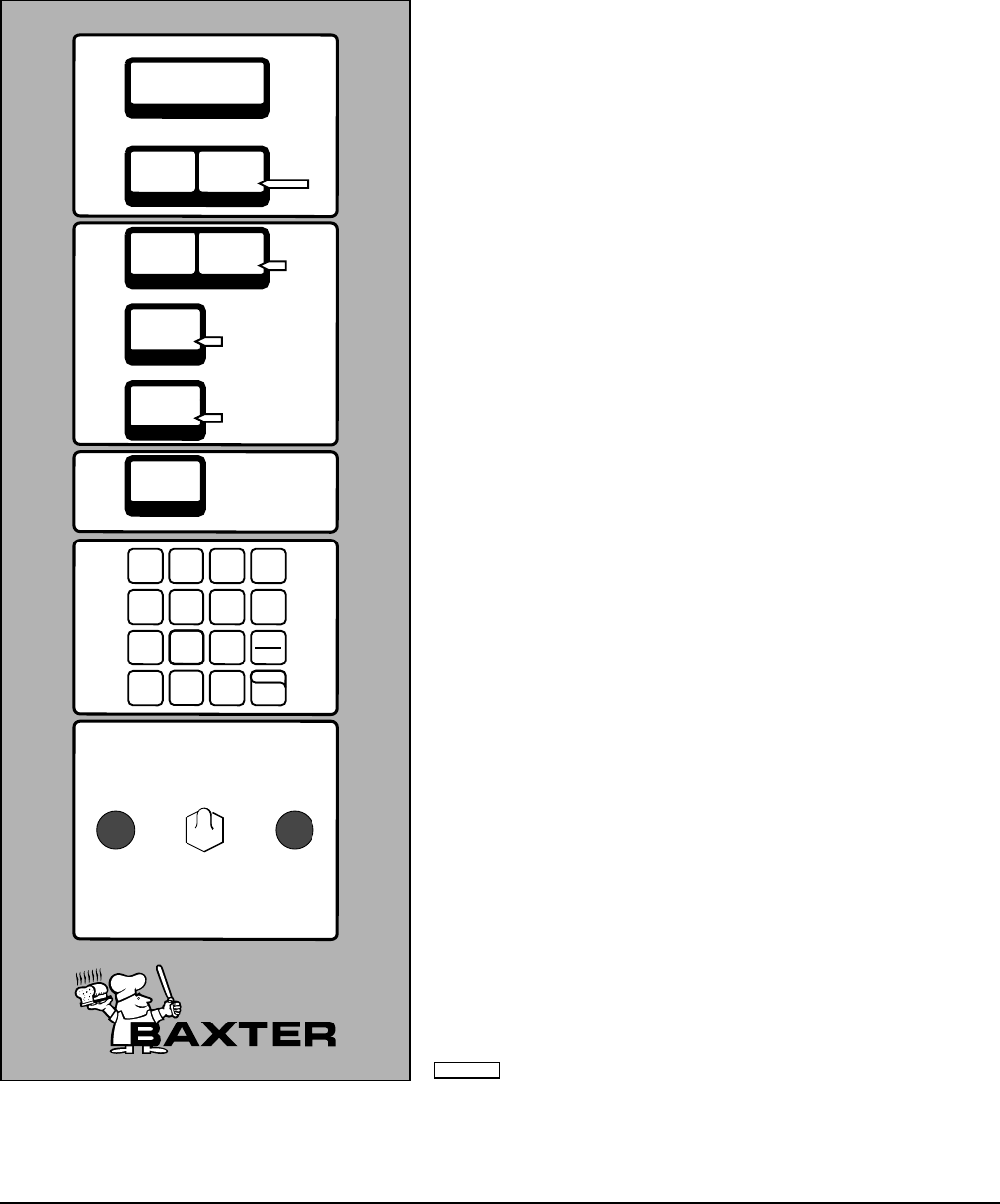
– 12 –
The temperature and timer controls are factory set
to degrees Fahrenheit with minutes set and minutes
remaining. If desired, the controls can be changed
to degrees Celsius and/or hours and minutes
remaining as follows:
1. Press TEMP. and enter 99 on the number
keypad. Do the same for TIMER, STEAM
and DELAY. Wait 5 seconds for displays to
change to 0.
2. Press TEMP., then enter:
• 0 for Fahrenheit with minutes set and
minutes remaining (factory setting).
• 1 for Celsius with minutes set and minutes
remaining.
• 2 for Fahrenheit with hours and minutes
remaining.
• 3 for Celsius with hours and minutes
remaining.
3. Press QUICK SET, enter 0 on the number
keypad, then press START.
4. Turn OFF the power switch for at least
3 seconds, then turn it back ON. The oven
should now be in the temperature and timer
mode you chose.
5. If needed, attach the HOURS-MINUTES label
(located on the inside of the front control door)
to the digital control panel.
TEMPERATURE AND TIMER CONTROL SETTINGS
PL-56153
SET
TEMP.
OVEN
TEMP.
Actual Temperature In Oven
Max.Temp. 525 F / 274 C
HEAT ON
OO
TIMER
STEAM
DELAY
(AIRFLOW)
ON
Seconds
ON
Minutes
Minutes Set
Remaining
Heat is disabled
during this delay
ON
QUICK
SET
Number 0-84
TEMP.
CLEAR
or SET
TIMER
CLEAR
or SET
STEAM
CLEAR
or SET
DELAY
CLEAR
or SET
QUICK
SET
START
STOP
RESUME
CLEAR
or SET
1
2
3
4
5
8
6
7
9
0
OPEN (LIT)
VENT POWER PULSE
AIRFLOW
CLOSED (OFF) OFF OFF
ON AUTO


















