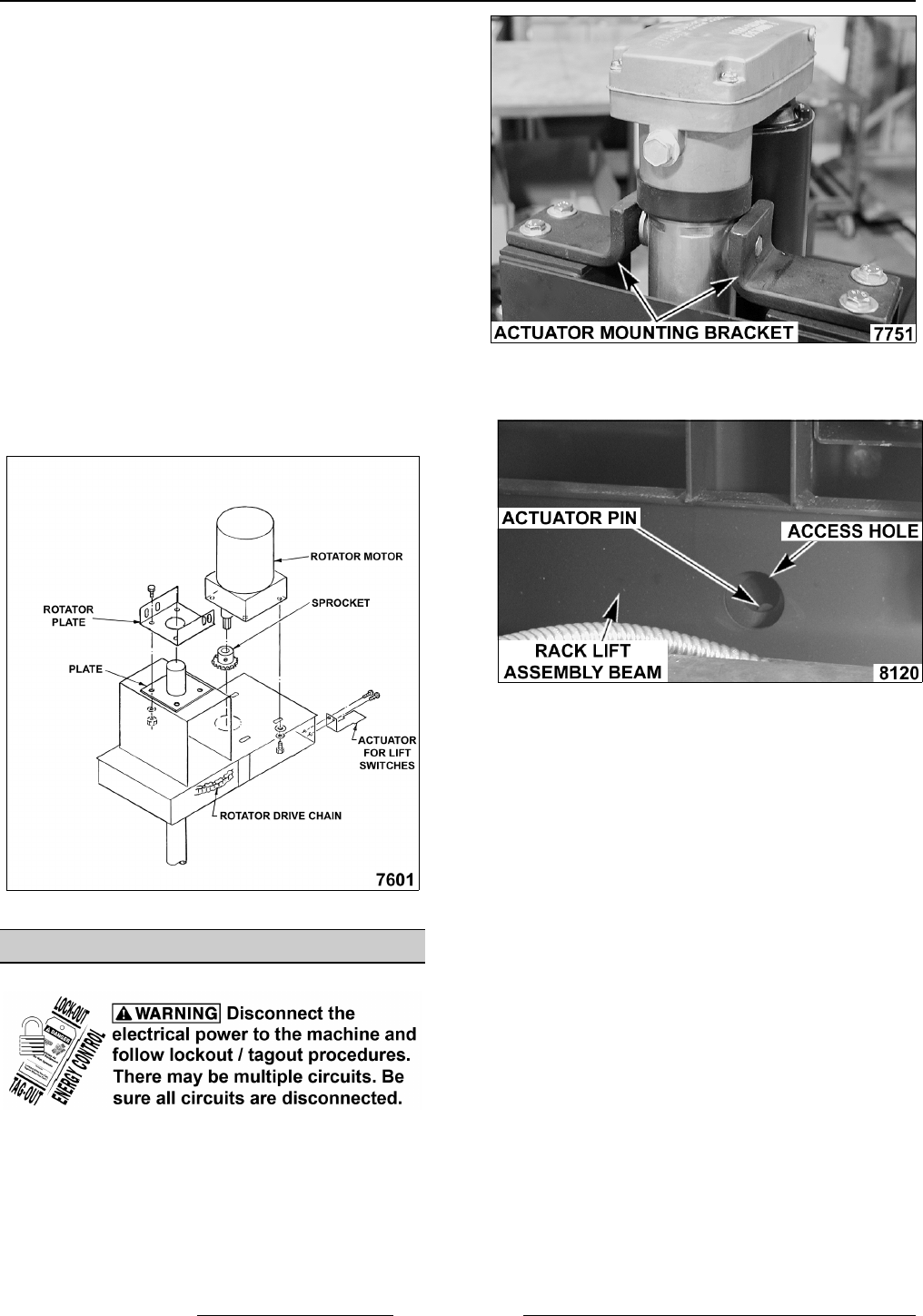
OV500 SERIES RACK OVEN - REMOVAL AND REPLACEMENT OF PARTS
Assembly
1. Install rotator motor shaft through rotator
assembly and rotator sprocket.
2. Position sprocket onto rotator motor shaft, collar
side towards motor.
3. Install rotator motor mounting screws and align
sprocket and rotator drive chain. Ensure rotator
drive chain is not in a bind.
4. Secure set screw onto motor shaft.
5. Connect rotator motor lead wires.
NOTE: Shaft rotation viewed from top of oven.
Clockwise Rotation: Red wire= #20, Black wire=
#53, White/White wires, recommended.
6. Install cooling fan to motor shaft.
7. Remove block from rotator assembly.
8. Check for proper operation.
ACTUATOR
1. Block the rack rotator assembly from moving.
2. Disconnect lead wires to actuator motor.
3. Remove top actuator mounting brackets from
rack lift assembly.
4. Align bottom actuator arm pin with access hole
in side of rack lift assembly beam.
5. Block rack lift arm to prevent movement.
6. Remove actuator pin from the assembly and
remove actuator from rack lift assembly.
7. Make sure replacement actuator is fully
retracted. Turn end of actuator arm CCW 12
complete turns.
NOTE: Measure end of actuator arm to bottom of
actuator arm housing, measurement should be
approximately 2 1/2".
F25361 (January 2010) Page 16 of 60


















