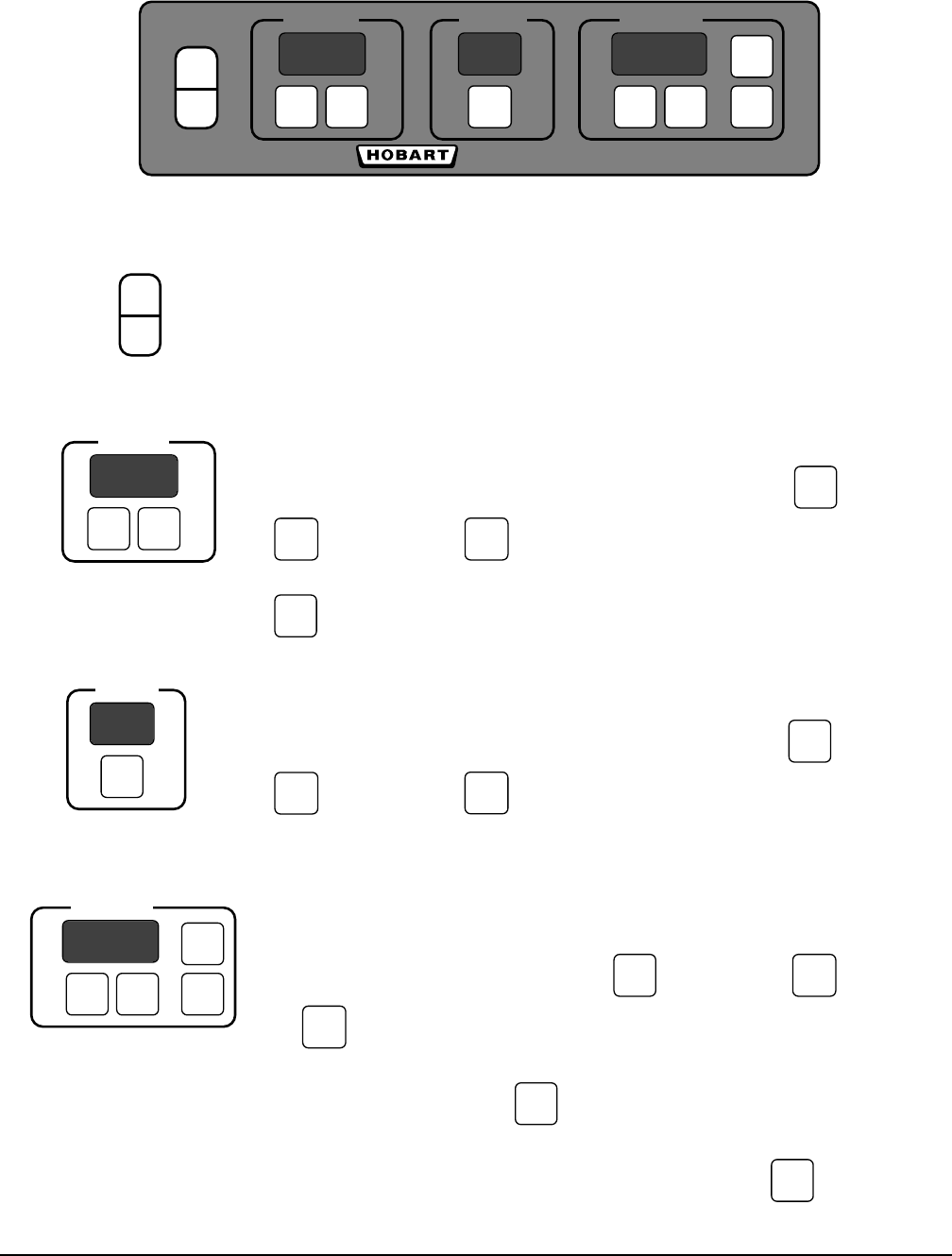
– 8 –
CONTROLS — Proofer and Thaw Proofer (Figs. 12 & 13)
On-Off Switch Turns the Proofer Control On or Off. The On-Off switch is not a
disconnect switch —
ALWAYS DISCONNECT POWER AT THE SOURCE
TO SERVICE THE CABINET.
ON
OFF
TEMP normally displays the Set-Point Temperature.
To adjust the Set-Point Temperature, press and hold
SET
while using
▲
to Increase or
▼
to Decrease.
VIEW
displays the Actual Temperature.
HUM displays the Humidity Set-Point.
To adjust the Humidity Set-Point, press and hold
SET
while using
▲
to Increase or
▼
to Decrease.
TIMER displays the minutes remaining [zero (0) indicates not in use].
To set the Time, press and hold
SET
while using
▲
to Increase
or
▼
to Decrease.
To start the Timer, press
STAR
T
. The Time (minutes) displays and begins
flashing as it counts down. When the Timer reaches zero (0), a beeper
sounds for 30 seconds. To stop the beeper, press
SET
.
TEMP
VIEW
•
F
SET
%
HUM
SET
TIMER
START
•
SET
▲
▼
Fig. 12
Proof Box
TIMER
SET
START
▲
▼
•
SET
%
HUM
SET VIEW
•
F
TEMP
ON
OFF














