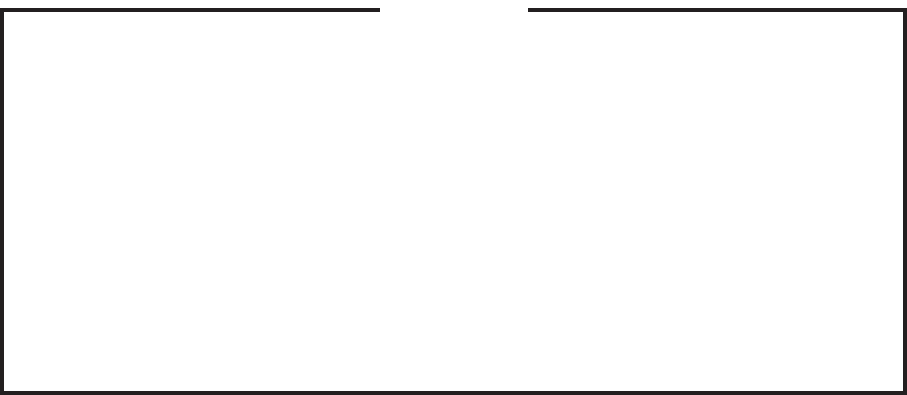
8
P. Removal and Replacement of Control Board
When replacing a control board follow the precautions below.
CAUTION
. The control board is fragile; handle very carefully.
. The control board contains integrated circuits, which are susceptible to
failure due to static discharge. It is especially important to touch the metal
part of the unit before handling or replacing the control board.
3. Do not touch the electronic devices on the control board or the back of the
control board.
4. Do not change wiring and connections. Do not misconnect K3, K4, and K5,
because the same connector is used for the thermistor, mechanical bin
control, and oat switch. K4 is not used on "E" control board models.
5. Always replace the whole control board assembly if it goes bad.
6. Do not short out power supply to test for voltage.
) Turn off the power supply.
) Remove the front panel and the control box cover.
3) Disconnect the control board connectors from the control board.
4) Remove the control board.
5) Adjust the dip switches on the new control board to the factory default settings. See "II.
C.3.a) Default Dip Switch Settings." CAUTION! Do not adjust S4 dip switch 7 out
of the factory default position on this model. This dip switch must be left in the
factory default position or this unit will not operate correctly.
6) Install the new control board taking care not to damage it.
7) Connect the control board connectors to the new control board.
8) Replace the control box cover and front panel in their correct positions.
9) Turn on the power supply.


















