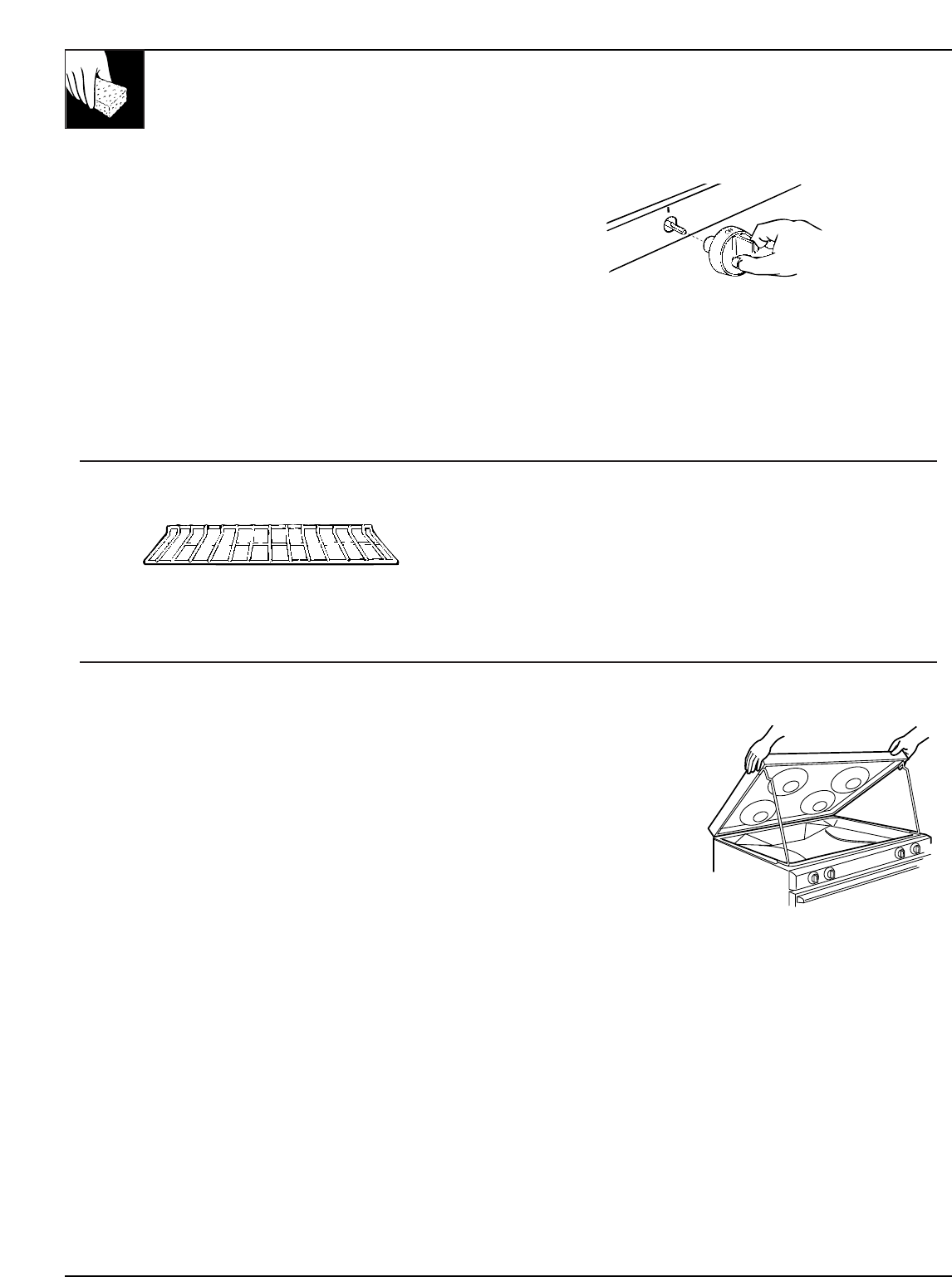
22
CARE AND CLEANING
(continued)
Control Panel and Knobs
ItÕs a good idea to wipe the control panel after each
use of the oven. Clean with mild soap and water or
vinegar and water, rinse with clean water and polish
dry with a soft cloth.
Do not use abrasive cleansers, strong liquid cleaners,
plastic scouring pads or oven cleaners on the control
panelÑthey will damage the finish. A 50/50 solution
of vinegar and hot water works well.
The control knobs may be removed for easier
cleaning. To remove knob, pull it straight off the stem.
Wash the knobs in soap and water or a vinegar and
hot water solution but do not soak.
Metal parts can be cleaned with soap and water.
Do not use steel wool, abrasives, ammonia, acids or
commercial oven cleaners. Dry with a soft cloth.
Oven Shelves Oven Air Vents
Clean the shelves with an abrasive cleanser or
steel wool. After cleaning, rinse the shelves with
clean water and dry with a clean cloth.
Never block the vents (air openings) of the range.
They provide the air inlet and outlet that are necessary
for the range to operate properly with correct
combustion.
Lift-Up Cooktop
Clean the area under the cooktop often. Built-up soil,
especially grease, may catch on fire.
To make cleaning easier, the cooktop may be lifted up.
To raise the cooktop:
1. Be sure burners are turned off.
2. Remove the grates.
3. Grasp the sides
of the cooktop
and lift it from
the front until
support rods
snap into place.
The dual support
rods will hold
the cooktop up
while you clean
underneath it.
After cleaning under the cooktop with hot, soapy
water and a clean cloth, lower the cooktop. Be careful
not to pinch your fingers. Lower cooktop gently to avoid
blowing out pilot flames (on standing pilot models).


















