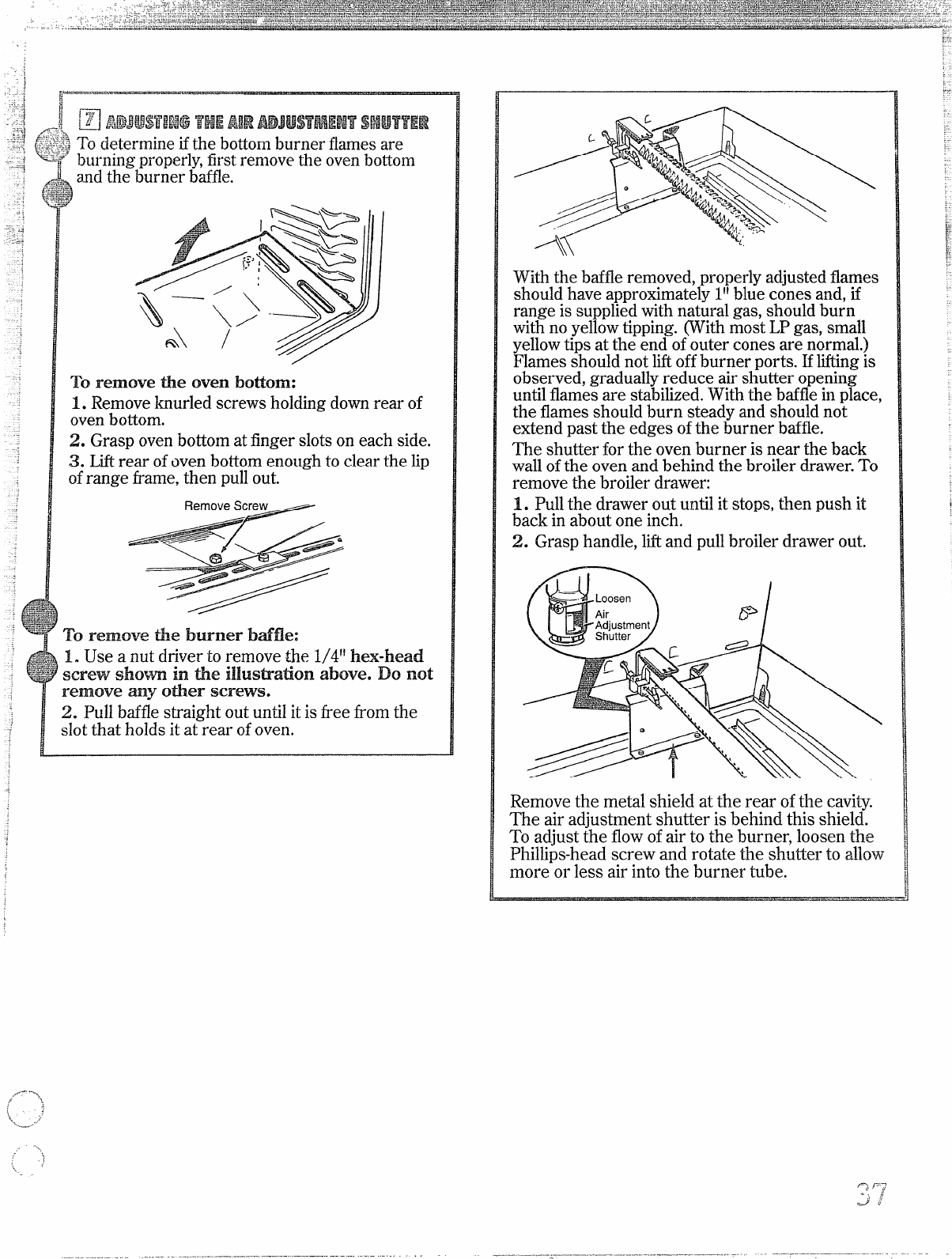
. .
~‘~odetermine if the bottom burner flamesare
burning properly,first removethe ovenbottom
, and the burner baffle.
1
;=
a-
\&
P
‘ ~>
<~<~
/
\
~J
m\ / “—
Toremove tieoven botiom:
1. Removeknurled screws holdingdownrear of
ovenbottom.
2. Grasp ovenbottomat finger slots on each side.
~, Liftrear ofovenbottom enough to clear the lip
ofrange frame, then pullout.
To remove tieburnerbdfle:
1. Use a nut driver to remove the 1/411hex-head
screw show in tie illustration above. Do not
remove my Otier screws.
~. Pull baffle straight out untilit is tiee from the
slotthat holds it at rear ofoven.
With the baffleremoved,properlyadjustedflames
should have approximately111blue cones and, if
range is suppliedwith natural gas, should burn
with no yellowtipping. with most LPgas, small
yellowtips at the end ofouter cones are normal.)
Flames should not liftoffburner ports. E lfilng is
observed, graduallyreduce air shutter opening
untilflames are stabilized.With the bafflein place,
the flames should burn steady and should not
extend past the edges ofthe burner baffle.
The shutter for the oven burner is near the back
wallofthe oven and behind the broiler drawer.To
remove the broiler drawer:
1. Pullthe drawer out untilit stops, then push it
back in about one inch.
2. Grasp handle, liftand pullbroiler drawer out.
Removethe metal shield at the rear of the cavity.
The air adjustment shutter is behind this shield.
To adjust the flowof air to the burner, loosen the
Phillips-headscrew and rotate the shutter to allow
more or less air into the burner tube.


















