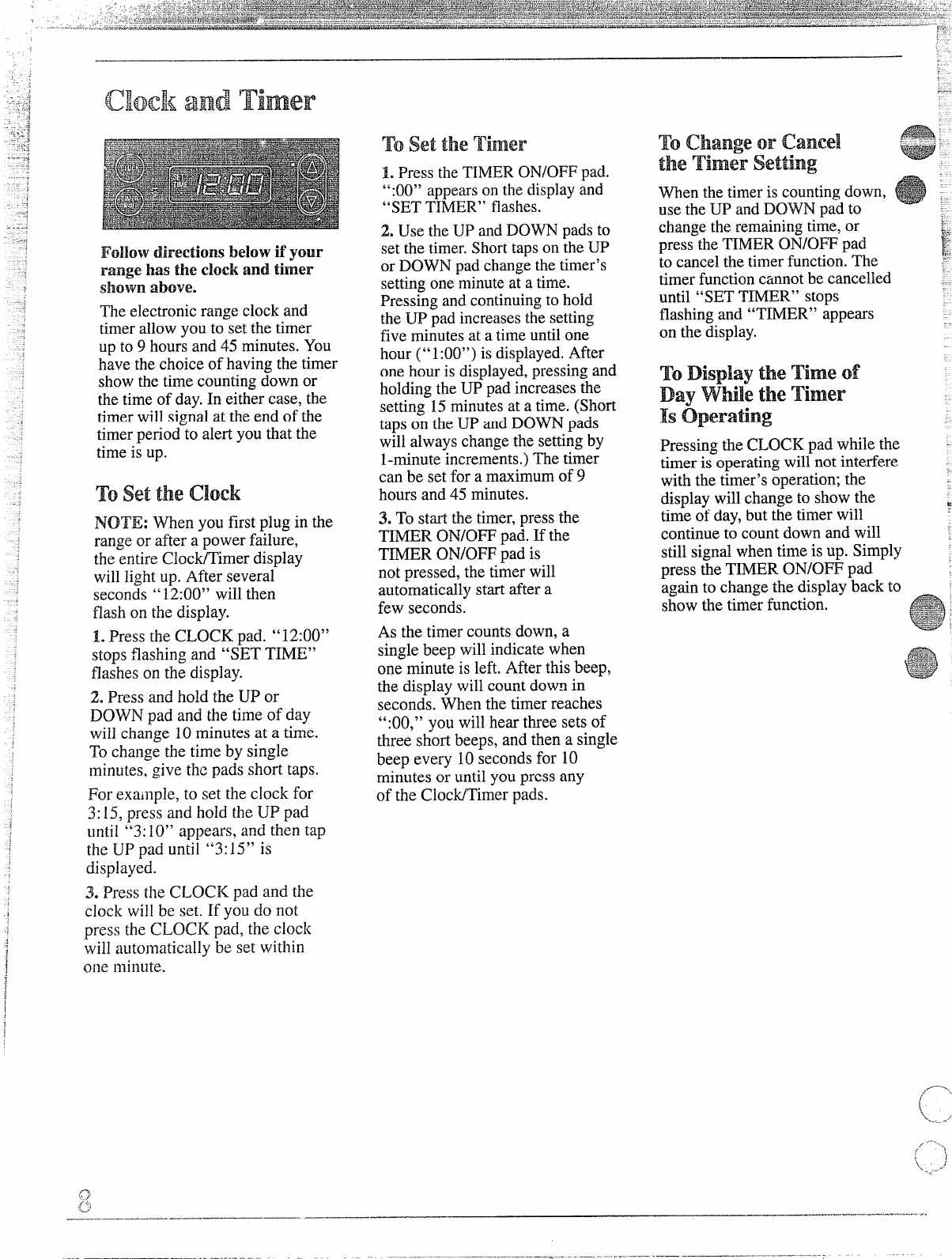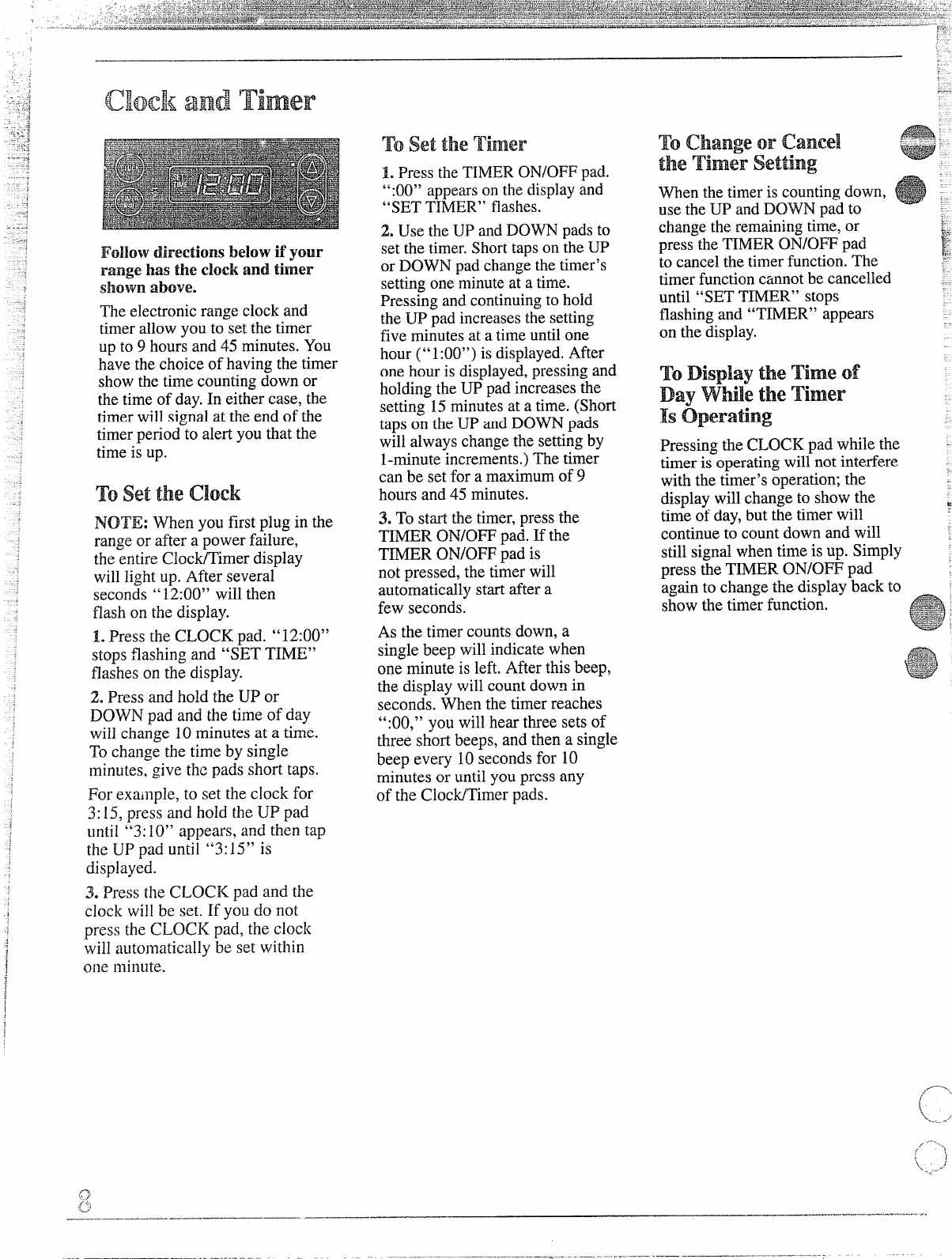
Foliow directions below if your
range has
the clock and timer
shownabove.
The electronic range clock and
timer allow you to setthe timer
up to
9 hoursand45minutes.You
havethechoiceofhavingthetimer
showthetimecountingdownor
thetimeof day.In eithercase,the
timerwillsignalattheendofthe
timerperiodto alertyouthatthe
timeisup.
To setthe clock
NOTE: When you first plug in the
range or after a power failure,
the entire Clock/Timerdisplay
will light up. After several
seconds “12:00” will then
flash on the display.
1. Press the CLOCK pad. “12:00”
stopsflashingand “SETTIME”
flasheson thedisplay.
2. PressandholdtheUPor
DOWNpadandthetimeof day
willchange10minutesat a time.
Tochangethetimeby single
minutes,givethepadsshorttaps.
Forexa]]lple,to settheclockfor
3:15,pressandhold theUP pad
until“3:10”appears,andthentap
theUPpad until “3:15” is
displayed.
3. PresstheCLOCKpadand the
clockwillbe set.If youdo not
press the CLOCK pad, the clock
will automatically be set within
One miilute.
‘Fosetthe Timer
1. Pressthe TIMER ON/OFFpad.
“:00” appearson the displayand
“SET TIMER” flashes.
2. Use the UP and DOWN pads to
set the timer.Shorttaps on the UP
or DOWN pad changethe timer’s
setting one minuteat a time.
Pressing and continuingto hold
the UP pad increasesthe setting
five minutes at a time untilone
hour (“1 :00”) is displayed.After
one hour is displayed,pressingand
holding the UP pad increasesthe
setting 15minutesat a time. (Short
taps on the UP and DOWN pads
will always change the settingby
1-minuteincrements.)The timer
can be setfor a maximumof 9
hours and 45 minutes.
3. To start the timer,press the
TIMER ON/OFF pad. If the
TIMER ON/OFP pad is
not pressed, the timer will
automatically start after a
few seconds.
As the timer counts down, a
single beep will indicatewhen
one minute is left. After this beep,
the display will count down in
seconds. When the timer reaches
“:00,” you will hear three sets of
three short beeps, and then a single
beep every 10seconds for 10
minutes or until you press any
of the Clock/Timer pads.
When the timeris countingdown,
use the UP and DOWN pad to
change the remainingtime,or
press the TIMER ON/OFF pad
to cancel the timer function.The
timer functioncannotbe cancelled
until “SET TIMER” stops
flashing and “TIMER” appears
on the display.
ToDisplaythe Time of
Day wMIe the Timer
Is
operating
Pressing the CLOCK pad while the
timer is operatingwill not interfere
with the timer’s operation;the
display will change to show the
time of day,but the timer will
continue to count down and will
still signal when time is up. Simply
pressfie TIMERON/OF~pad
j---.,
(
.
,.,-
(“ ‘~
\l
x=..‘-’”
Lc;
1(-:,
d“
_-. -.. —
. . .. .. . .... .
.. .. . . ... .. . ... . ——
——.
— . . ..-. -- ......—---.,— -.... - -.