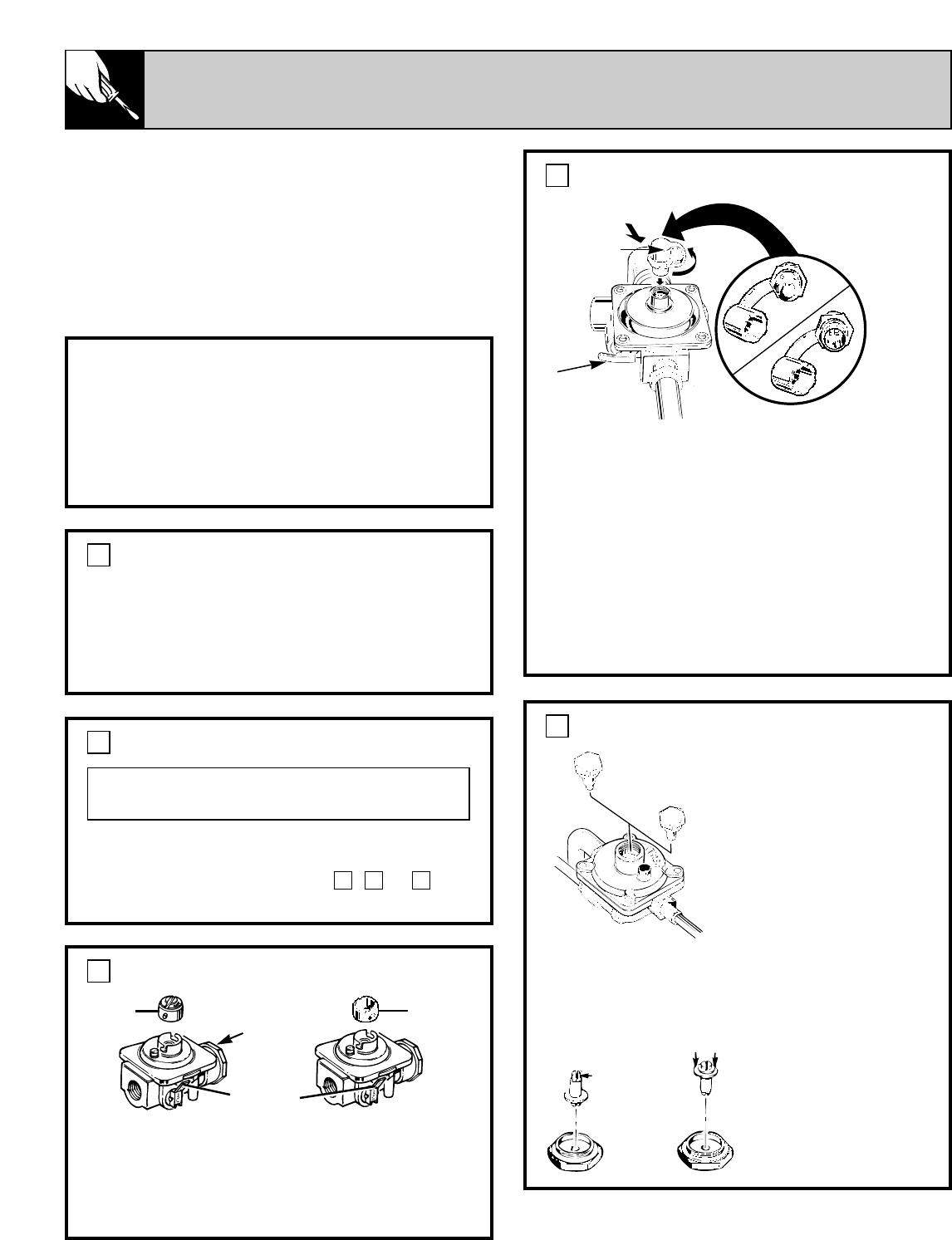
48
CONVERTING TO LP GAS (Standard Twin Burner models only)
or Converting Back to Natural Gas from LP
HOW TO CONVERT A STANDARD TWIN
BURNER RANGE FOR USE WITH LP GAS OR
NATURAL GAS
This range leaves the factory set for use with natural
gas. If you convert to LP gas, keep these instructions
and orifices in case you want to convert back to
natural gas. The conversion should be done by a
qualified technician or installer.
PREPARE RANGE FOR CONVERSION
(1) Turn off gas supply at the wall.
(2) Turn off the electrical power to the range.
If range has not yet been connected to gas supply,
or if flexible connection was made, range may be
pulled out from the wall to make conversion
easier.
1
CONVERT THE PRESSURE REGULATOR
1. Remove the cooktop and locate the pressure
regulator at right rear of the range.
2. Follow the directions in box
,
or that
match your regulator type.
CBA
WARNING: Do not remove the pressure
regulator from the range.
2
If It Is This Regulator:
1. Use a coin to remove the cap from the
pressure regulator.
2. Turn the cap over and hook it into the slots.
The type of gas to be used should now be visible
on the top of the cap.
A
Gas Flow
into Range
Lever shown
closed.
PULL TO OPEN.
NAT
Cap
LP
Cap
TOOLS REQUIRED:
Adjustable wrench
1/2″ open-end wrench
Flat blade screwdriver (small)
Nut drivers: 7mm, 5/16″ or a small adjustable
(depending on the size of the spuds)
If It Is This Regulator:
1. Unscrew the plastic-protected hex-nut cap
from the regulator.
2. Carefully pry the protective plastic cap off
the threaded metal cap. Gently pull the plastic
washer off the threads on the other side of the
metal cap.
3. Push the plastic cap onto the end of the metal
cap displaying the type of gas you are converting
to. Press the attached plastic washer onto the
threads on the other side of the metal cap.
4. Screw the hex-nut cap back into the regulator.
Do not overtighten.
N
B
If It Is This Regulator:
1. Use an adjustable
wrench to remove the
nut from the pressure
regulator.
2. Apply sideward
finger pressure to
remove the plastic pin
from the nut.
HINT: To remove the
pin, place the nut on
a flat surface and press
the pin sideways with
your fingers.
3. Push down on the disc edges to replace the
pin in the nut.
4. Reinsert the
assembly into the
regulator.
C
NAT
NAT LP
LP
(Standing pilot models do
not have a gas shut-off
valve on the regulator.)
Converter
nut and pin
Gas Flow into
Range
NAT
LP
Cap Assembly
Lever shown
closed. PULL
TO OPEN.
Do not remove
this protective
cap except for
conversion.


















