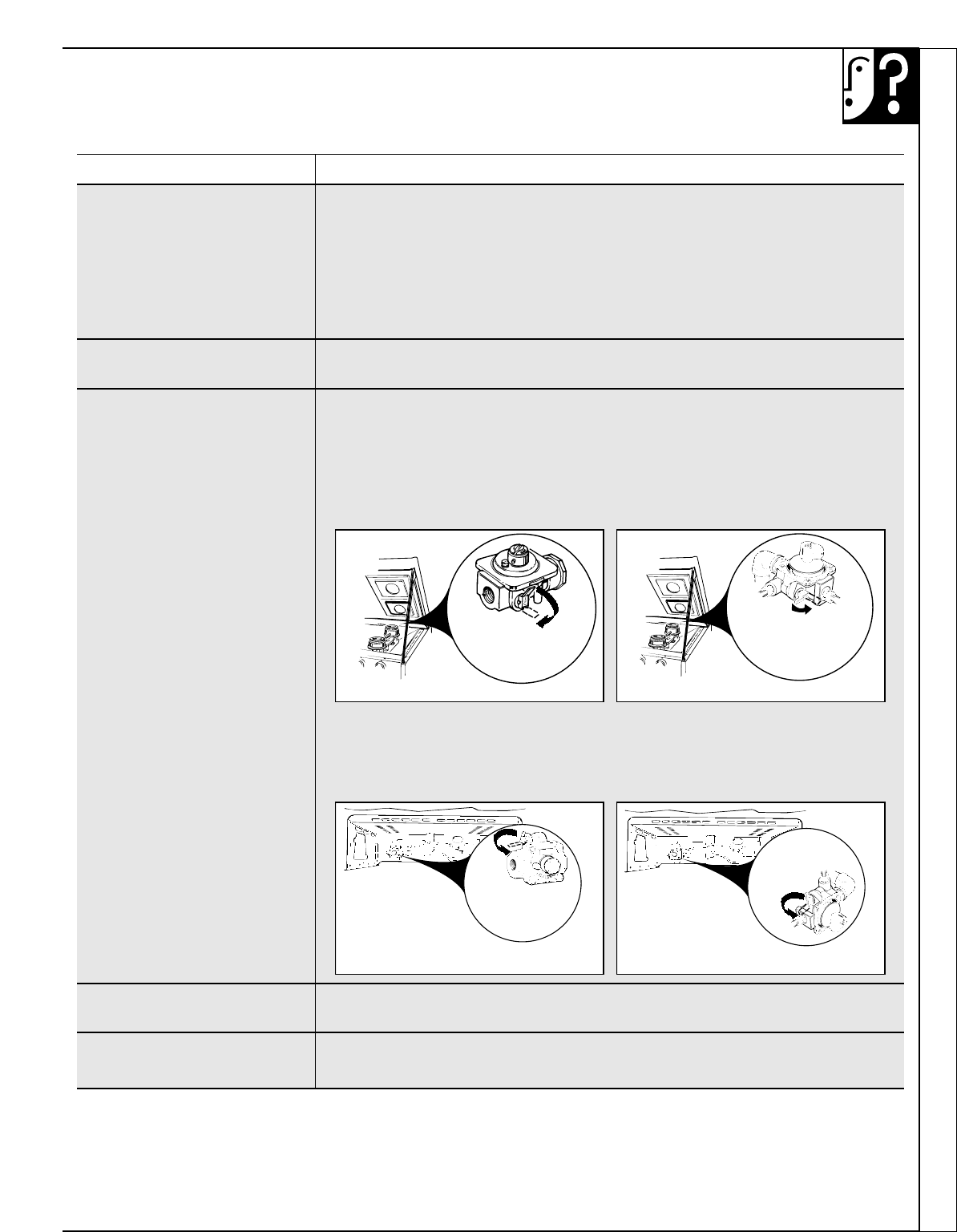
53
Before You Call for Service
QUESTION?
BEFORE YOU CALL FOR SERVICE…
PROBLEM POSSIBLE CAUSE
TOP BURNERS DO NOT • Make sure electrical plug is plugged into a live power outlet.
LIGHT OR DO NOT
• Burner holes on the side or around the top of burner may be clogged. Remove
BURN EVENLY
burners (on models with standard twin burners) or burner heads (on models
with sealed burners) or burner caps on spill-proof models, and clean them
with a sewing needle or twist tie. Make sure you do not enlarge the holes. On
spill-proof models, check electrode area for burned-on food or grease.
• Make sure the drip pans are installed correctly.
BURNER FLAMES VERY • If range is connected to LP gas, check all steps in the Installation Instructions.
LARGE OR YELLOW
SURFACE BURNERS • The oven gas shut off valve may have accidentally been moved during
LIGHT BUT OVEN cleaning or moving.
DOES NOT
To check the oven gas shut off valve on standard twin burner models, raise
the cooktop and look for the gas shut off lever at the extreme right rear corner.
(Standing pilot models do not have a gas shut off valve on the regulator.)
Follow the directions in box A or B that match your regulator type.
To check the oven gas shut off valve on sealed burner models, remove
the storage drawer, broiler drawer or kick panel and look for the gas shut
off lever at the back of the range.
Follow the directions in box A or B that match your regulator type.
CLOCK DOES NOT WORK • Range electrical plug must be securely seated in a live power outlet. Check for
blown fuse or tripped circuit breaker.
OVEN LIGHT DOES NOT • Bulb may be loose or burned out.
COME ON
• Electrical plug must be plugged into a live power outlet.
(continued next page)
Lever shown closed.
PULL TO OPEN.
Lever shown closed.
PULL TO OPEN.
Lever shown
closed. PULL
TO OPEN.
AB
A
B
Standard Twin Burner Models
Sealed Burner Models
Lever shown
closed. PULL
TO OPEN.
Sealed Burner Models
Standard Twin Burner Models


















