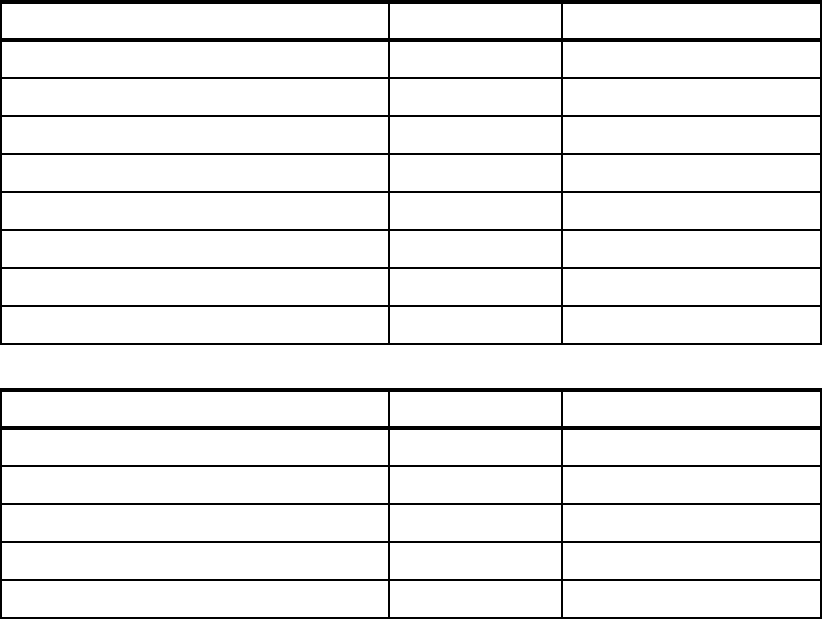
Chapter 3. Planning the migration 13
3.3 Microcode
An important task is to identify the current microcode level of all workstations and servers. For
the use of AIX 5L and future releases a required microcode level for processors and adapters
are absolutely necessary. To examine the newest microcode level, visit the Web at:
http://techsupport.services.ibm.com/server/mdownload
To determine the currently installed firmware level, read the documentation for the
appropriate hardware system. For example, use the following AIX command for checking the
firmware level of the IntelliStation POWER 275:
lscfg -vp | grep -p Platform
This command will produce a system configuration report similar to the following:
Platform Firmware:
ROM Level.(alterable).......3F030703
Version.....................RS6K
System Info Specific.(YL)...U1.18-P1-H2/Y2
Physical Location: U1.18-P1-H2/Y2
The ROM Level line lists the level of the currently installed firmware. In the example, the
current firmware level is 3F030703.
At the time of writing, Table 3-1 and Table 3-2 provide an overview of the latest microcode
levels available for download. Periodically a check for revised microcode levels should be
done to ensure a stable environment.
Table 3-1 Actual workstation microcodes
Table 3-2 Actual server microcodes
Workstation Last updated Version
7043-140 2003/01/24 TIG02316
7043-150 2003/09/17 TCP03126
7044-170 2003/09/03 SPH03232 + sh030819
7043-260 2003/05/12 SPX03021 + px020627
7044-270 2003/09/03 SPH03232 + sh030819
7028-6E4 2003/09/03 3R030718
9112-265 2003/09/03 CLT03210 + ct030818
9114-275 2003/09/29 3F030829
Server Last updated Version
7025-F50 2003/11/04 L03273 + wc010611
7025-F80, 7025-6F0, 7025-6F1 2003/09/29 CL030829
7026-H70 2003/07/10 SST03115 + ss020419
7026-H80, 7026-6H0, 7026-6H1 2003/09/29 CL030829
7038-6M2 2003/09/29 3K030916


















