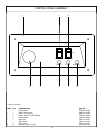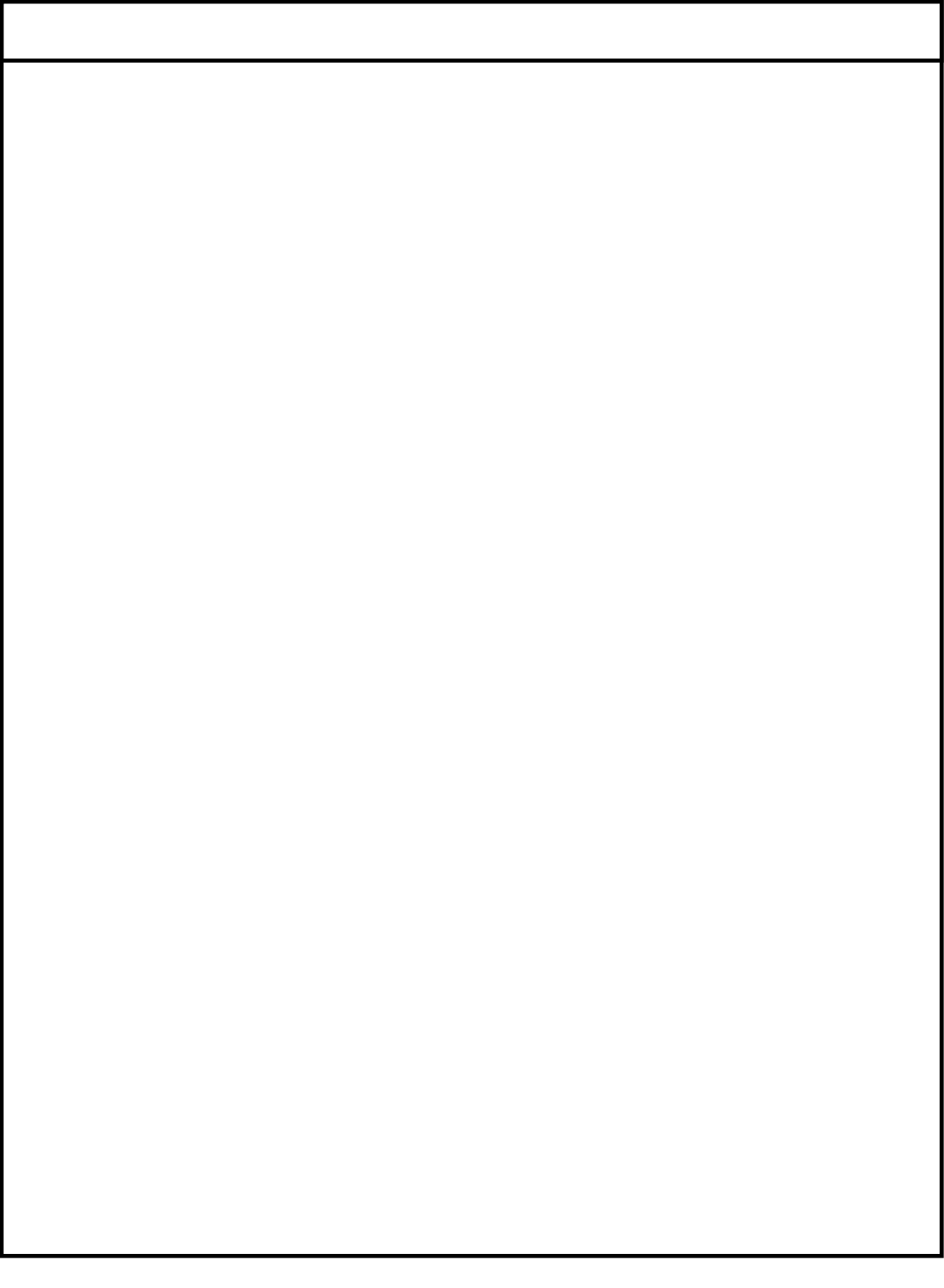
The Conserver 24LTP cam timer is a 2 minute 8 cam timer with an OFF-DRAIN function.
The following is a description of set points for each cam and function for each switch.
CAM 1: Cam 1 is a cut cam with a single notch and serves as the cycle/reset.
FUNCTION: When the machine is in the operation mode the notch is the home position. The machine will set idle until the door is
opened, then cam 1 moves to the start position and holds until the door is closed. The closing of the door will start the next cycle. The
cam will rotate a complete cycle and back to the home position and hold.
CAM 2: Cam 2 is a cut cam and provides the off/drain function.
FUNCTION: The function of the off/drain cam is controlled by the power switch. When the power switch is in the ON position the
off/drain function is disabled. To use the off/drain, start a cycle and place the power switch in the OFF position. The machine will run a
wash cycle, drain and stop. The machine will hold this state of operation until the power switch is turned on, when turned on the machine
will fill, run a rinse cycle and stop at the home position.
The off/drain cam works off the normally open contacts of cam 2. This requires the switch to be held closed by the cam. The off/drain
cam switch will pick up just after the cycle cam switch and drop back down just after the wash cycle cam switch.
CAM 3: Cam 3 is a cut cam and controls the wash and rinse cycles.
FUNCTION: The wash and rinse cam works off the normally open contacts of cam 3. This requires the switch to be held closed by the
cam. The wash/rinse cam switch will pick up just after the cycle cam switch and drop back down just before the off/drain cycle cam
switch. Wash pump will run approximately 58 seconds. The machine will drain and fill. The rinse cycle will start after the fill,
approximately at the 82 second mark and will last 35 seconds. The machine will then return to the home position.
NOTE: The last 5 cams are adjustable. The following instructions will require that the timer position have the cams to the front and the
motor to the left.
CAM 4: Cam 4 is an adjustable cam and controls the drain valve.
FUNCTION: The drain valve cam works off the normally closed contacts of cam 4. This requires the switch to be held open by the cam
and allowed to drop into the notch to operate the drain valve. The pumped drain and fill cams require adjustment due to varying water
pressure. The drain must be adjusted to remove whatever water the fill brings into the machine.
SETTINGS: The right side of cam 4 must be set to pick up the switch arm just before the wash cycle cam switch drops. If the drain
valve does not close first the water in the drain hose will back up into the pump housing and wash tank.
Any adjustment made to the drain should be made with the left side of cam 4. The adjustment must be moved back into the wash time
until all water is drained from the wash tank.
CAM 5: Cam 5 is an adjustable cam and controls the fill valve.
FUNCTION: The fill valve cam works off the normally closed contacts of cam 5. This requires the switch to be held open by the cam
and allowed to drop into the notch to operate the fill valve. The pumped drain and fill cams require adjustment due to varying water
pressure. Cam 5 must be adjusted to fill the wash tank to the proper operating water level. Remember, the drain cycle must
remove what the fill cycle brings in.
SETTINGS: The left side of cam 5 must be set to drop in just past the stop point of the off/drain cam. There must be a dwell between
the off/drain and the fill, so that the fill will not run while the machine is in the off state.
Any adjustment made to the fill should be made with the right side of cam 5. Proper water level will be achieved when the water touch
-
es the bottom of the strainer pan.
CONSERVER 24LTP CAM TIMER OPERATION INSTRUCTIONS
9