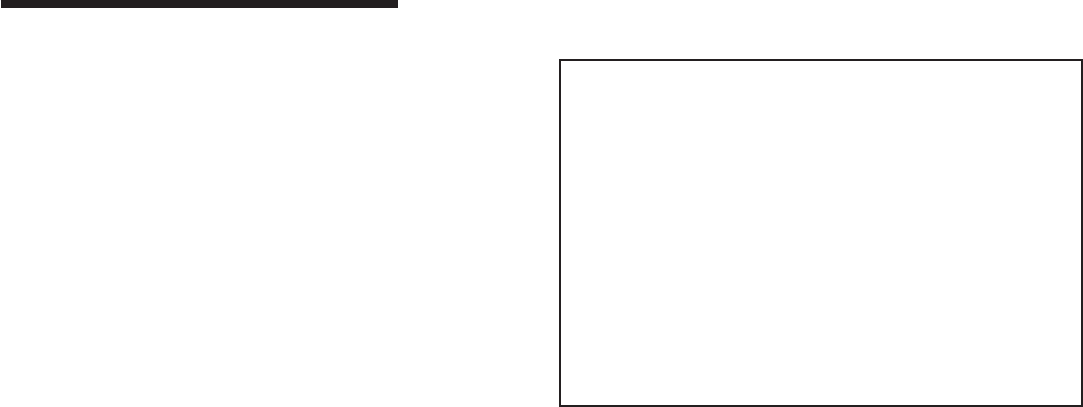
6
OVEN COOKING
Baking Notes:
• To change the oven temperature during cooking, press
Bake, then press the Autoset or appropriate number pads
until the desired temperature is displayed.
• To change the oven temperature during preheat, press the
Bake pad twice, then press the Autoset pad or appropriate
number pads until the desired temperature is displayed.
• If you forget to turn off the oven, it will automatically turn
off at the end of 12 hours. If you wish to deactivate this
feature, see page 10.
• For additional baking and roasting tips, see “Cooking Made
Simple” booklet.
Baking
To set Bake:
1. Press the Bake pad.
• BAKE and 000 will flash in the display.
2. Select the oven temperature. Press the
Autoset pad for 350° F or the appropriate number pads.
• Each additional press of the Autoset pad will increase
the temperature by 25°.
• The oven temperature can be set from 170° to 550°.
3. Press Bake pad again or wait four seconds.
• BAKE will stop flashing and light in the display.
Baking Differences Between Your Old
and New Oven
It is normal to notice some baking time differences between a
new oven and an old one. See “Adjusting the Oven Temperature”
on page 11.


















