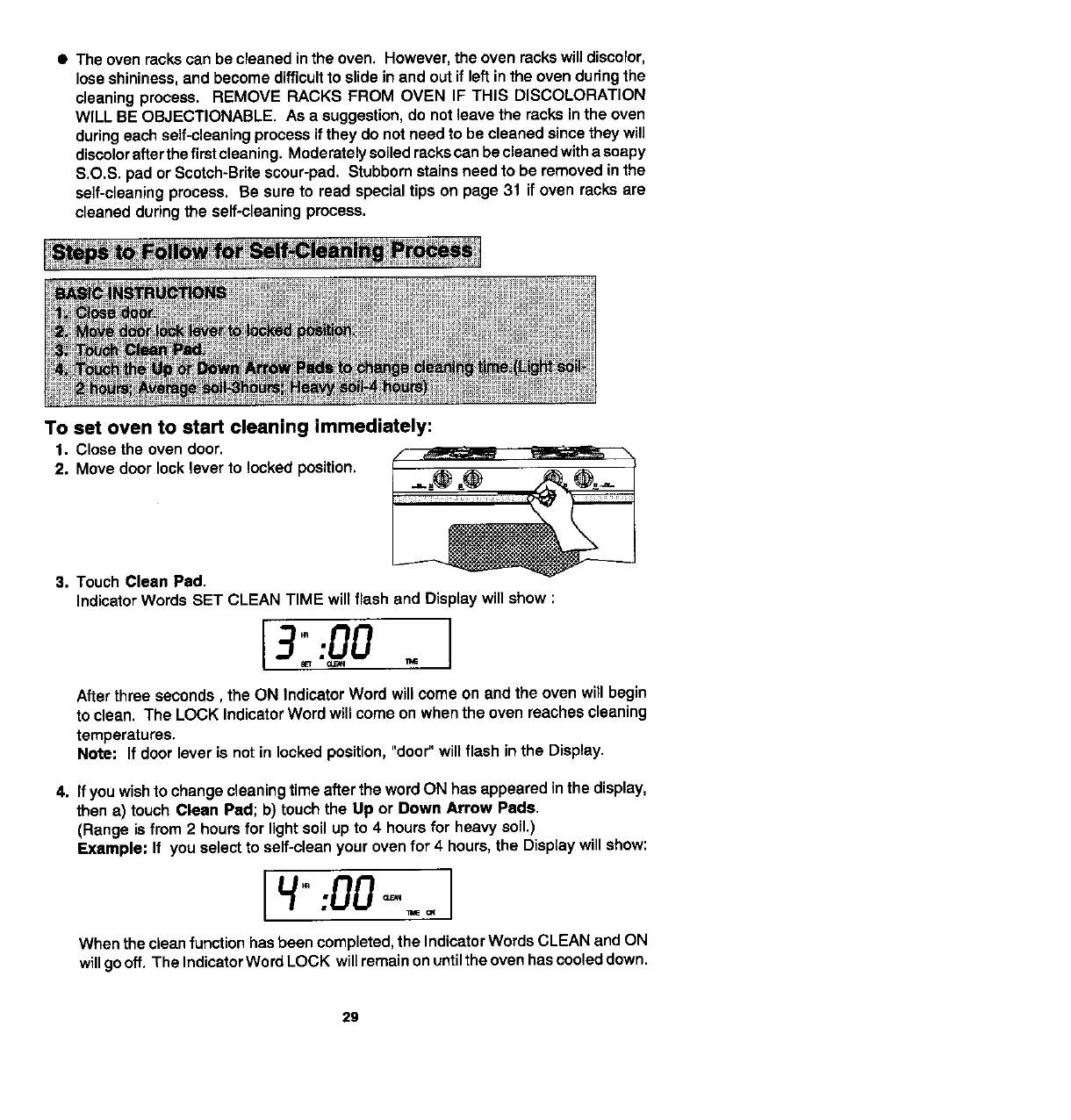
• Theovenrackscan becleanedinthe oven. However,theoven rockswilldiscolor,
loseshininess,andbecomedifficulttoslide inandoutif leftinthe ovenduringthe
cleaningprocess. REMOVE RACKS FROM OVEN IF THIS DISCOLORATION
WILL BE OBJECTIONABLE.As a suggestion,do notleave therocks inthe oven
duringeachself-cleaningprocessifthey do notneedtobecleanedsincetheywill
discolorafterthefirstcleaning.Moderatelysoiledrackscanbecleanedwitha soapy
S.O.S. padorScotch-Britescour-pad. Stubbornstainsneedtobe removedinthe
self-cleaningprocess. Be sureto read specialtipson page 31 ifoven racksare
cleanedduringthe self-cleaningprocess.
To set oven to start cleaning immediately:
1. Closethe ovendoor.
2. Move doorlockleverto lockedposition. _'_' \_
3. TouchClean Pad.
IndicatorWordsSET CLEAN TIME willflash and Displaywillshow :
13:.0o.
After threeseconds, the ON IndicatorWordwillcomeon andtheoven willbegin
toclean. The LOCK IndicatorWordwillcome onwhentheovenreachescleaning
temperatures.
Note: If doorleveris notin lockedposition,"door"willflash inthe Display.
4. Ifyouwishtochangecleaningtimeafterthe wordON hasappearedinthe display,
then a) touch Clean Pad; b) touchthe Up or Down Arrow Pads,
(Rangeis from2 hoursfor lightsoil upto 4 hoursfor heavysoil,)
Example: If you selecttoself-cleanyourovenfor 4 hours,the Displaywillshow:
[4-.o0-.
Whenthe clean function hasbeen completed, the IndicatorWords CLEAN and ON
willgooff. The IndicatorWordLOCK willremain onuntil the ovenhas cooled down.
29


















