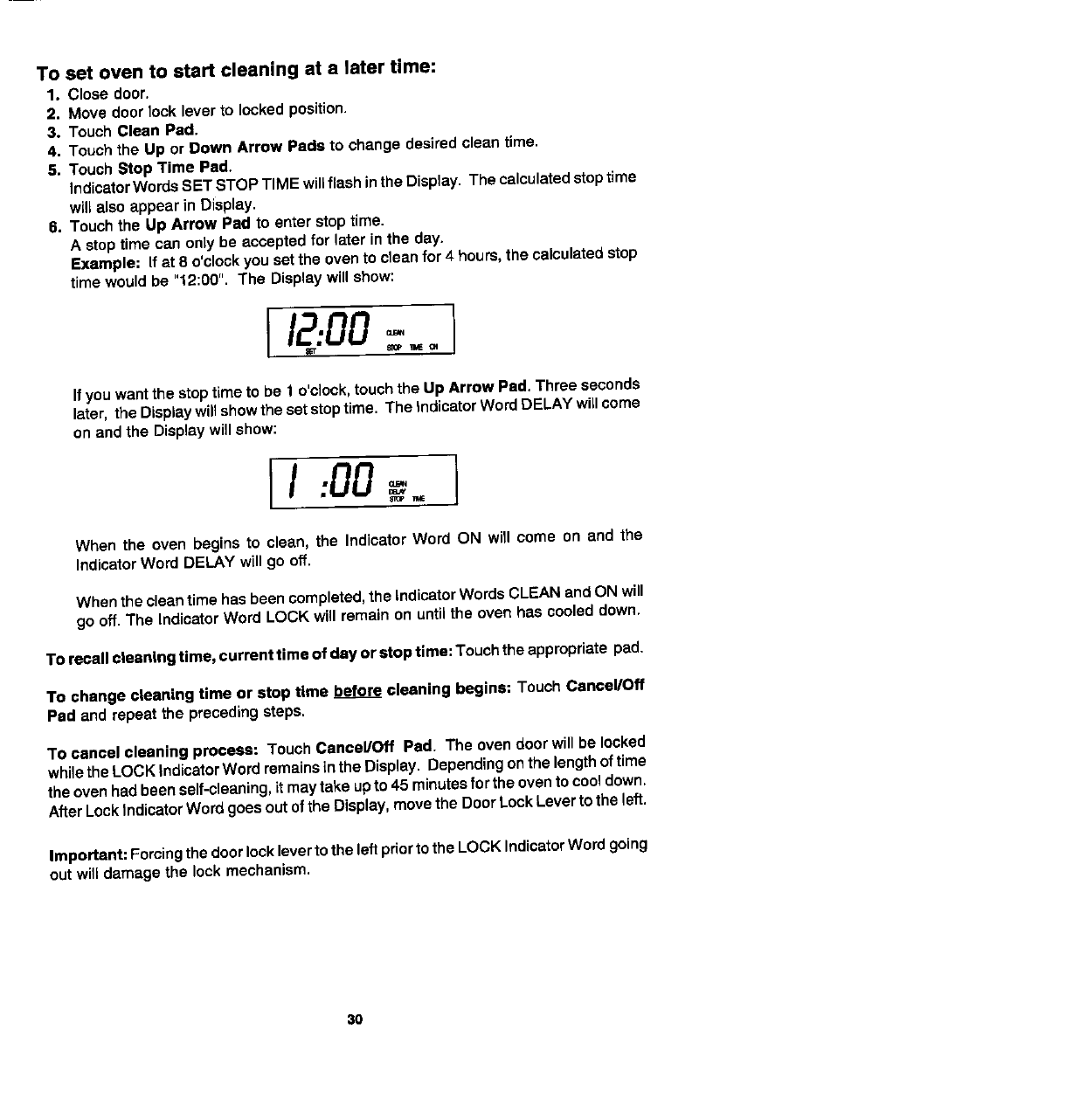
To set oven to start cleaning at a later time:
1. Close door.
2. Move doorlock leverto lockedposition.
3. TouchClean Pad.
4. TouchtheUp or Down Arrow Pads to change desiredcleantime.
5. TouchStop Time Pad.
IndicatorWordsSET STOPTIMEwillflashinthe Display. Thecalculatedstoptime
will alsoappear in Display.
6. Touchthe Up Arrow Pad to enter stoptime.
A stoptime canonlybe acceptedfor later inthe day.
Example: If at8 o'clockyou settheovento clean for 4 hours,thecalculatedstop
timewouldbe "12:00". The Displaywill show:
1I .oo-
If youwantthe stoptime tobe 1 o'clock,touchthe Up Arrow Pad. Threeseconds
later,the Displaywillshowthesetstoptime. The IndicatorWordDELAYwillcome
onandthe Displaywillshow:
1.00_-
When the oven begins to clean, the IndicatorWord ON will come on and the
IndicatorWord DELAY willgo off.
Whenthe cleantime has beencompleted,the indicatorWordsCLEANandON will
go off.The indicatorWord LOCKwillremainon untilthe oven hascooleddown.
To recallcleaning time, current time of dayor stop time: Touchtheappropriatepad.
To change cleaning time or stop time before cleaning begins: Touch Cancel/Off
Pad and repeatthe precedingsteps.
To cancel cleaning process: TouchCancel/Off Pad. The ovendoorwillbelocked
whiletheLOCKIndicatorWordremainsin theDisplay. Dependingonthe lengthoftime
the ovenhadbeenself-cleaning,it maytake upto45 minutesfor theoventocooldown.
AfterLockIndicatorWordgoesoutofthe Display,movethe DoorLockLevertothe left.
Important: Forcingthe doorlocklevertothe leftpriortotheLOCK IndicatorWordgoing
out wilJdamagethe lockmechanism.
3o


















