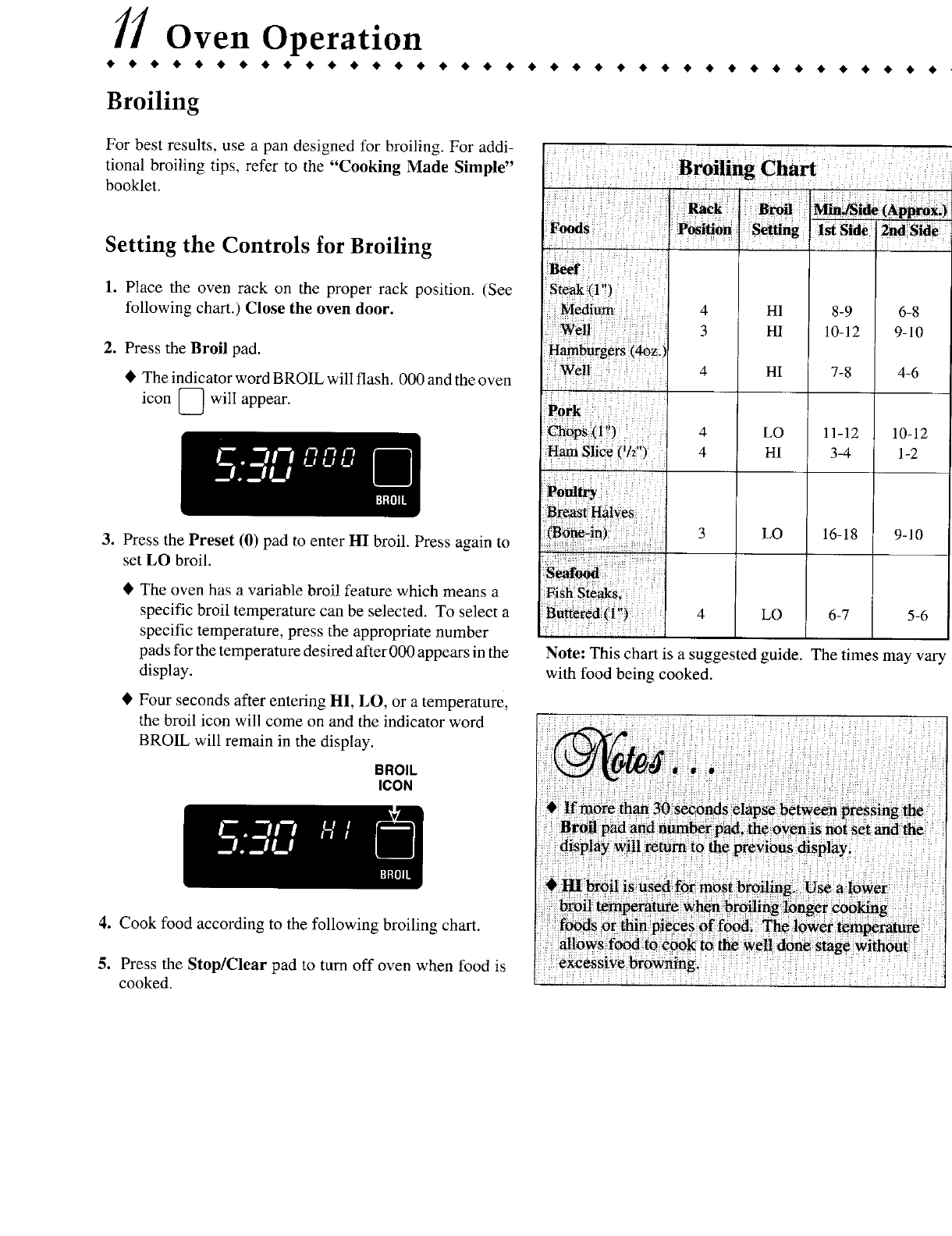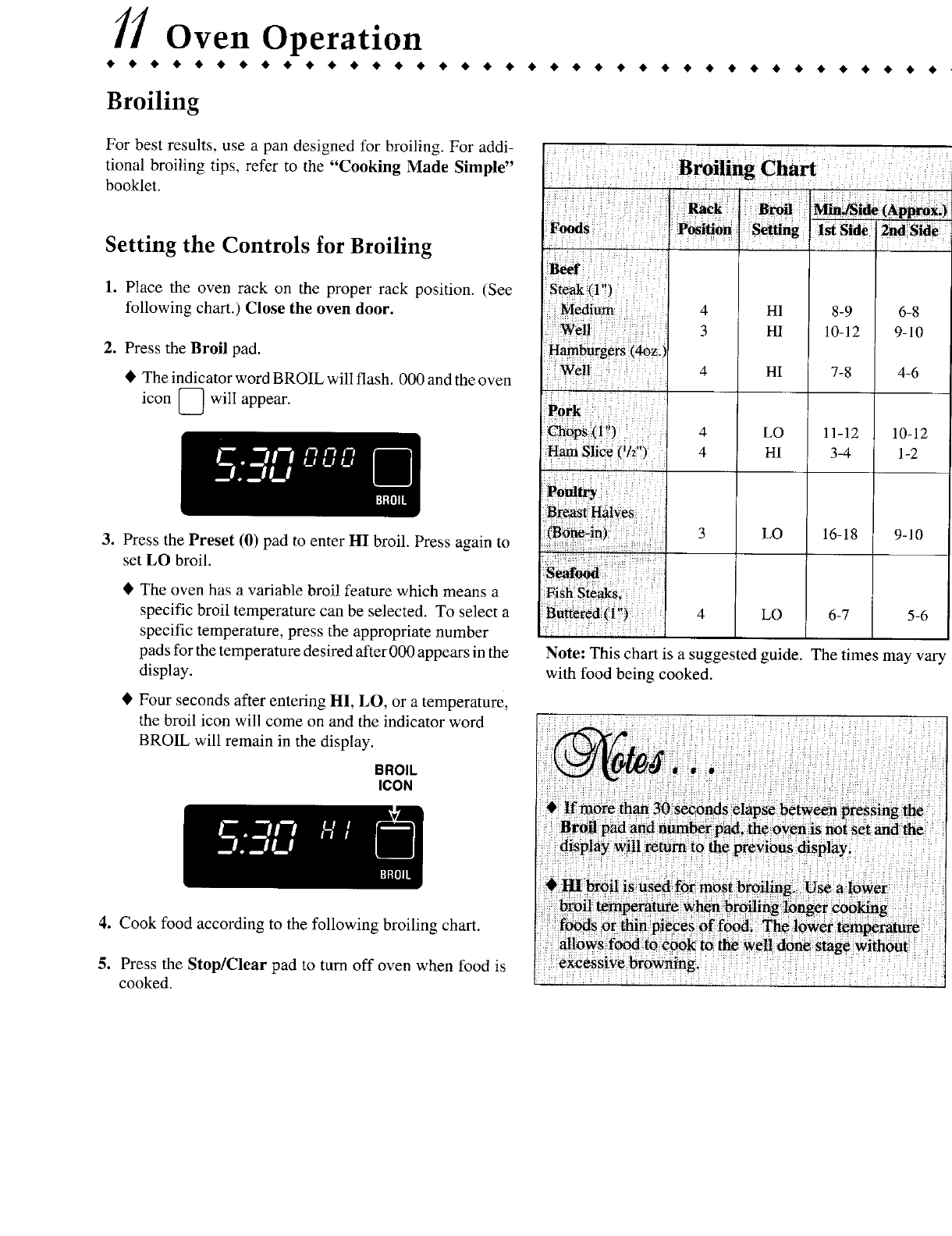
]if Oven Operation
Broiling
For best results, use a pan designed for broiling. For addi-
tional broiling tips, refer to the "Cooking Made Simple"
booklet.
Setting the Controls for Broiling
1. Place the oven rack on the proper rack position. (See
following chart.) Close the oven door. 4 HI 8-9 6-8
3 HI 10-12 9-10
2. Press the Broil pad.
4 HI 7-8 4-6
• The indicator word BROIL will flash. 000 and the oven
icon _ will
appear.
4 LO 11-12 10-12
4 HI 3-4 1-2
3 LO 16-18 9-10
3. Press the Preset (0) pad to enter HI broil. Press again to
set LO broil.
• The oven has a variable broil feature which means a
specific broil temperature can be selected. To select a 4 LO 6-7 5-6
specific temperature, press the appropriate number
pads for the temperature desired after 000 appears in the Note: This chart is a suggested guide. The times may vary
display, with food being cooked.
• Four seconds after entering HI, LO, or a temperature,
the broil icon will come on and the indicator word
BROIL will remain in the display.
BROIL
ICON
4. Cook food according to the following broiling chart.
5. Press the Stop/Clear pad to turn off oven when food is
cooked.