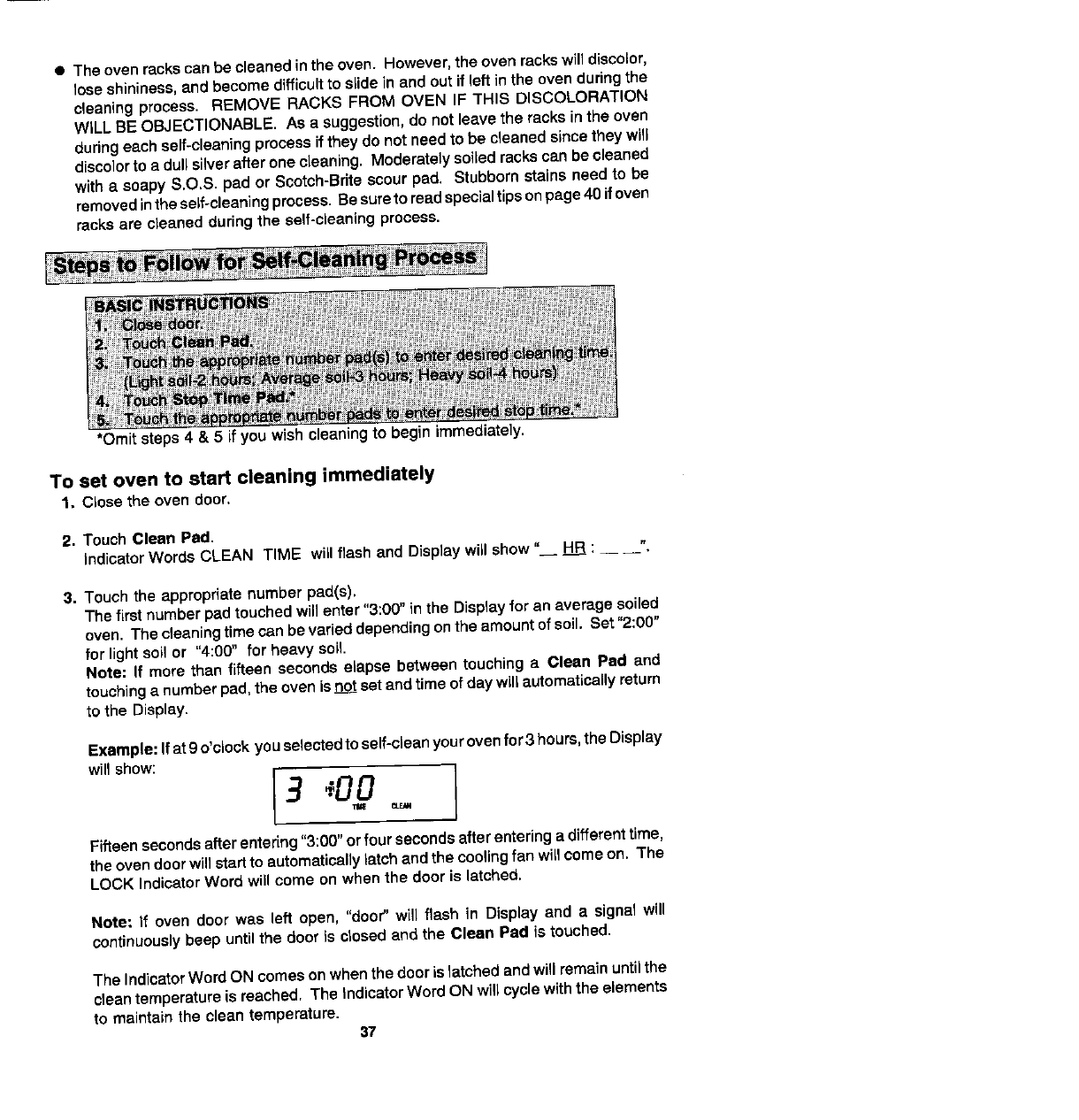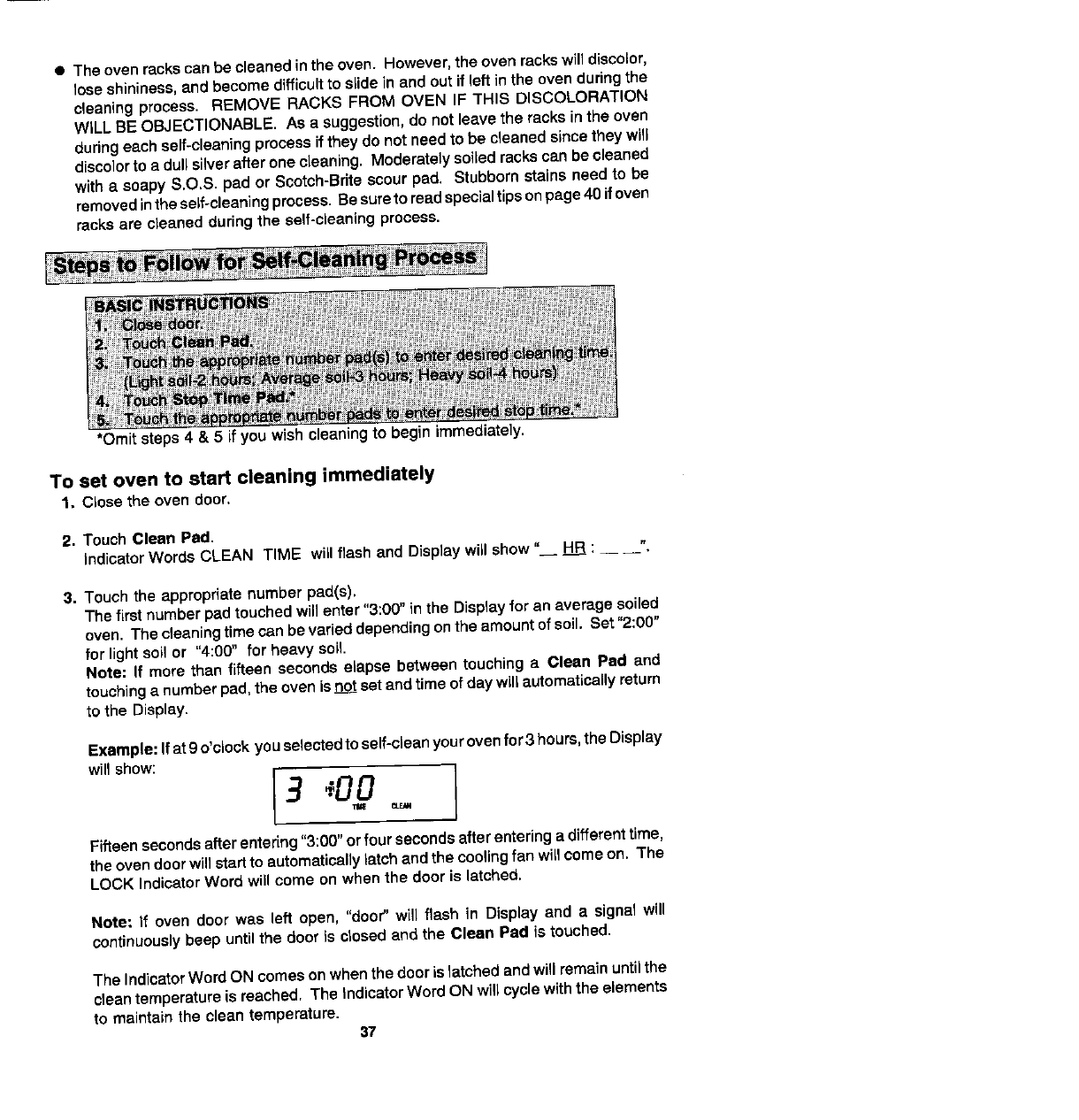
• The ovenrackscanbe cleanedintheoven. However,the ovenreckswill discolor,
loseshininess,and becomedifficult toslidein and out if left in the ovendudngthe
cleaning process. REMOVE RACKS FROM OVEN IF THIS DISCOLORATION
WiLL BE OBJECTIONABLE. ASa suggestion, do not leave the racks in the oven
dudngeach self-cleaningprocessif they do not need to be cleaned since theywill
discolor to a dull silver after one cleaning. Moderatelysoiled rackscan be cleaned
with a soapy S,O.S. pad or Scotch-Brits scour pad. Stubborn stains need to be
removed intheself-cleaningprocess. Besuretoread specialtipson page40 ifoven
racksare cleaned duringthe self-cleaningprocess.
*Omit steps 4 & 5 if youwish cleaningto begin immediately.
To set oven to start cleaning immediately
1. Close the oven door,
2. TouchClean Pad.
indicatorWords CLEAN TIME wigflash and Display wigshow" HR : ".
3. Touchthe appropriatenumber pad(s),
The first numberpadtouchedwill enter"3:00" in the Displayfor an average soiled
oven. The cleaningtimecan bevarieddependingonthe amountof soil. Set"2:00"
for lightsoil or "4:00" for heavy soil.
Note: If more than fifteen seconds elapse between touching a Clean Pad and
touching a number pad,the oven is not set and time ofday will automatically return
to the Display.
Example: If at9o'clock you selectedto self-cleanyourovenfor 3hours, the Display
willshow:
3:00
Fifteensecondsafter entering "3:00"or four secondsafter enteringa differenttime,
the oven door winstartto automatically latch and the cooling fan wlHcome on. The
LOCK Indicator Word wiJlcome on when the door is latched.
Note; If oven door was left open, "door" will flash in Display and a signal will
continuously beep until the door is closed and the Clean Pad is touched.
The Indicator Word ON comeson when the door is latched and will remain until the
clean temperature is reached. The Indicator Word ON will cycle with the elements
to maintain the clean temperature.
37