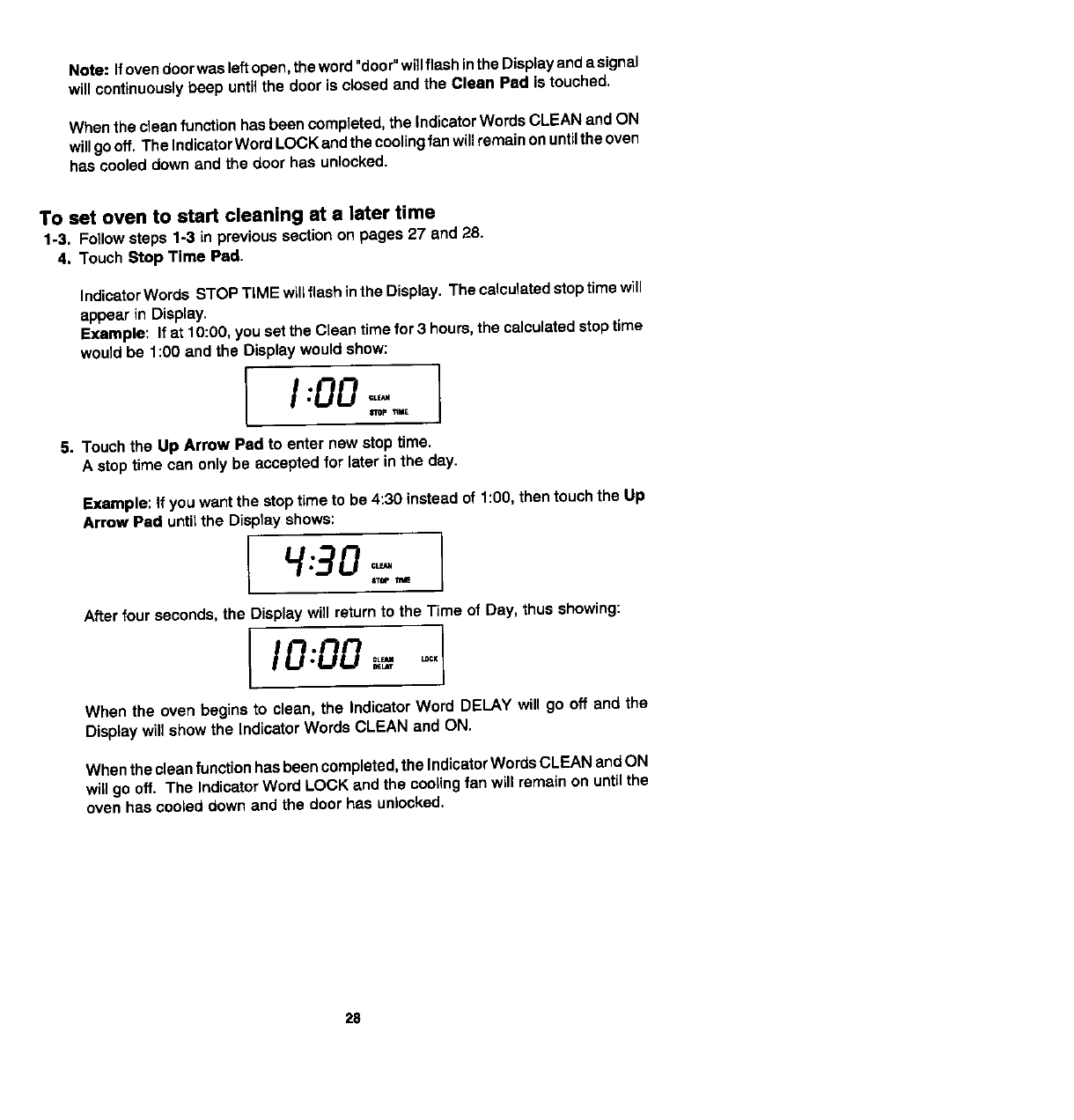
Note: Ifovendoorwasleftopen,theword"door"willflashinthe Displayanda signal
willcontinuouslybeep untilthedoorisclosedand theClean Pad istouched.
Whenthecleanfunctionhasbeencompleted,theIndicatorWordsCLEANand ON
willgooff.The IndicatorWordLOCKandthecoolingfanwillremainonuntilthe oven
hascooleddownand thedoorhas unlocked.
To set oven to start cleaning at e later time
1-3. Follow steps 1-3 inprevioussectionon pages27 and 28.
4. TouchStop Time Pad.
IndicatorWords STOPTIME willflashintheDisplay.Thecalculatedstoptimewill
appearin Display.
Example: Ifat 10:00,yousettheCleantimefor3 hours,thecalculatedstoptime
wouldbe 1:00 andthe Displaywouldshow:
I:00-.
'MeE
5, TouchtheUp Arrow Pad to enter newstoptime.
A stoptime can only be acceptedfor later inthe day,
Example: Ifyouwantthe stoptimeto be4:30 insteadof1:00,thentouchthe Up
Arrow Pad untilthe Disptayshows:
430 o-
atop
After fourseconds,the Displaywillreturnto the Time of Day, thusshowing:
[I0:00 u.....
Whenthe ovenbeginsto clean,the IndicatorWord DELAYwill go off and the
Displaywillshowthe IndicatorWordsCLEAN and ON.
Whenthecleanfunctionhasbeencompleted,the IndicatorWordsCLEANandON
wiggooff. TheIndicatorWordLOCKandthe coolingfan willremainon untilthe
ovenhascooled downandthe doorhas unlocked.
28


















