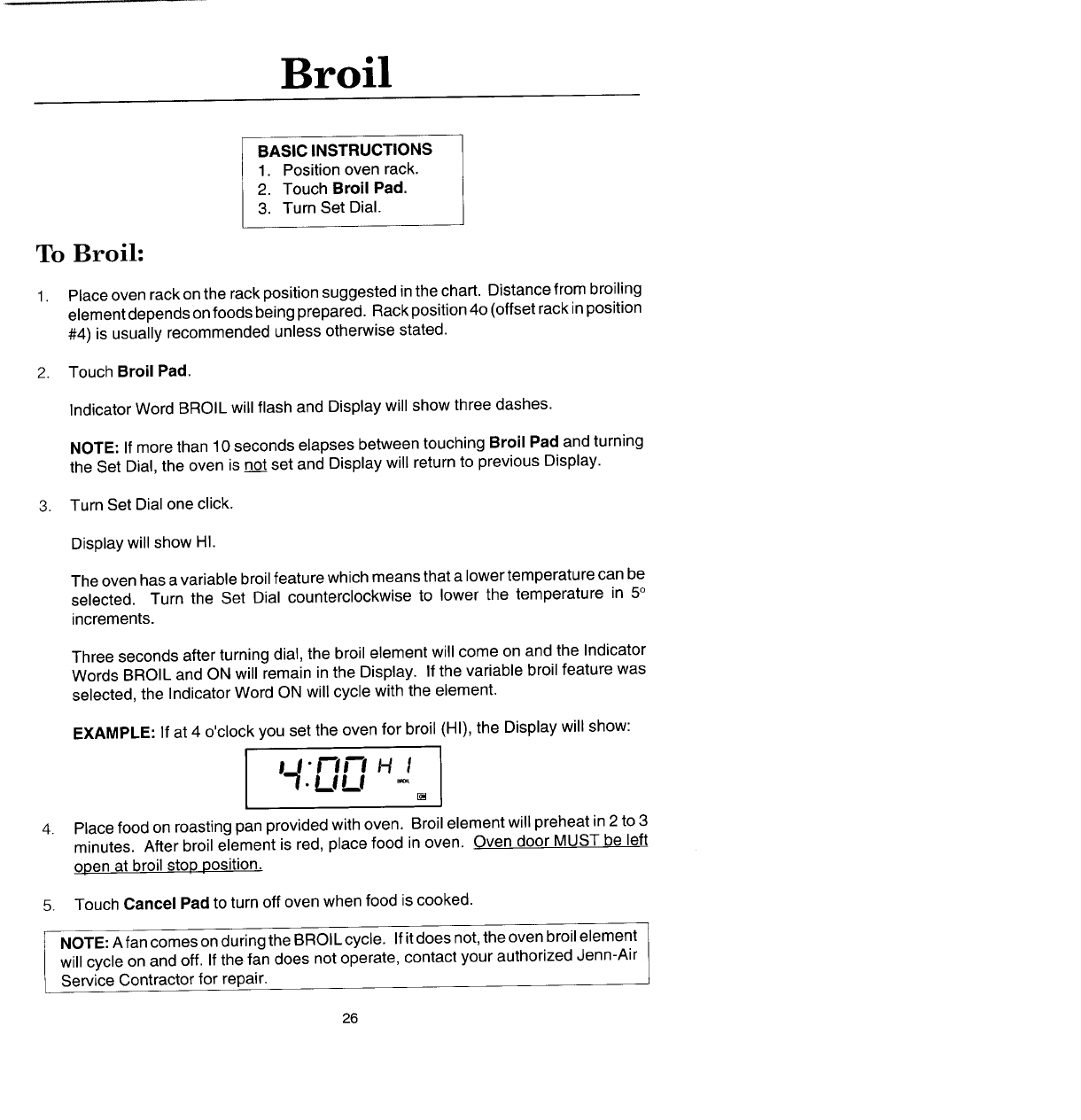
Broil
BASIC INSTRUCTIONS
1. Position oven rack.
2. Touch Broil Pad.
3. Turn Set Dial.
To Broil:
1. Placeoven rack on the rackposition suggested inthe chart. Distance from broiling
element depends on foods beingprepared. Rack position 40 (offsetrack inposition
#4) is usually recommended unless otherwise stated.
2. Touch Broil Pad.
Indicator Word BROIL will flash and Display will show three dashes.
NOTE: If more than 10 seconds elapses between touching Broil Pad and turning
the Set Dial, the oven is no__ttset and Display will return to previous Display.
3. Turn Set Dialone click.
Display will show HI.
The oven has avariable broilfeature which meansthat a lower temperature can be
selected. Turn the Set Dial counterclockwise to lower the temperature in 5°
increments.
Three seconds after turning dial, the broil element will come on and the Indicator
Words BROIL and ON will remain in the Display. If the variable broil feature was
selected, the Indicator Word ON will cycle with the element.
EXAMPLE: If at 4 o'clock you set the oven for broil (HI), the Display will show:
I,-,nn.,t
-I- LlU -,[]
4. Placefood on roasting pan provided with oven, Broil element will preheat in2 to 3
minutes. After broil element is red, place food in oven. Oven door MUST be left
open at broil stop position.
5. Touch Cancel Pad to turn off oven when food is cooked.
I NOTE:Afan comesonduring the BROILcycle. Ifit doesnot,the ovenbroil element
will cycle on and off. If the fan does not operate, contact your authorized Jenn-Air
Service Contractor for repair.
26


















