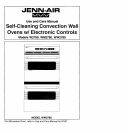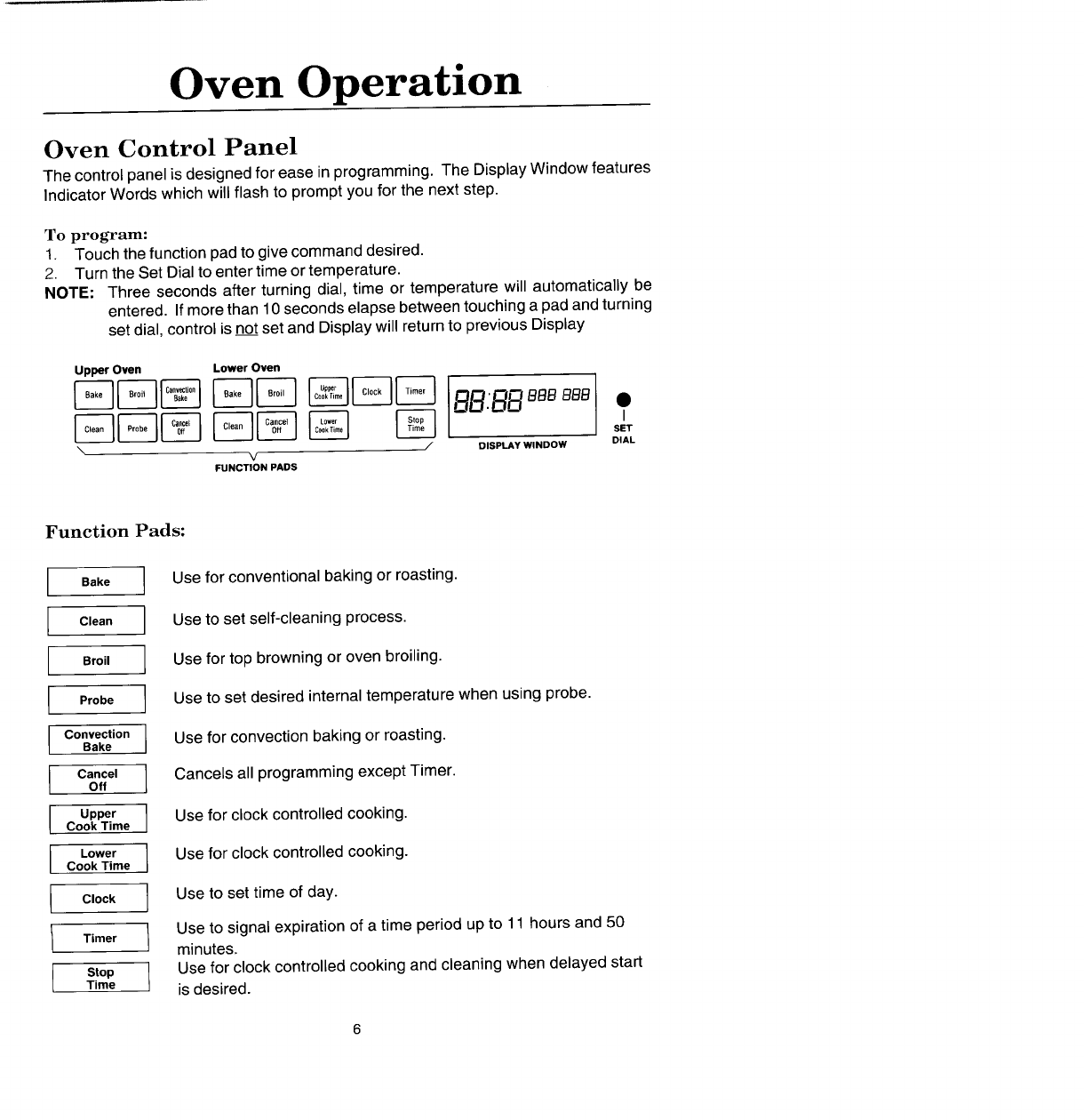
Oven Operation
Oven Control Panel
The control panel is designed for ease in programming. The Display Window features
Indicator Words which will flash to prompt you for the next step.
To program:
1. Touch the function pad to give command desired.
2. Turn the Set Dialto enter time or temperature.
NOTE: Three seconds after turning dial, time or temperature will automatically be
entered. Ifmore than 10 seconds elapse between touching a pad and turning
set dial, control is not set and Display will return to previous Display
Upper Oven Lower Oven
I.
\ / DISPLAyWINDOW DIAL
V
FUNCTIONPADS
Function Pads:
Bake I Use for conventional baking or roasting.
Clean I Use to set self-cleaning process.
Broil Use for top browning or oven broiling.
Probe I Use to set desired internal temperature when using probe.
Convection Use for convection baking or roasting.
Bake
CanCeIoffI Cancels all programming except Timer.
upper Use for clock controlled cooking.
Cook Time
Lower I Use for clock controlled cooking.
Cook Time
Clock I Use to set time of day.
Timer I Use to signal expiration of a time period up to 11 hours and 50
minutes.
Stop I Use for clock controlled cooking and cleaning when delayed start
Time is desired.