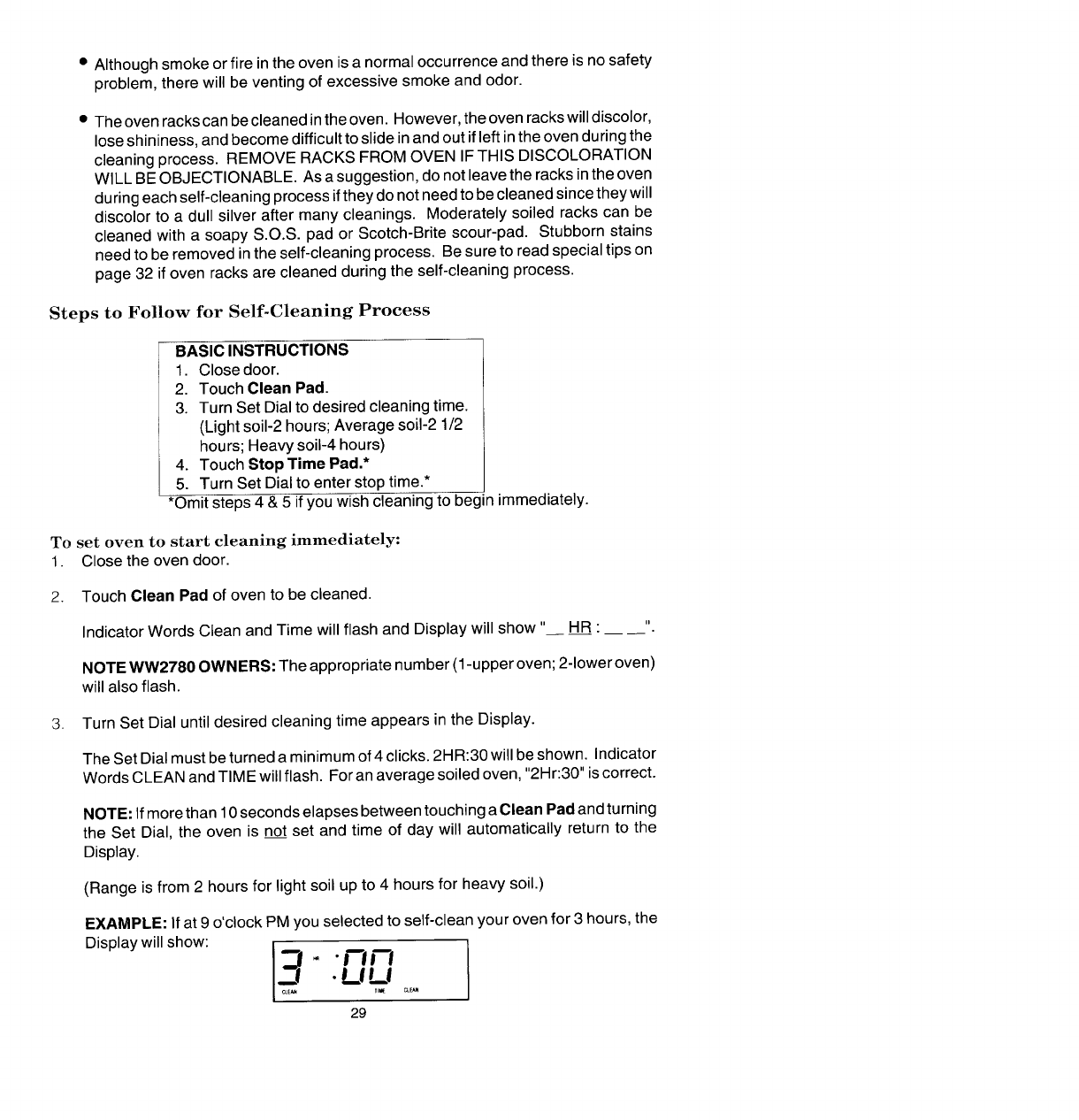
• Although smoke or fire in the oven is a normal occurrence and there isno safety
problem, there will be venting of excessive smoke and odor.
• The ovenracks canbe cleaned intheoven. However,theoven rackswill discolor,
lose shininess, andbecome difficult to slide in and out ifleft inthe ovenduringthe
cleaning process. REMOVE RACKS FROM OVEN IFTHIS DISCOLORATION
WILL BEOBJECTIONABLE. As asuggestion, do notleave the racksin the oven
duringeach self-cleaning processif they do not needto becleaned sincetheywill
discolor to a dull silver after many cleanings. Moderately soiled racks can be
cleaned with a soapy S.O.S. pad or Scotch-Brite scour-pad. Stubborn stains
need to be removed inthe self-cleaning process. Be sureto read special tips on
page 32 if oven racks are cleaned during the self-cleaning process.
Steps to Follow for Self-Cleaning Process
BASIC INSTRUCTIONS
1. Closedoor.
2. TouchClean Pad.
3. Turn Set Dialto desiredcleaningtime.
(Light soil-2 hours; Average soil-2 1/2
hours; Heavy soil-4 hours)
4. Touch Stop Time Pad.*
5. Turn Set Dial to enter stop time.*
*Omit steps 4 & 5 if you wish cleaning to begin immediately.
To set oven to start cleaning immediately:
1. Close the oven door.
2. Touch Clean Pad of oven to be cleaned.
Indicator Words Clean and Time will flash and Display will show" HR : ".
NOTEWW2780 OWNERS: The appropriate number (1-upper oven; 2-lower oven)
will also flash.
3. Turn Set Dial untildesired cleaning time appears in the Display.
The Set Dial mustbe turneda minimum of 4clicks. 2HR:30will be shown. Indicator
Words CLEAN andTIME will flash. For an averagesoiled oven, "2Hr:30" is correct.
NOTE: Ifmorethan 10seconds elapses between touching aClean Padand turning
the Set Dial, the oven is not set and time of day will automatically return to the
Display.
(Range is from 2 hours for light soil up to 4 hours for heavy soil.)
EXAMPLE: If at 9 o'clock PM you selected to self-clean your oven for 3 hours, the
Display will show:
.LILI
_l_ aEAN
29


















