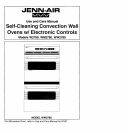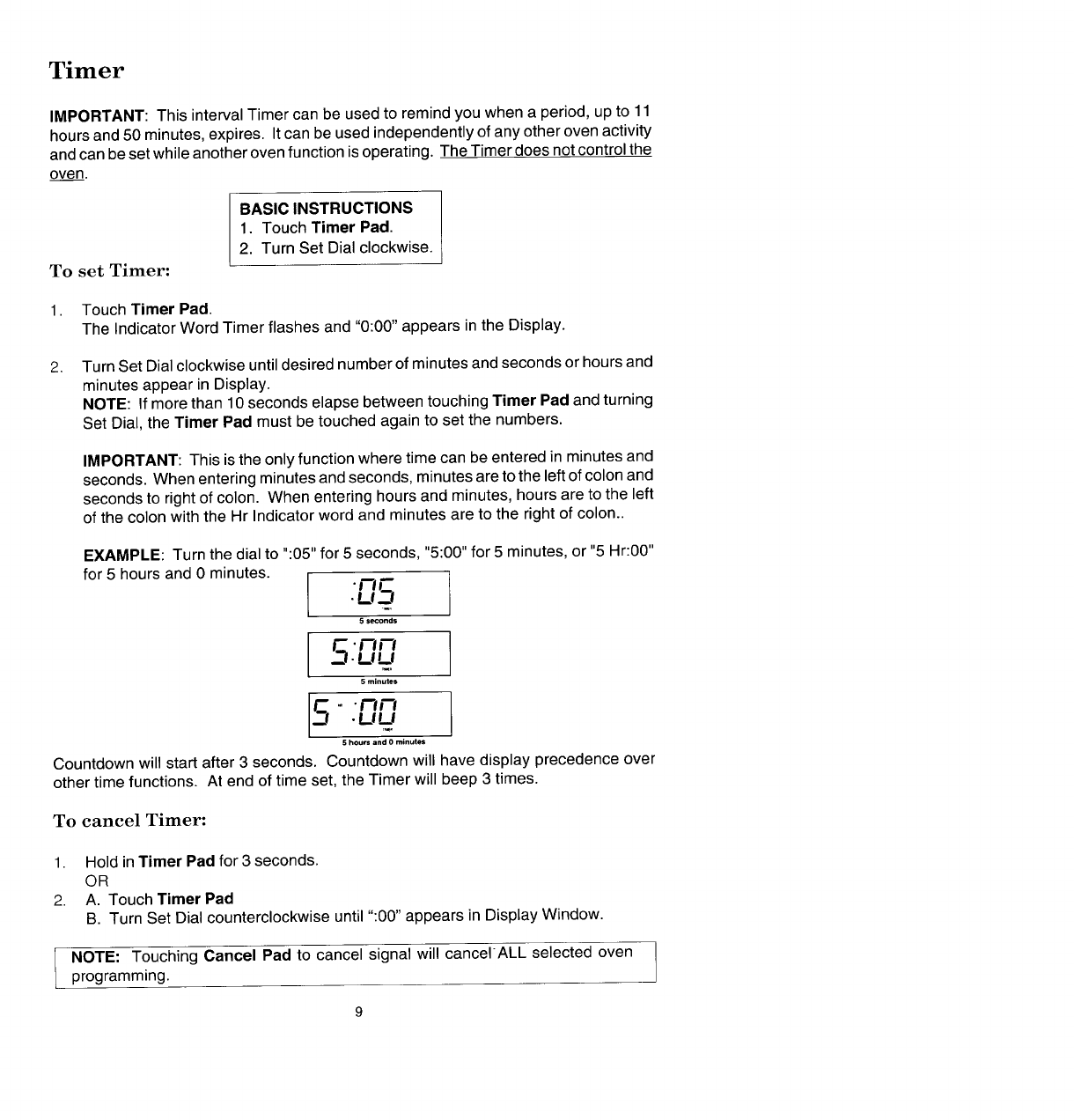
Timer
IMPORTANT: This interval Timer can be used to remind you when a period, up to 11
hours and 50 minutes, expires. Itcan be used independently of any other oven activity
and can be set while another oven function is operating. The Timer does not control the
oven.
BASIC INSTRUCTIONS
1. Touch Timer Pad,
2. Turn Set Dial clockwise.
To set Timer:
1. Touch Timer Pad.
The Indicator Word Timer flashes and "0:00" appears in the Display.
2. Turn Set Dialclockwise until desired number of minutes and secondsor hoursand
minutes appear in Display.
NOTE: If more than 10seconds elapse between touching Timer Pad and turning
Set Dial, the Timer Pad must be touched again to set the numbers.
IMPORTANT: This is the only function where time can be entered in minutes and
seconds. When entering minutes and seconds, minutes are to the left of colon and
seconds to right of colon. When entering hours and minutes, hours are to the left
of the colon with the Hr Indicator word and minutes are to the right of colon..
EXAMPLE: Turn the dial to ":05" for 5 seconds, "5:00" for 5 minutes, or "5 Hr:00"
for 5 hours and 0 minutes.
"_IF"
.L1--1
5 seconds
5 /-_/-I
"UL!
5 minutes
- •/-'1/-I
.CJLI
5 hours and 0 minutes
Countdown will start after 3 seconds. Countdown will have display precedence over
other time functions. At end of time set, the Timer will beep 3 times.
To cancel Timer:
1. Holdin Timer Pad for 3 seconds.
OR
2. A. Touch Timer Pad
B. Turn Set Dial counterclockwise until ":00" appears in Display Window.
I NOTE: Touching Cancel Pad to cancel signal will cancerALL selected oven
programming.
9