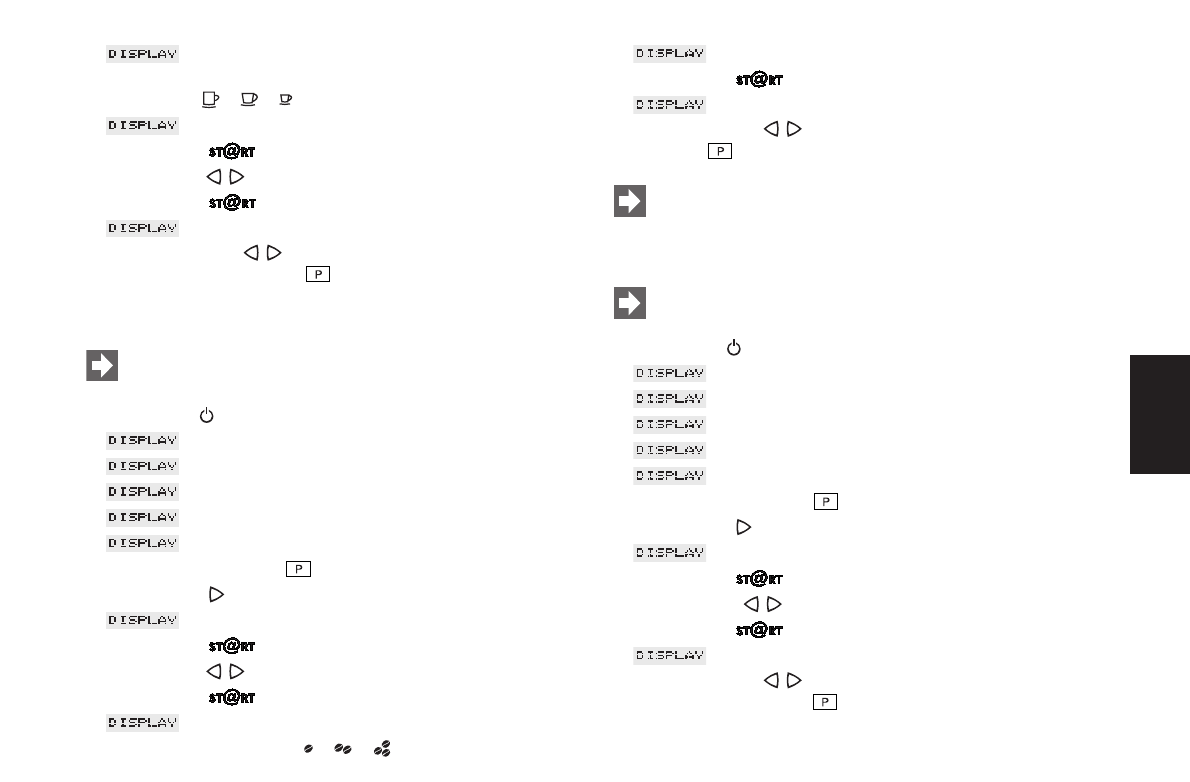15
Ⅲ SELECT PRODUCT
Ⅲ Select the product, the water quantity of which you want to
programme ( / / )
Ⅲ COFFEE 90 ML
Ⅲ Press symbol , the value flashes.
Ⅲ Use symbols to change the value in 5 ml increments.
Ⅲ Press symbol to save the water quantity for this product.
Ⅲ WATER QUANTITY
Ⅲ Use the symbols to reach the next programming stage
or press programming key to quit Programming Mode.
13.6 Programming 1 cup
Now, you will program the draw-off key 1 cup (3). This has
no influence on the touch screen.
Ⅲ Use the key to switch on the coffee machine.
Ⅲ WWW. IMPRESSA-F-LINE.COM
Ⅲ HELLO, MACHINE HEATING UP
Ⅲ PRESS MAINTENANCE
Ⅲ MACHINE RINSING:
Ⅲ PLEASE SELECT
Ⅲ Press programming key until you hear an acoustic signal.
Ⅲ Press symbol until the following message is displayed:
Ⅲ 1 CUP 120 ML.
Ⅲ Press symbol , the value flashes.
Ⅲ Use symbols to change the value in 5 ml increments.
Ⅲ Press symbol to save the water quantity for 1 cup.
Ⅲ 1 CUP NORMAL
Ⅲ Press one of the symbols ( / / ) to select the strength of
your coffee.
Ⅲ 1 CUP STRONG
Ⅲ Press symbol to save the new settings.
Ⅲ 1 CUP 180 ML (for example)
Ⅲ Use the symbols to reach the next programming stage or
press key to quit Programming Mode.
These settings were taken over for the draw-off key for 2
cups.
13.7 Programming the steam portion
The programmable steam portion time is between 3 and 60
seconds.
Ⅲ Use the key to switch on the coffee machine.
Ⅲ WWW. IMPRESSA-F-LINE.COM
Ⅲ HELLO, MACHINE HEATING UP
Ⅲ PRESS MAINTENANCE
Ⅲ MACHINE RINSING:
Ⅲ PLEASE SELECT
Ⅲ Press programming key until you hear an acoustic signal.
Ⅲ Press symbol until the following message is displayed:
Ⅲ STEAM 20 SEC.
Ⅲ Press symbol , the value 20 flashes.
Ⅲ Press symbols to change the value.
Ⅲ Press symbol to save the new value.
Ⅲ STEAM 40 SEC (Example)
Ⅲ Use the symbols to reach the next programming stage or
press programming key to quit Programming Mode.
E