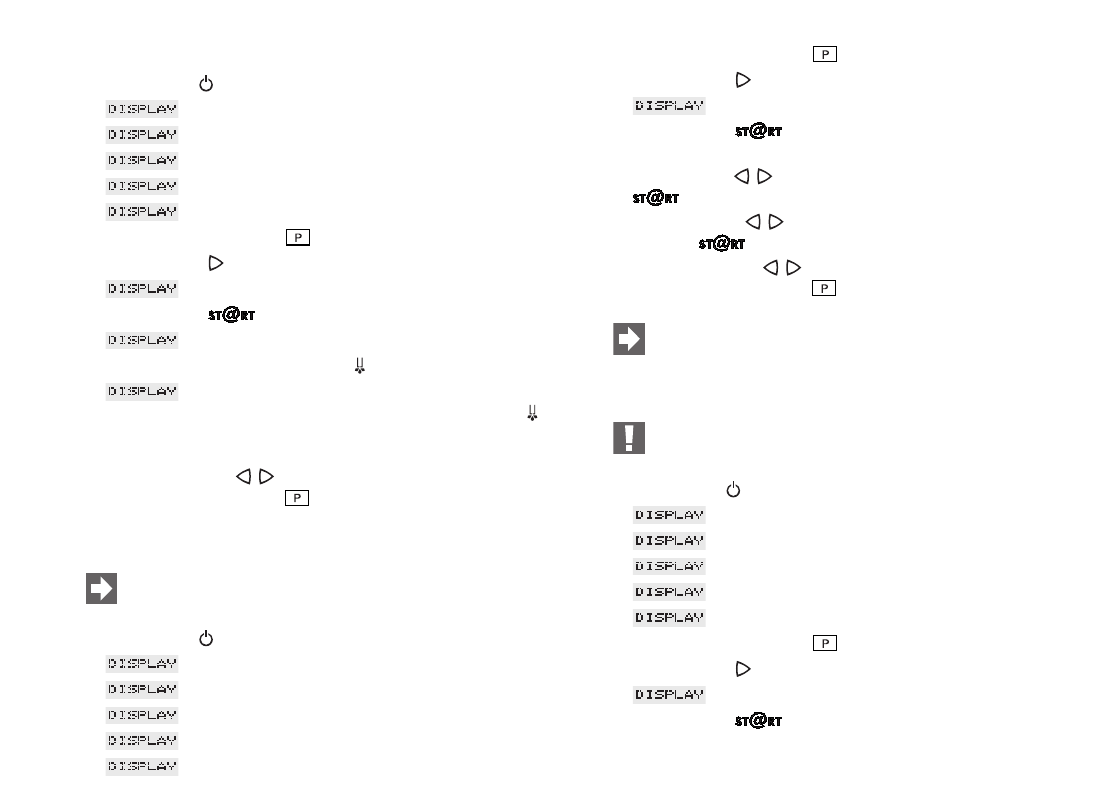
16
13.8 Programming the water portion
Ⅲ Use the key to switch on the coffee machine.
Ⅲ WWW. IMPRESSA-F-LINE.COM
Ⅲ HELLO, MACHINE HEATING UP
Ⅲ PRESS MAINTENANCE
Ⅲ MACHINE RINSING
Ⅲ PLEASE SELECT
Ⅲ Press programming key until you hear an acoustic signal.
Ⅲ Press symbol until the following message is displayed:
Ⅲ WATER PORTION
Ⅲ Press symbol , you will hear an acoustic signal.
Ⅲ PRESS KEY
Ⅲ Press water portion draw-off key .
Ⅲ ENOUGH WATER? PRESS MAINTENANCE.
When the required water quantity is reached press key . The
water draw-off operation is stopped, the water portion is
programmed now.
Ⅲ Use the symbols to reach the next programming stage or
press programming key to quit Programming Mode.
13.9 Programming the time
You must programme the time if you want to use the
automatic switch-on function.
Ⅲ Use the key to switch on the coffee machine.
Ⅲ WWW. IMPRESSA-F-LINE.COM
Ⅲ HELLO, MACHINE HEATING UP
Ⅲ PRESS MAINTENANCE
Ⅲ MACHINE RINSING:
Ⅲ PLEASE SELECT
Ⅲ Press programming key until you hear an acoustic signal.
Ⅲ Press symbol until the following message is displayed:
Ⅲ TIME —:—
Ⅲ Press symbol , you will hear an acoustic signal and —:—
flashes.
Ⅲ Use symbols to adjust the hours and confirm by pressing
.
Ⅲ Use symbols to adjust the minutes and confirm by
pressing . The time is now programmed.
Ⅲ Use the symbols to reach the next programming stage or
press programming key to quit Programming Mode.
If the machine is disconnected from mains supply, the time
must be programmed again.
13.10 Programming the automatic switch-on time
You must programme the time (Chapter 13.9) if you want to
use the automatic switch-on function.
Ⅲ Use the key to switch on the coffee machine.
Ⅲ WWW. IMPRESSA-F-LINE.COM
Ⅲ HELLO, MACHINE HEATING UP
Ⅲ PRESS MAINTENANCE
Ⅲ MACHINE RINSING:
Ⅲ PLEASE SELECT
Ⅲ Press programming key until you hear an acoustic signal.
Ⅲ Press symbol until the following message is displayed:
Ⅲ MACHINE ON —:—
Ⅲ Press symbol , you will hear an acoustic signal and —:—
flashes.


















