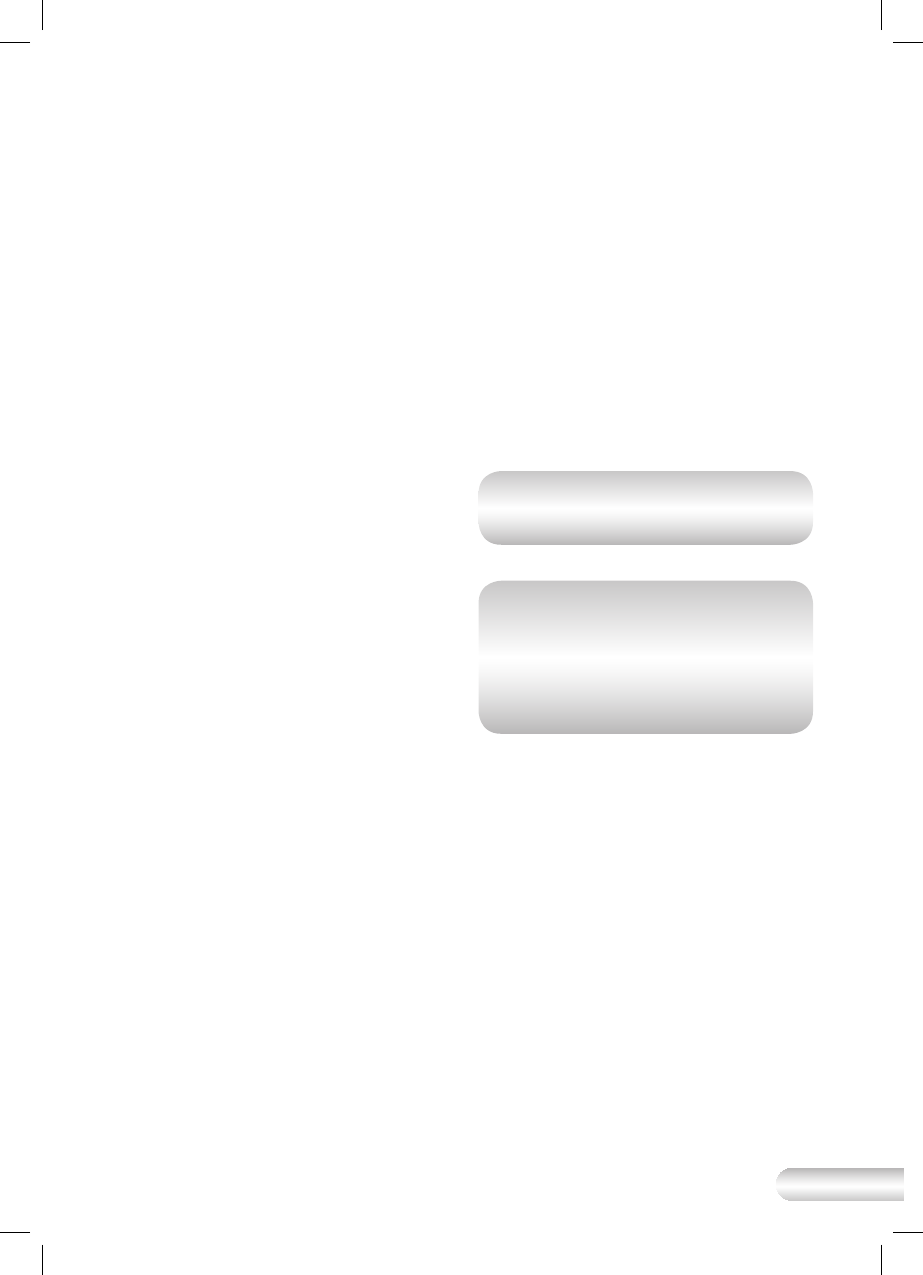
13
Using the Sauté Function
1. Make sure that the power outlet is
switched off and that the multi-
cooker is unplugged from the
power outlet.
2. Set the mode selector dial
to ‘STANDBY’.
3. Place the removable cooking
bowl inside the stainless steel
housing.
4. Ensure the bowl is positioned
correctly before continuing.
5. Plug your multi-cooker into a
230V or 240V power outlet. The
‘POWER’ indicator light will flash.
6. Move the mode selector switch
dial to the ‘SAUTÉ’ position. After
a few seconds, the ‘POWER’
indicator light will stop flashing and
remain on as your multi-cooker
heats up. Use the temperature
control as required to set the
temperature for sautéing.
7. Cover the multi-cooker with
the glass lid and allow to pre-
heat for approximately 2-3
minutes (do not preheat for
longer than 5 minutes).
8. Add oil or butter and allow to
heat/melt for approximately
1 minute.
9. If using chicken or seafood in
the recipe, sauté in small
batches, cover the multi-cooker
with the glass lid if necessary and
stir occasionally until the food
is cooked.
10. Add extra oil/butter to cooking
bowl if necessary or if recipe
states. Allow to heat for
approximately 1 minute.
11. Add ingredients such as onions,
garlic and sauté, cover with lid if
necessary and stir occasionally
for about 4 to 5 minutes or until
cooked to desired brownness.
12. When the sauté process is
complete, turn the mode selector
dial to the ‘STANDBY’ position,
switch off at the power outlet
and then unplug from the power
outlet. To use the slow cooker
function after sautéing, please
refer to page 7 for instructions.
After use
After use, set the mode selector to
‘STANDBY’ and unplug your multi-
cooker from the supply socket.
NOTE: Your multi-cooker does
not switch off automatically.
NOTE: When cooking is
completed, switch the mode
selection dial to ‘STANDBY’. Ensure
that the power outlet is switched
off and that the multi-cooker is
unplugged from the power outlet.
KMC200_IB_D11_FA.indd 13 18/08/11 3:06 PM


















