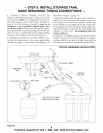- CARE OF YOUR REVERSE OSMOSIS SYSTEM -
PREFILTER AND POST FILTER CARTRIDGES
You must replace the pref!lter cartridge often to pro-
tect the RO membrane from being destroyed by chlorine,
and/or from plugging with sediments in your water
supply. If the water supply contains both chlorine
and sediments, replace the prefilter cartridge at least
every 6 months of product water use. Replace more
often than 6 months if it begins to plug with sedi-
ments.
If the water has sediments only, with no chlorine, you
may notice a slower making of product water as the
prefilter collects the sediments. When this occurs, re-
place the prefilter cartridge. Also replace the post f!lter
cartridge.
To replace the filter cartridges (see Figure 10):
1. Turn off the water supply and open the RO faucet
to relieve pressure.
2. Remove (turn to the left) both sumps from the filter
heads. Be careful...the sumps are full of water.
3. Remove and discard the inner cartridges in a prop-
er manner. Flush the insides of the sumps with fresh
water. Do not lose the large o-ring seals.
4. Insert new cartridges with o-ring* seals towards
the top, and with lubricated* o- rings in place, turn to
the right to reattach the sumps.
5. Remove and replace batteries to reset counter and
timer. (monitor models).
*Note: Use a lubricant approved for use on a potable
water supply.
prefilter
cartridge
(cartridge o-
ring seals on
this end)
/
o-ring seal
Turn sumps in the direction of
the arrow to remove. Turn oppo-
site way to install and tighten.
Figure 10
RO Cartridge
(cartridge o-ring
seals on this end
poetfilter
cartridge
(cartridge o-ring
seals on this end)
sump
12
Problems, Questions? Call 1-800-426-9345 Kenmore Water Line