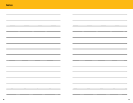SECTION 4
Setting the Time & Temperature
SECTION 4
Setting the Time & Temperature
Programming the
“On Time” Feature
By programming your brewer to turn on each morning, you
will never have to wait for the brewer to warm up to brew
your first cup. It takes the brewer approximately 4 minutes
to warm up from room temperature.
The clock must be set in order for the on/off feature to operate
correctly. See page 17 for directions.
If power is interrupted to the brewer by unplugging it, or if power
is lost, follow the procedure on page 17 to set the clock.
In “On Time” programming mode, the “H” will flash,
indicating you are programming the hours. Use the +
and - buttons to set the hours. Press the “Menu” button
again to access the minutes. Use the + and - buttons to set
the minutes. The clock is on a 11h setting and will switch to
PM once the 11h mark is passed.
Once the “On Time” clock is set, press the “Menu” button
to save your settings. The screen will move to the next
programmable setting (Set Off Time).
Programming the
“Off Time” Feature
Programming your brewer to turn off each evening will
ensure the brewer turns off each night when it will not
be used.
The clock must be set in order to program the on/off feature.
See page 17 for directions.
In “Off Time” programming mode, the “H” will flash,
indicating you are programming the hours. Use the
+ and - buttons to set the hours. Press the “Menu” button
again to access the minutes. Use the + and - buttons to set
the minutes. The clock is on a 11h setting and will switch
to PM once the 11h mark is passed.
Once the “Off Time” clock is set, press the “Menu” button
to save your settings. The screen will move to the next
programmable setting (Setting the Brew Temperature).
Setting the Brew Temperature
The brewer has a preset temperature of 192° F. You can
adjust the temperature up or down in 1-degree increments
within the brewer range (187° – 197° F). Once set, your
beverages will be brewed at the selected temperature.
At high altitudes, if boiling occurs, use the temperature
adjustment to lower the temperature so that boiling
does not occur.
Here is how to set the brew temperature:
Step 1
In “Set Brew Temp” mode, Use the + and - buttons to
change the temperature.
Step 2
Press the “Menu” button to save your setting and
return to the main screen.
Viewing Your Presets
Your settings will appear in the main menu. To review your
current settings, touch the “Menu” button. You can change
the settings at any time. Simply enter through the “Menu”
to re-set any options using the directions in this section.
18 19