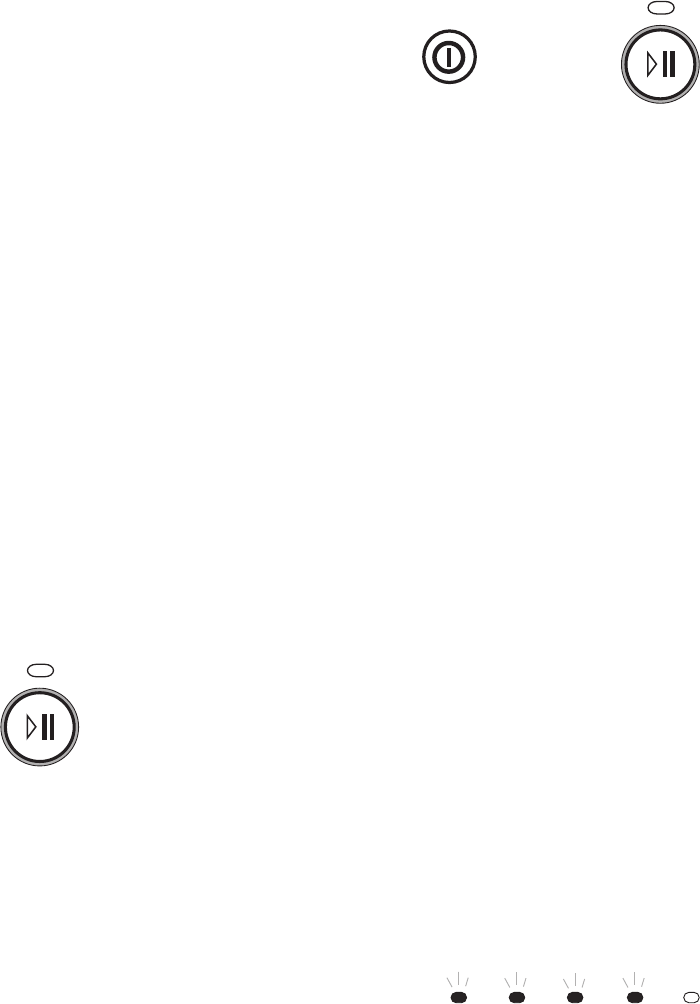
3-12
Control Lock
The Control lock feature disables all of the
buttons on the dishwasher.
To activate the Control Lock:
1. Press and hold the Lock button until you
hear 1 beep (about 3 seconds).
2. To cancel, press and hold the Lock button
until the indicator light turns off.
Keylock
The Keylock feature locks the drawer closed
and disables the dishwasher and all the but-
tons.
To activate the Keylock:
1. Press and hold the Lock button until you
hear the 2nd beep (about 5 seconds).
2. To cancel, press and hold the Lock button
until the indicator light turns off.
Delay Start Mode
The start of the selected wash program can be
delayed from 1 to 12 hours.
To activate the Delay Start:
1. Press and hold the Start/Pause button
until the indicator light turns orange or
lavender, depending on the model.
OR
Power Button Start / Pause Button
HEAVY
NORMAL
QUICK
CLEAN
LIGHT/
CHINA
RINSE
2. The dishwasher will beep as you hold
down the button. Each “beep” represents
an hour delay, so for each beep while the
button is pressed an additional hour delay
will be programmed until the desired delay
time is reached.
3. Make sure the drawer is closed.
4. The dishwasher will start after the set
delay time has elapsed.
To cancel the Delay Start:
1. Press the Power button, or hold the Start/
Pause button until the indicator light turns
green or blue, depending on the model.
To enter the Option Adjustment Mode
1. Press the Power button to turn the dish-
washer to the Normal operating mode.
2. Simultaneously press and hold the HI
TEMP and Lock buttons for 5 seconds.
One long beep will sound, and the Start/
Pause indicator light will be red.
3. Release the HI TEMP and Lock buttons.
4. Use the appropriate buttons on the control
panel to make the necessary adjustments.
These are explained below.
5. Once the changes have been made, press
the Power button to return to the Normal
operating mode.
NOTE: The dishwasher automatically saves
the changes.
To adjust the Rinse Aid setting
1. Enter the Option Adjustment Mode as
explained above. The indicator light above
the Start/Pause button will be red to indi-
cate that this setting has been chosen.
2. The current Rinse Aid setting is shown on
the wash program display panel. If 4 red
lights are lit on the panel, then the Rinse
Aid setting is at 4.


















