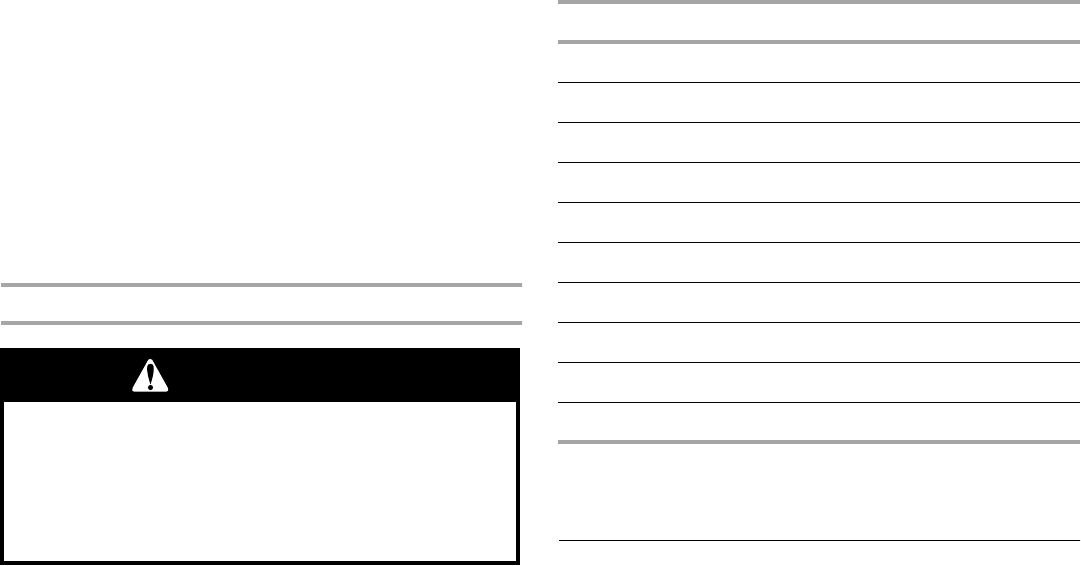
20
To Deactivate:
The oven can be disabled of the ability to set the Sabbath Mode
by repeating the previous steps. See “To Activate” section. When
disabled the Sabbath Mode cannot be regularly set until re-
enabled.
To Regularly Set, Untimed:
1. Press BAKE.
Press the number pads to enter a temperature other than
325°F (163°C). The bake range can be set between 170°F
and 500°F (77°C and 260°C).
2. Press START. The oven will begin a bake cycle.
3. Press OPTIONS, and then press number pad 7.
4. “SABBATH MODE” will appear on the oven display.
To Regularly Set, Timed:
1. Press BAKE.
Press the number pads to enter a temperature other than
325°F (163°C). The bake range can be set between 170°F
and 500°F (77°C and 260°C).
2. Press COOK DURATION.
3. Press the number pads to enter the length of Sabbath Mode
time, up to 9 hours 59 minutes.
4. Press START. The oven will begin a timed bake cycle.
The start time and stop time will appear on the display.
5. Press OPTIONS, and then press number pad 7. “SABBATH
MODE” will appear on the display.
6. When the stop time is reached, the oven will automatically
turn off. The oven control will remain Sabbath Mode
compliant until the OFF button is pressed.
Temperature Change
The oven temperature can be changed when the oven(s) are in
the Sabbath Mode. No tones will sound, and the display will not
change. The heating elements will not turn on or off for a random
time, anywhere from 16 to 24 seconds. It may take up to ½ hour
for the oven to change temperature.
Number pads 1 through 0 represent temperatures. Use the
following chart as a guide.
To Change Temperature:
1. Press the number pad from the chart.
2. Press START.
Proofing Bread
(on some models)
Proofing bread prepares the dough for baking by activating the
yeast. Follow the recipe directions as a guide.
To Proof:
Before first proofing, place the dough in a lightly greased bowl
and cover loosely with wax paper, coated with shortening. Place
on rack guide 2, then place broiler pan on guide 1. See
“Positioning Racks and Bakeware” for diagram. Put 2 cups
(500 mL) of boiling water in the broiler pan. Close the door.
1. Press BREAD PROOF.
The display will show 100°F (38°C).
2. Press START.
Let the dough rise until nearly doubled in size, checking after
20-25 minutes. Proofing time may vary depending on dough
type and quantity.
3. Press OFF when finished proofing.
Before second proofing, shape the dough, place it in baking
pan(s) and cover loosely with plastic wrap, coated with cooking
spray. Follow the same placement, broiler pan and water and
control steps above. Before baking, remove the plastic wrap.
WARNING
Food Poisoning Hazard
Do not let food sit in oven more than one hour
before or after cooking.
Doing so can result in food poisoning or
sickness.
NUMBER PAD OVEN TEMPERATURE
1 170°F (77°C)
2 200°F (95°C)
3 225°F (107°C)
4 250°F (120°C)
5 300°F (149°C)
6 325°F (163°C)
7 350°F (177°C)
8 375°F (191°C)
9 400°F (204°C)
0 450°F (232°C)


















