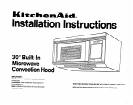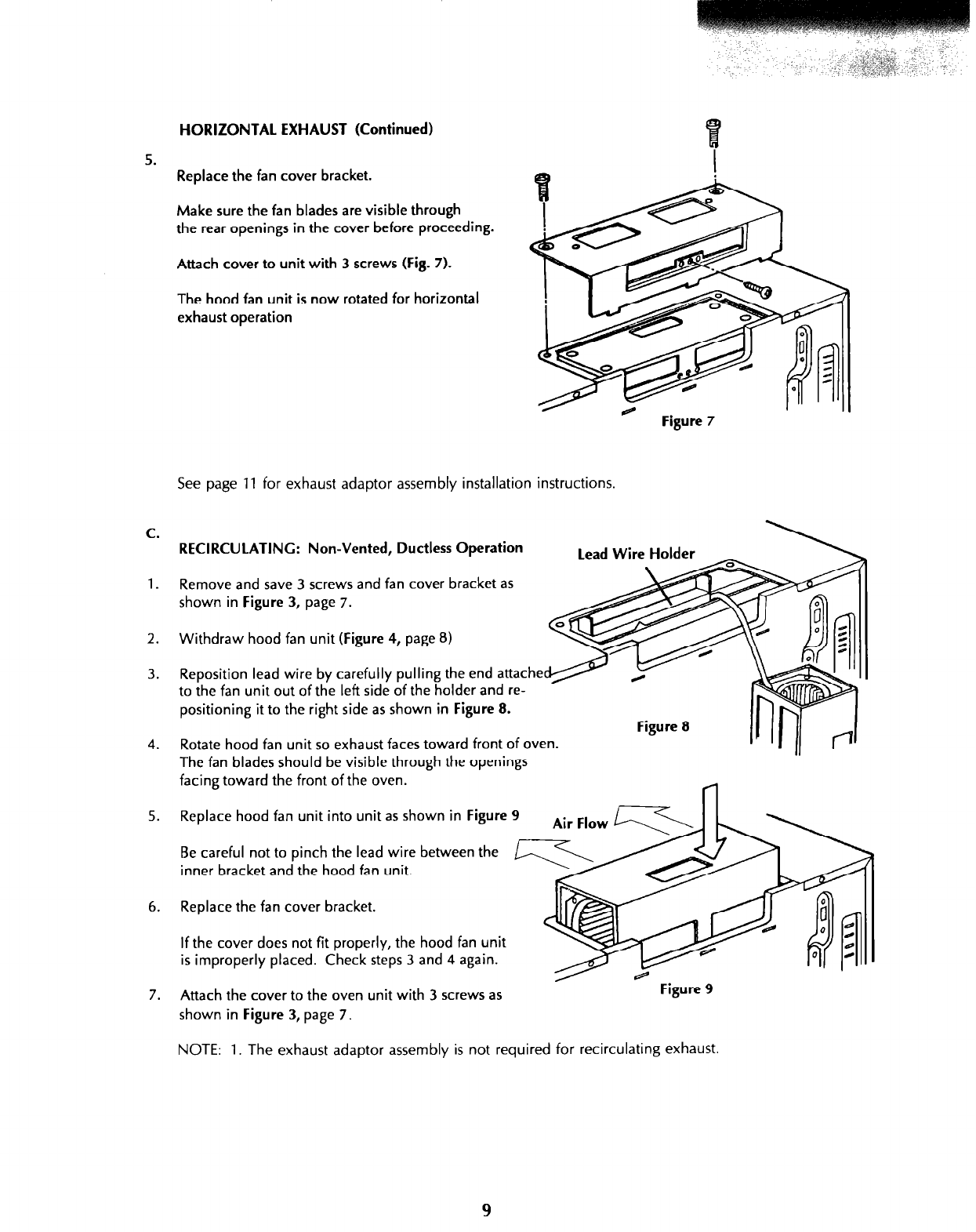
1 ,,
.:y 2. --
.; . . . -A.,~*;-,-,
.-.
5.
Replace the fan cover bracket.
Make sure the fan blades are visible through
the rear openings in the cover before proceeding.
Attach cover to unit with 3 screws
(Fig. 7).
The hood fan unit is now rotated for horizontal
exhaust operation
See page 11 for exhaust adaptor assembly installation instructions.
C.
1.
2.
3.
RECIRCULATING: Non-Vented, Ductless Operation
Remove and save 3 screws and fan cover bracket as
shown in
Figure 3,
page 7.
Withdraw hood fan unit
(Figure 4,
page 8)
Reposition lead wire by carefully pulling the end attache
to the fan unit out of the left side of the holder and re-
positioning it to the right side as shown in Figure 8.
4.
Rotate hood fan unit so exhaust faces toward front of oven.
The fan blades should be visible through the openings
facing toward the front of the oven.
5. Replace hood fan unit into unit as shown in
Figure 9
Be careful not to pinch the lead wire between the
inner bracket and the hood fan unit.
6. Replace the fan cover bracket.
If the cover does not fit properly, the hood fan unit
is improperly placed. Check steps 3 and 4 again.
7.
Attach the cover to the oven unit with 3 screws as
shown in
Figure 3,
page 7.
HORIZONTAL EXHAUST (Continued)
Figure
7
Lead Wire Holder
Figure 8
Figure 9
NOTE: 1. The exhaust adaptor assembly is not required for recirculating exhaust.