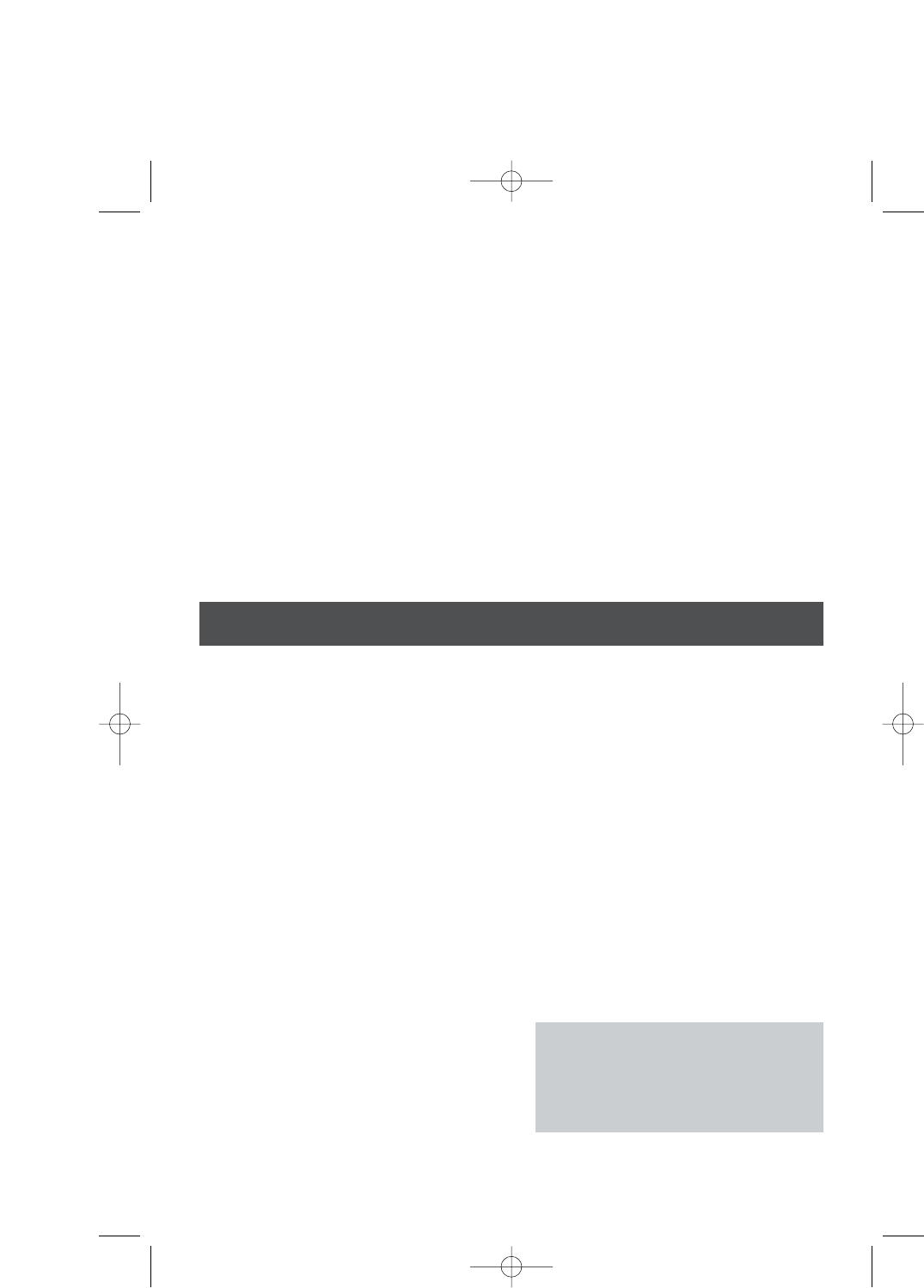
The colon symbol in the display field
starts to blink and the countdown for
the programmed time begins to run.
On completion of the baking operation,
a beep can be heard and the display will
show 0:00.
Example:
It is 9.30 hrs and you wish to have fresh
bread after 8 hours and 30 minutes, that
is to say, at 18:00 hrs. First, select the
Programme and press the Timer key till
you see 8:30 in the display. This indica-
tes 8 hours and 30 minutes needed.
Note that the Timer function may not be
available in some Programmes. (Refer to
Section 11)
Note
Do not use the Timer function, if you
are working with rapidly perishable
foodstuffs like eggs, milk, cream or
cheese.
9
9 Setting the timer
In the case of Programmes 1, 3 and 4
you will hear a beep as the programme
is running.
Soon thereafter, add the ingredients
such as fruits or nuts.
The kneading paddles will not crush the
ingredients.
If you have set the timer, you can put
various ingredients into the baking
mould even at the beginning of the pro-
gramme. In this case, however, fruits
and nuts should be cut into smaller pie-
ces.
The Timer function enables you to bake
bread while you attend to other work.
Using the arrow keys ▲ and ▼ , set the
desired end time for the baking opera-
tion.
Select a Programme. The display shows
the required baking time.
Using the arrow key ▲ you can change
the end time of baking operation in
steps of 10 minutes to a later point of
time.
Keep the arrow key pressed to carry out
this function faster. The display shows
the total duration of baking time and the
delayed time.
If you overshoot while changing the
time, you can correct it using the arrow
key ▼.
Confirm the Timer setting using the
ON/OFF key.
IB_Breadmaker_GB.qxd 04.02.2005 10:14 Uhr Seite 9


















