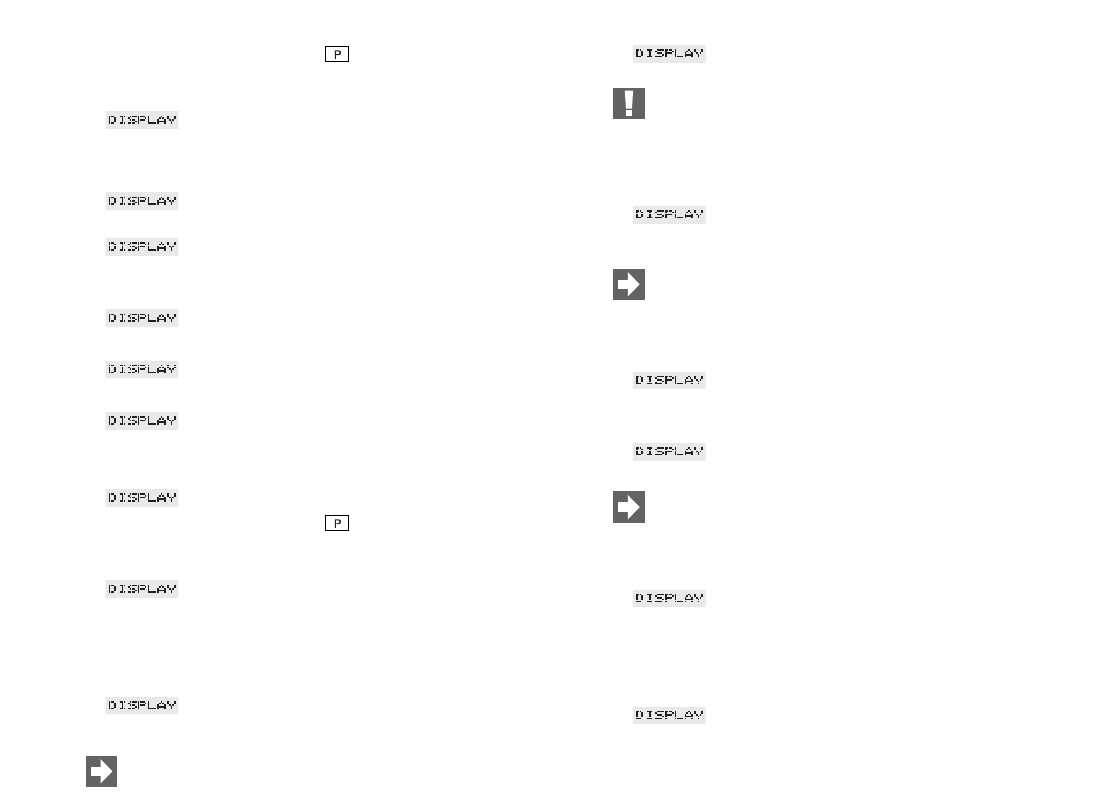
18
Ⅲ Press the programming key (4) to quit the programming
mode or select the next programming item using the Rotary
Switch (1).
Ⅲ READY
15.11 Programming the display for ML/OZ
Ⅲ READY
Ⅲ Press the Rotary Switch (1) until
FILTER –/ߛ appears
Ⅲ The illuminated ring (2) is active.
Ⅲ Turn the Rotary Switch (1) until
DISPLAY appears
Ⅲ Press the Rotary Switch (1)
Ⅲ ML/OZ appears
Ⅲ Press the Rotary Switch (1)
Ⅲ e.g. ML
Ⅲ Select a setting of your choice.
Ⅲ Press the Rotary Switch (1) to save the setting.
Ⅲ DISPLAY
Ⅲ Press the programming key (4) to quit the programming
mode or select the next programming item using the Rotary
Switch (1).
Ⅲ READY
16. Maintenance
16.1 Filling in water
Ⅲ FILL
WATER
If this information is displayed, drawing off products is no
longer possible. Refill water as described in Chapter 2.3.
Ⅲ READY
The water tank should be rinsed daily and refilled with fresh
water. Only fill in fresh, cold water. Never fill in milk,
mineral water or other liquids.
16.2 Emptying the coffee grounds container
Ⅲ EMPTY
GROUNDS
If this message appears on the display, you can no longer
draw off coffee. You must empty the coffee grounds con-
tainer first (Fig. 14).
Ⅲ Carefully take out the drip tray, it is filled with water.
Ⅲ NO –
TRAY
Ⅲ Insert the empty and clean trip tray again.
Ⅲ READY
The red water level indicator appears when the drip tray is
full.
16.3 Drip tray missing
Ⅲ NO –
TRAY
Ⅲ If this information is displayed, the drip tray (20) is not installed
properly or was not installed at all.
Ⅲ Insert the drip tray (20).
Ⅲ READY


















