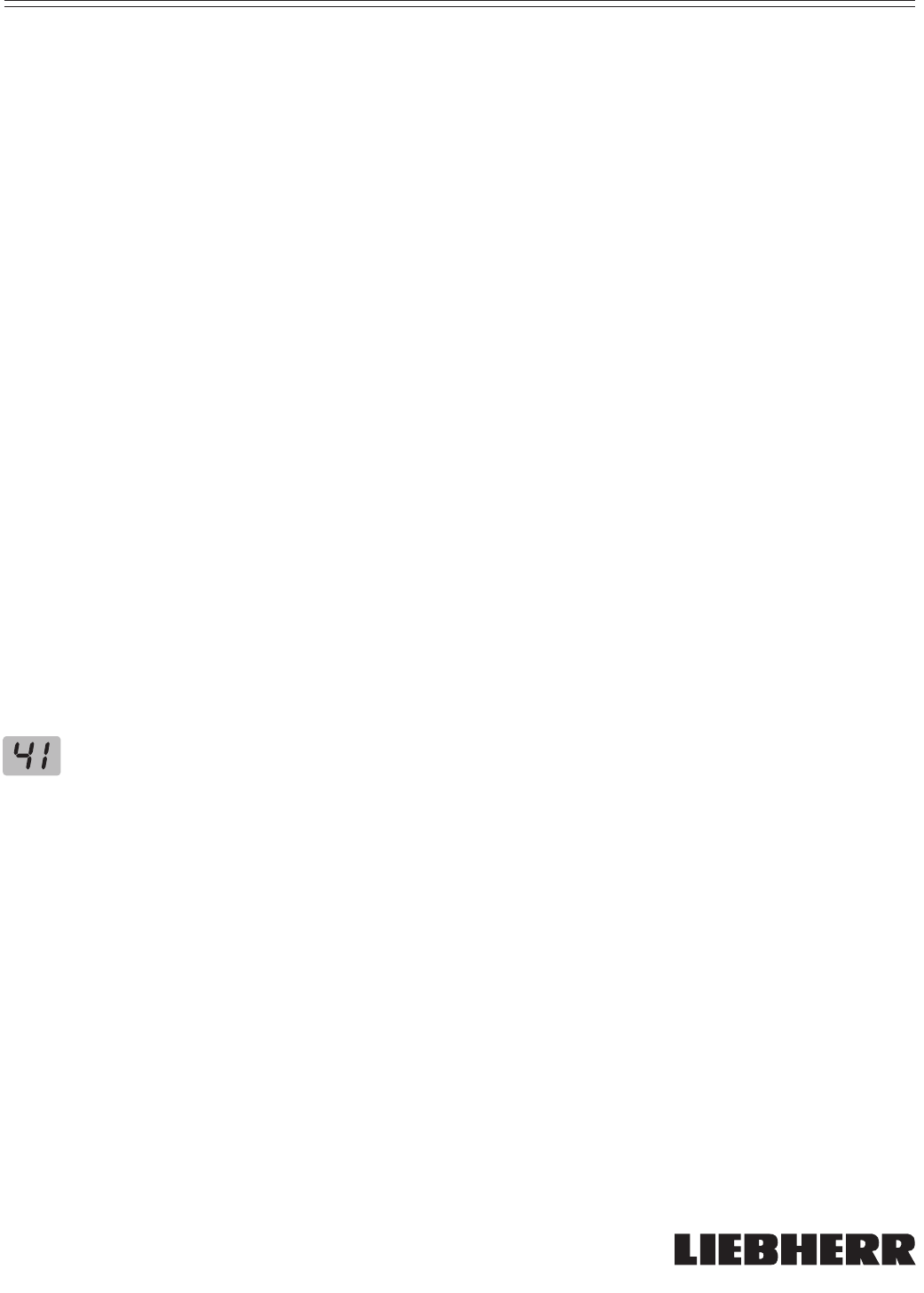
21
HC 1001 / HC 1050
A delight in freshness
OPERATION
Changing the Temperature
Display
The temperature reading can be displayed in either
degrees Fahrenheit or degrees Celsius.
When the appliance is first turned on or after a
power failure, the refrigerator Temperature Display
and Setting Display (Fig. 1, 7) will show the set
temperature display, either degrees Fahrenheit or
degrees Celsius, for five seconds. Then, the actual
temperature is displayed.
To change the temperature display:
1. First press and hold the Alarm Button
(Fig. 1, 5) and then aditionally the Down
Refrigerator Temperature Button (Fig. 1, 8)
for seven seconds. The set temperature display
will blink six times.
2. While the temperature display is blinking,
hold the Alarm Button and use the Down
Refrigerator Temperature Button to change
the temperature display.
3. After making the change, the new temperature
display will blink six times. Then both
temperature displays will show the actual
temperature value.
Temperature Display
- Figure 1
In normal operation, the following settings will be
displayed:
● The average refrigerator temperature in
display (Fig. 1, 7)
● The warmest frozen food temperature in
display (Fig. 1, 1).
When starting up for the first time or when the
appliance is warm, dashes will appear until the
temperature reaches a level that can be displayed;
32°F to 60°F (0°C to 19°C) in the refrigerator and
below 32°F (0°C) in the freezer.
It will take between three and eight hours for the
required temperature, 0°F or 41°F (-18°C or 5°C),
to be reached and displayed permanently in the
display, depending on the ambient conditions and
the temperature setting.
The display will “
flash
:”
● If you change the temperature or
● If the temperature rises by several degrees,
indicating cold loss, e.g. if you place fresh,
“
warm
” food in the freezer or if you remove or
repack frozen food, the temperature may rise
for a short time due to warm air flowing into
the freezer. Once you have finished loading or
repacking, the electronics will automatically reset
the temperature to the most recent setting.
Short-term rises in temperature will not affect the
frozen food.
If
“F0”
to
“F5”
appears in the display, the appliance
has a fault. Have the fault number available when
you contact the customer service department. See
Customer Service.
Display Brightness
- Figure 1
Your appliance is delivered with the display
brightness set to low.
When the door is opened or the temperature settings
are changed, the display automatically switches to
bright for one minute, or as long as the alarm state
lasts. You can change the brightness if required.
● To make display brighter: Keep the Alarm
Button pressed while simultaneously pressing
the Up Freezer Temperature Button
(Fig. 1, 2).
● To make display darker: Keep the Alarm
Button pressed while simultaneously pressing
the Down Freezer Temperature Button
(Fig. 1, 2).
7082132-02_KIKNv_USA.indd 217082132-02_KIKNv_USA.indd 21 2/28/2005 11:06:37 AM2/28/2005 11:06:37 AM


















