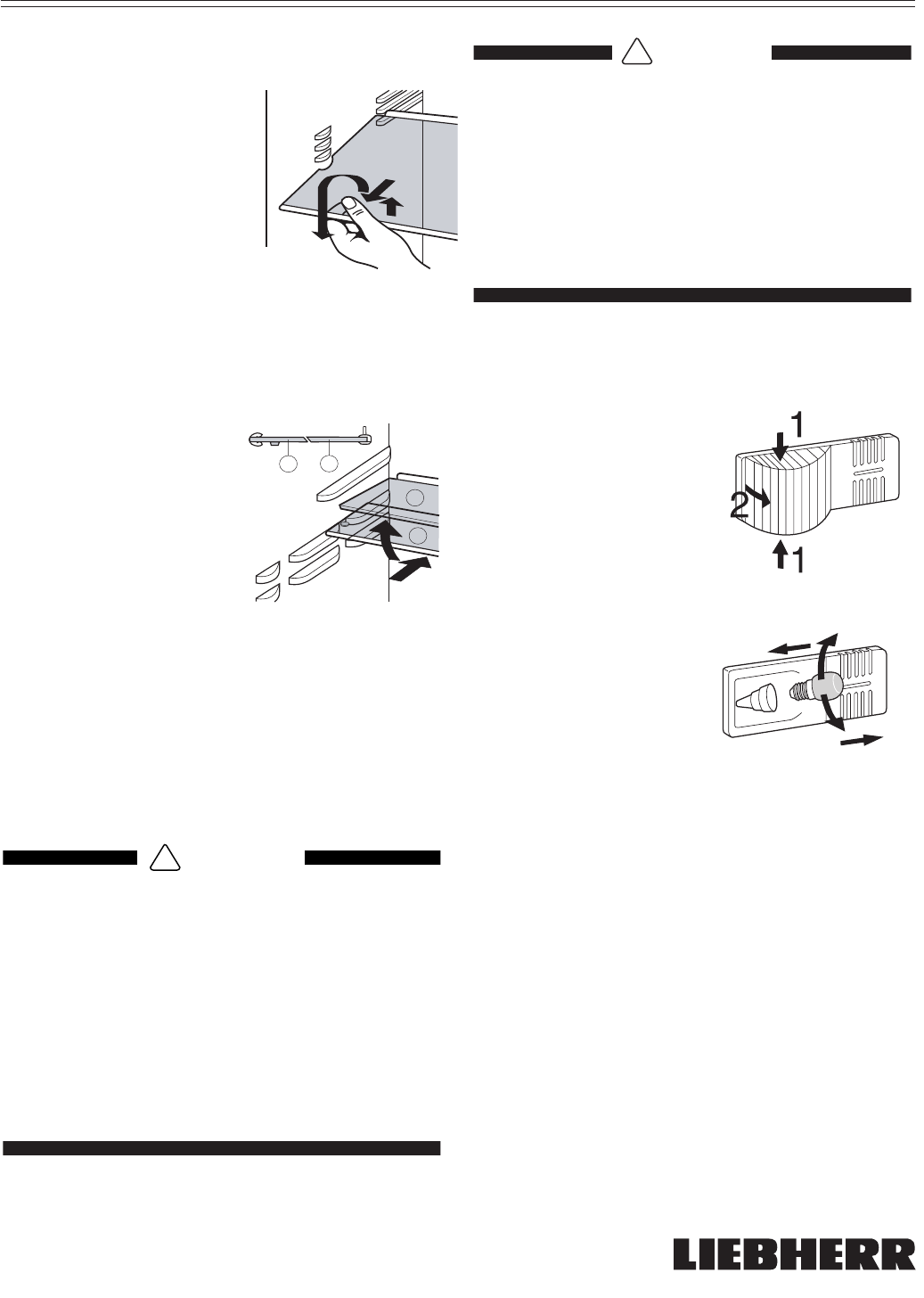
25
HC 1001 / HC 1050
A delight in freshness
REFRIGERATOR COMPARTMENT
Repositioning the shelves
- Figure 29
● Empty the shelf, lift the
shelf, slide forward and
remove.
Always insert shelves
with the raised edge at
the back pointing up,
otherwise food may
freeze onto the rear wall.
● The glass shelves are
fitted with stops to
prevent them from being pulled out accidentally.
If you need space for large bottles and
containers
- Figure 30
Lift the front half of the
1
2
1
1
2
2
split glass shelf and
carefully slide it under the
back half until the stops
click into the recesses.
Interior Light
This turns OFF automatically after the door has
been opened for approximately 15 minutes. If it
does not turn ON when the door is opened briefly,
but the temperature display is working, the bulb
may be defective.
Replacing the bulb:
!
WARNING
ELECTRICAL SHOCK HAZARD!
•
To prevent possible injury due to an
electrical shock, be sure to
disconnect the power cord or turn
OFF the circuit breaker before
replacing the interior light
or cleaning
the appliance.
•
Failure to follow these instructions
could result in death or serious injury
.
!
CAUTION
LACERATION HAZARD!
•
To prevent possible injury due to
broken glass, use hand protection
when replacing the interior light.
•
Failure to follow these instructions
may result in minor or moderate
injury.
1. Bulb data: Only use bulbs of the same size
and 25 W maximum. Current and voltage must
agree with the details on the model plate.
2. Press the light cover
together at the sides
(Fig. 31, 1). Lift it out
and unclip at back
(Fig. 31, 2).
3. Replace the bulb
(Figure 32).
4. Clip the back end of
the cover in and clip
the sides into place.
Figure 31
Figure 32
Figure 29
Figure 30
1
2
3
7082132-02_KIKNv_USA.indd 257082132-02_KIKNv_USA.indd 25 2/28/2005 11:06:38 AM2/28/2005 11:06:38 AM


















