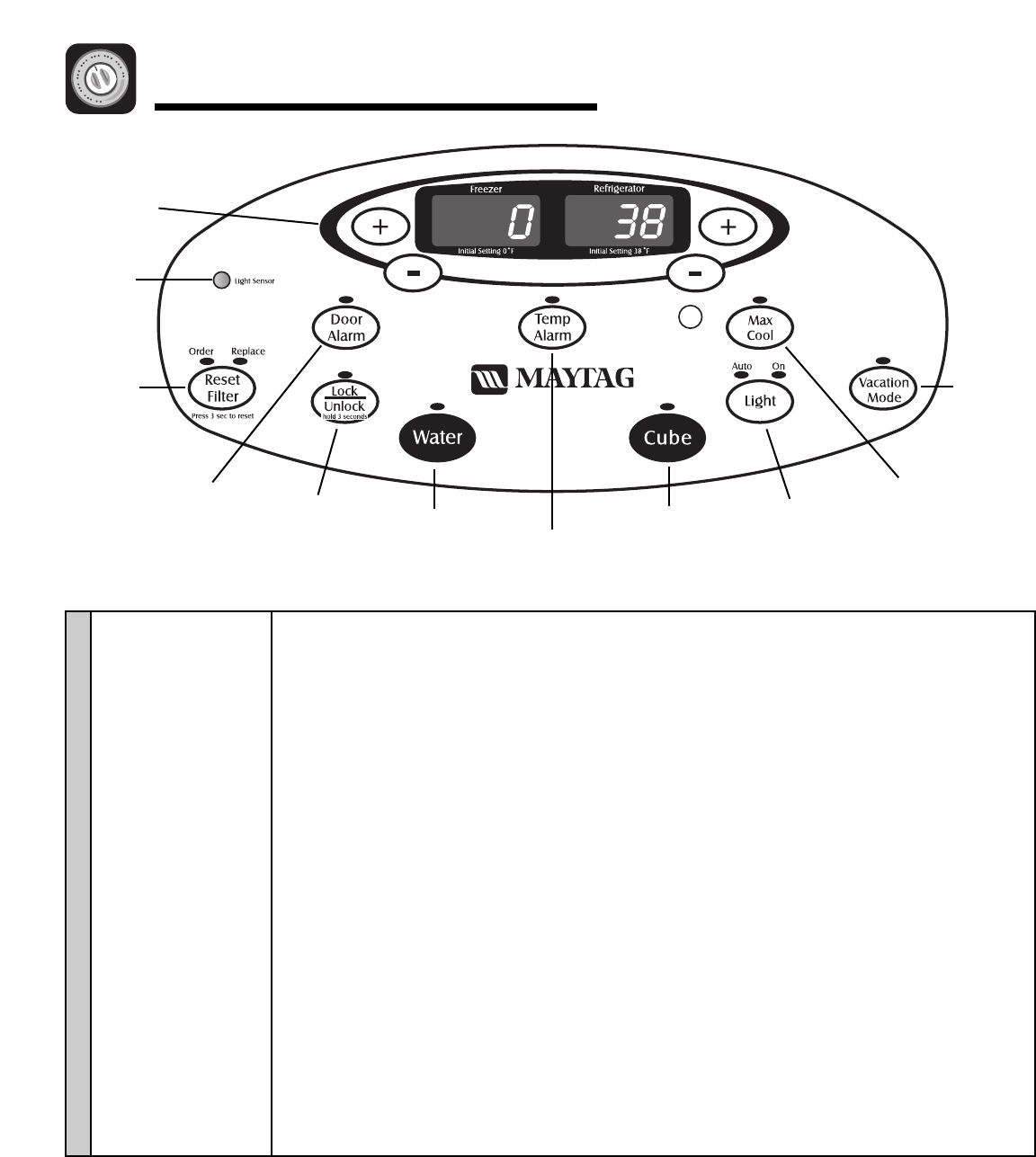
3
Quick Reference Guide
Quick Reference Guide
A
B
C
D
E
F
G
H
I
J
K
Use to control the temperature in the refrigerator and freezer compartments. Temperatures
are preset at the factory at 3
8° F (3° C) in the refrigerator compartment and 0° F (-18° C) in
the freezer compar
tment.
Senses light level within the room. Used with Autolight feature.
Use as a reminder to order or replace the filter.
Press and hold the pad for
three seconds to reset lights.
Indicates a door has been left open.
To
deactivate: close the door or pre
ss the pad.
Use to lock all functions.
To
activate: press until green light illuminates.
To deactivate: press and hold the pad for three seconds until green light turns off.
Use to select water
.
Use to alert if temperatures exceed normal range. Press once to stop audible alarm.
To
deactivate: press and hold pad for three seconds.
Use to select ice.
Use to activate or deactivate the light. P
re
ss pad
once for Auto, twice for Continuous or
three times to deactivate.
Use to quickly drop compartment temperatures to minimum settings.
T
o activate: pre
ss pad.
To
deactivate: press pad again.
Use to defrost le
ss frequently when you are away
.
To
activate: press the pad once.
To deactivate: press the pad again or open a door and the light will turn off.
A
B
C
D
E
F
G
H
I
J
K
Temperature Control
Light Sensor
Re
set Filter
Door Alarm
Lock/Unlock
Water
T
emp Alarm
Cube
Light
Max Cool
Vacation Mode
See pages 10-11 for more information on controls.


















