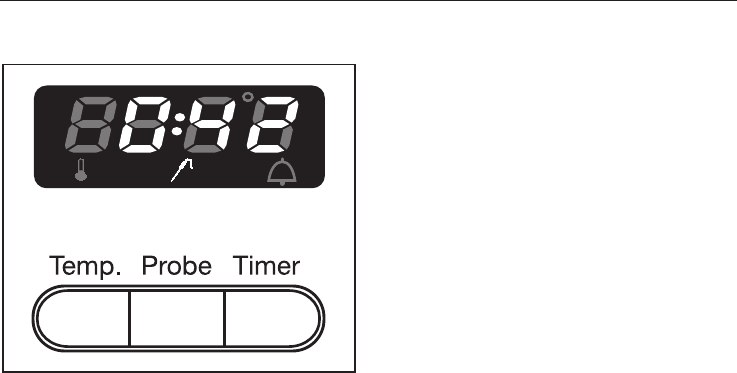
Time remaining display
Once the oven has monitored the
cooking process, it will only calculate
and display the remaining cooking
time. From this point on, the core
temperature can no longer be
displayed.
The time remaining that is first
displayed is an estimate. As cooking
continues, the time will be revised, and
an increasingly accurate estimate will
be shown.
If the selected core temperature or
oven program is changed after this
point, the time remaining will be
canceled and the core temperature will
reappear.
Shortly before the end of the cooking
time the Energy Conservation feature
(as described in "Guide to the oven")
will activate. If the "Temp." button is
pressed, "EC" will appear in the display.
If the oven temperature is changed or
the core temperature increased, the
oven heating will turn on again.
End of cooking time
When the selected core temperature
has been reached:
–
a tone will sound for 5 seconds,
–
the "e" (roast probe) symbol will
flash.
If the tone is not canceled, it will
continue to sound every 5 minutes for
an hour.
The tone can be canceled by:
–
pressing the "Probe" button.
– turning the program selector to "0".
Please note:
If the roast probe is left in the food after
cooking is completed, the oven display
will show a slight initial increase in core
temperature followed by a decrease.
This is normal.
If the meat is not thoroughly cooked,
reinsert the probe in a different location
and continue cooking (this situation
may occur if the meat was too thick for
the tip of the probe to reach the center).
The roasting time, using a
pre-selected temperature with the
probe, is similar to that of timed
cooking.
When finished, cover the meat with
aluminum foil and allow it to stand for
approx. 10 minutes. During this time the
core temperature will rise another
10 - 20°F/5 - 10°C.
Roasting with the Roast Probe
33


















