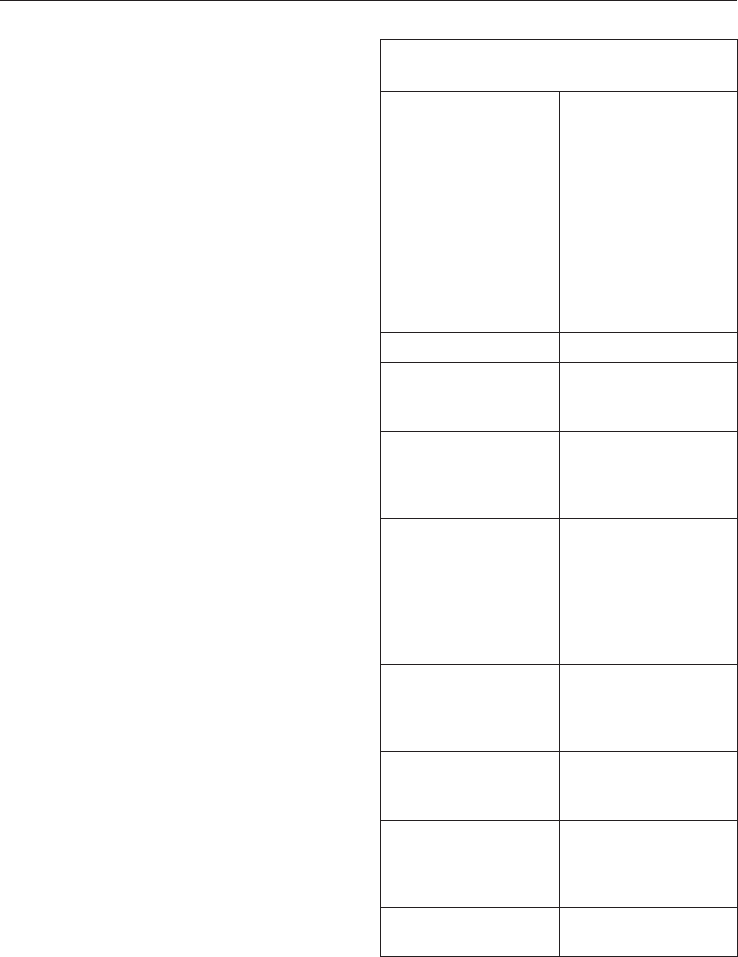
To turn an additional feature on or
off:
^
Turn the program selector to "0".
^
Open the oven door fully.
^
Turn the program selector to "Light".
^
Press the "Temp." button.
"01:0" or the most recently changed
feature will appear in the oven display.
^
Use the "+/–" buttons to select the
additional feature to be changed,
(see chart).
^ Press the "Timer" button to turn the
feature on or off.
The following appears after the colon:
– 1 when the feature is on,
– 0 when the feature is off.
^ Turn the program selector to the "0"
position to store the change into
memory.
You may change as many additional
features as you wish, as long as the
program selector has not been turned
to the "0" position.
The additional feature is
(* marks the factory setting)
01:0* The program and
temperature can be
adjusted at any time.
01:1 Once the
program and
temperature have been
selected the oven can
no longer be adjusted,
except to lower the
target temperature.
Changes can only be
made if the program
selector is turned back
to the "Light" or "0"
position.
02:0* no function. 02:0 no function.
03:0* The oven lights
when selecting a
program.
03:1 The oven lights
when the door is
opened.
04:0* The temperature
is displayed in °C.
The clock/timer has a
24-hour display.
04:1 The temperature
is displayed in °F.
The clock/timer has a
12-hour display.
05:0* The oven light
turns off 15 seconds
after program
selection. The light can
be turned back on for
15 seconds by
pressing any button.
05:1 The oven lights
continuously when the
oven is in use.
06:0* Rapid heat is on
during "Convection",
"Auto Roast" and
"Surround".
06:1 Rapid heat is
turned off.
07:0* The time of day
entered appears in the
display.
07:1 The time
advances by 1 hour for
daylight savings time.
08:0* The time of day
entered appears in the
display.
08:1 While pressing
the "Timer" button, the
time can be set back
by 1hr up to 4 hrs.
09:0* A tone sounds at
the end of cooking.
09:1 No tone signal at
the end of cooking.
Turning additional features on or off
51


















