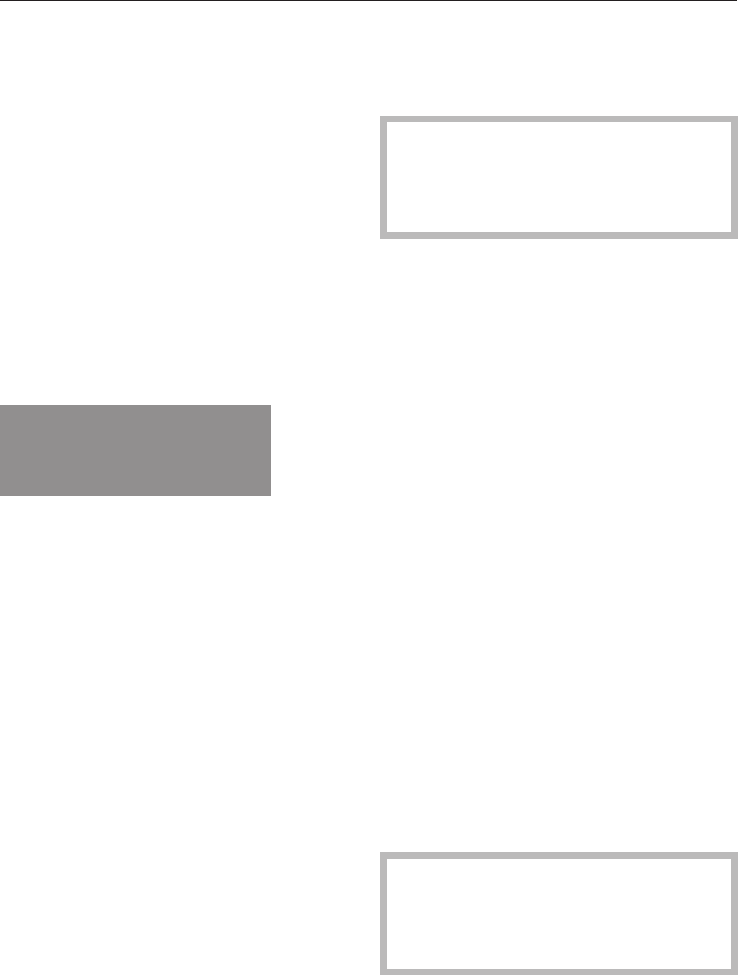
Programming cooking durations
(automatic switch-off)
You can enter a cooking duration and
programme the oven to switch itself off
automatically.
^
Place the food in the oven.
^
Select the required function and set
the temperature.
You can enter a cooking duration of up
to a maximum of 10 hours.
^
Press the Q button repeatedly until
the l symbol starts to flash in the
display.
0
l
00
ß
0k00 will appear in the display.
^ Enter the cooking duration with the P
and O buttons whilst the l symbol
is flashing.
Once the duration entered has been
accepted the display will revert to
showing the time of day. The l symbol
continues to be visible as a reminder
that a cooking duration has been
entered.
At the end of the cooking duration
–
the oven heating switches off
automatically.
–
the cooling fan will continue to run for
a while.
–
the buzzer will sound for approx. 7
minutes.
–
the l will start flashing.
^
Press the Q button.
The buzzer will stop sounding and the
symbol will stop flashing.
Important: please note that pressing
the Q button will cause the oven
heating to come on again. Switch
the oven off if you no longer need it.
To check and change an entered
duration
^
Press the Q button repeatedly until
the l symbol starts to flash in the
display.
The cooking duration remaining shows
in the display.
^ The cooking duration set can be
changed as long as the symbol l is
flashing in the display.
To delete a cooking duration
^
Press the Q button repeatedly until
the l symbol starts to flash in the
display.
^
Whilst l is flashing in the display
use the O button to set the duration
to 0k00 or press the P and O
buttons at the same time.
The oven will start to heat up as
soon as a programme is deleted.
Switch the oven off if you no longer
need it.
Operation
21


















