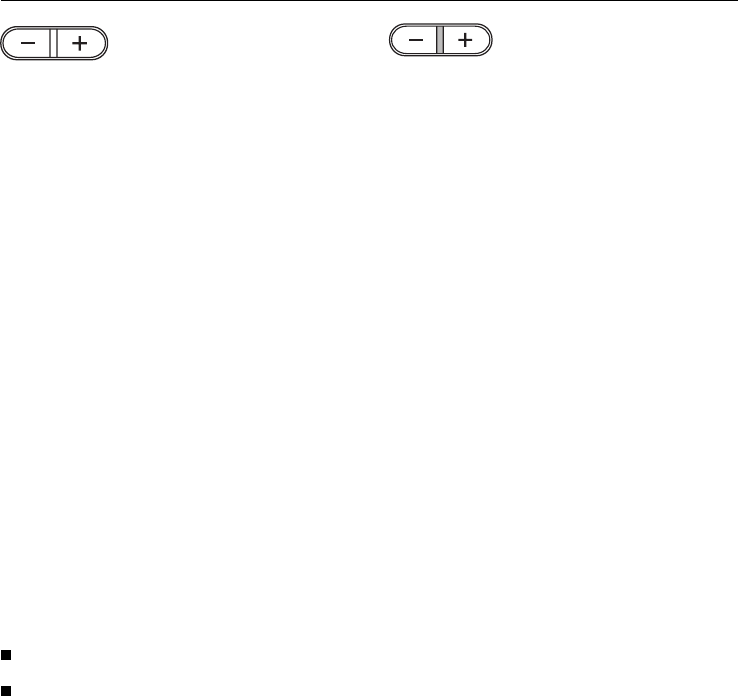
Oven - use
The – /+ button is used to enter or
alter oven temperature, time of day and
minute minder times.
Temperature or time can be altered in
single steps, by pressing the – /+ but-
ton briefly, or more quickly by holding
the button pressed in.
– button:
selects a lower temperature, earlier
time or shorter period.
+ button:
selects a higher temperature, later time
or longer period.
The increase / decrease is effected
– for the oven temperature
in 5°C-steps,
– for the core temperature in 1°C-
steps,
– for the minute minder in 1 min.-steps.
Temperature or time can be entered
with one or two hands.
Press the required button.
Enter the time / temperature immedi-
ately with the – /+ button.
While the indicator light at the centre of
the – /+ button is lit up, a time or tem-
perature can be entered or altered.
The indicator light in the – /+ button
lights up:
– when an oven function has been
chosen, (except for “light”),
–if the “p” button is pressed during a
cooking process,
–if the “e” button is pressed when
cooking with the core temperature
(roast) probe,
–if the “l” button is pressed.
Each time the – /+ button or one of the
other buttons is pressed, this gives
more time for data input.
When the indicator light goes out, the
data input or alteration has been regis-
tered.
Symbols and figures which appear in
the oven display field:
–“e“,whenever the core temperature
probe is connected.
–“e” and the core temperature al-
ways take precedence when the
probe is connected.
– The oven temperature and “p”
when the probe is not being used
–“l” always appears when a short
time has been entered for the
minute minder.
–“l” and the time counting down
when only the minute minder has
been selected.
18


















