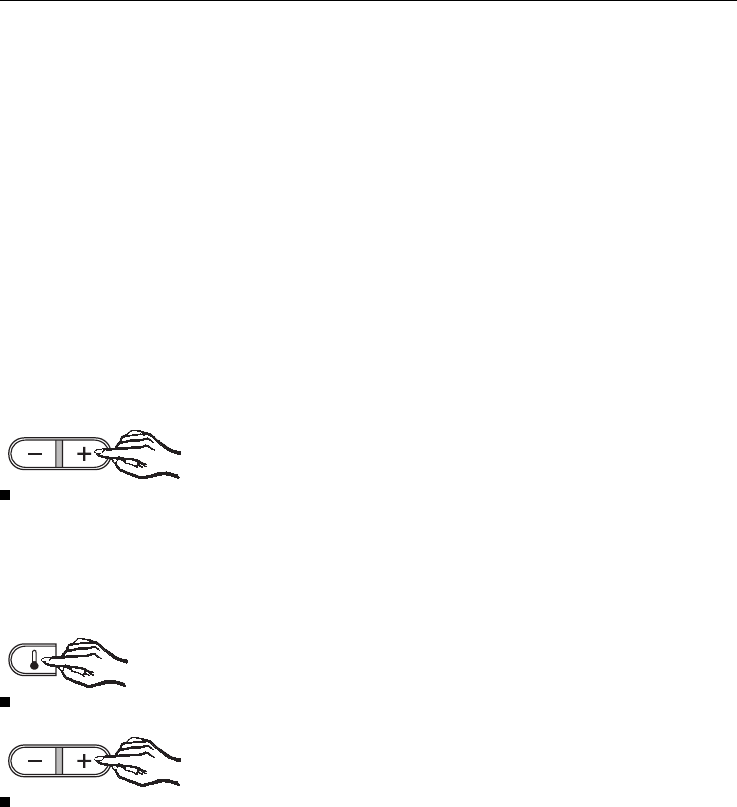
Oven - use
Altering the temperature
The temperatures suggested by the
system can be altered in the range:
Fan Heat. . . . . . . . . . . . . . . . . 30-250°C
Auto Roast . . . . . . . . . . . . . . 100-230°C
Top Heat. . . . . . . . . . . . . . . . . 30-250°C
Conventional . . . . . . . . . . . . . 30-280°C
Bottom Heat . . . . . . . . . . . . . 100-250°C
Defrost . . . . . . . . . . . . . . . . . . . 30-50°C
Intensive bake . . . . . . . . . . . . 50-250°C
Fan grill . . . . . . . . . . . . . . . . . 50-260°C
Grill 1 (small) . . . . . . . . . . . . 200-300°C
Grill 2 (large) . . . . . . . . . . . . 200-300°C
To alter while the indicator light is lit:
Enter the required temperature with
the – /+ button.
To alter when the indicator light has
gone out:
Press the “p” button.
Enter the required temperature with
the – /+ button.
To cancel a process
When the oven function selector is
turned to “0” this cancels any pre-
viously entered oven or probe core tem-
perature.
Time entered with the minute minder is
not affected.
To switch off the oven
When the oven function selector is
turned to “0” this switches off the oven.
All the display symbols go out.
Exception: When the roast probe is con-
nected the “e” symbol remains lit.
If a time has been entered “l“ and the
short time counting down appear in the
display field.
21


















