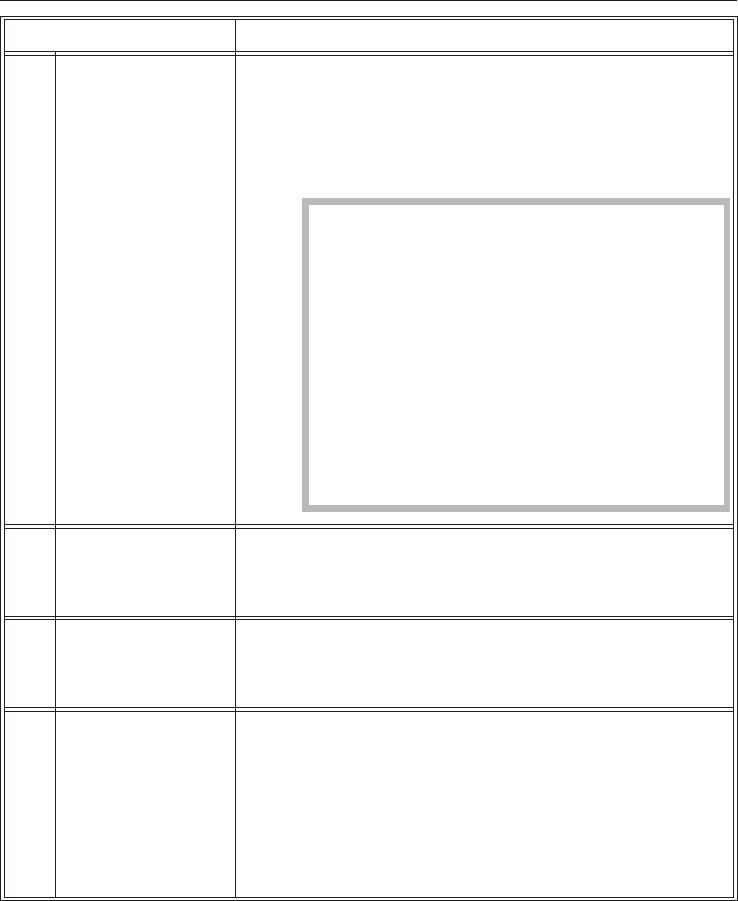
Oven setting Settings available (* factory default)
P 8 Fan run-on S 0 * The cooling fan run-on time is temperature
controlled and will not switch off until the oven
interior temperature is below 70 °C.
S I The cooling fan run-on time is time controlled
to switch off after 25 min.
Do not leave food in the oven to keep it
warm if you have set the cooling fan to timed
operation.
Moisture levels in the oven could increase,
leading to condensation forming on the
control panel and surrounding kitchen
furniture and drops of moisture collecting
under the worktop.
Condensate can
– damage the housing unit / worktop.
– lead to corrosion in the oven.
P 9 Light S 0 The light switches itself off automatically after
approx. 15 seconds.
S I * The lighting will remain on.
P I0 Factory default S 0 Standard factory default settings have been
altered.
S I * Factory default settings reinstated.
P II Demo mode
(for dealer
showroom
use only)
---- * Demo mode not active. Four horizontal bars
appear in the display.
MES_ The oven is set to the showroom demo
programme. If you turn the programme selector
the word "MES_" will appear in the display
briefly. The appliance can be operated but it
will not heat up.
Altering oven settings v
44


















