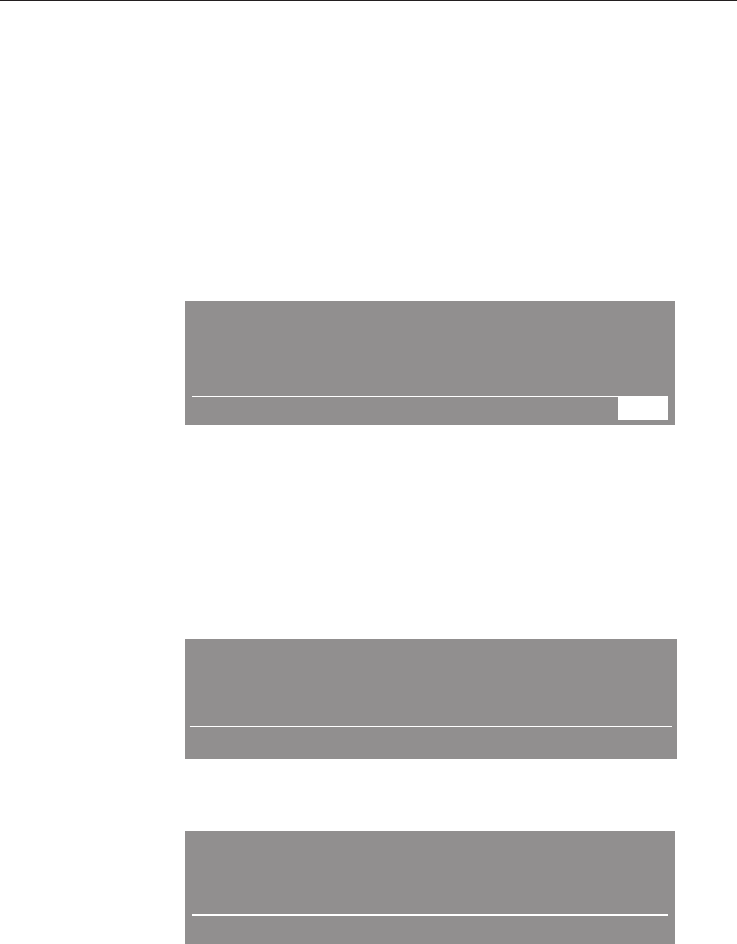
^
Turn the multi-function selector until the required hour
shows in the display. Then press it gently to confirm your
choice.
After setting the hour, the minutes will be highlighted.
^
Turn the multi-function selector until the required minutes
show in the display. Then press it gently to confirm your
selection.
You will then be prompted whether to have the time showing
in the display or not. If this prompt does not appear, proceed
as described in "Changing settings - Display".
10:15
Clock: Display
on
off
If you select "off" the display will go dark in 60 seconds. The
time of day continues to run unseen in the background. It will
reappear for 60 seconds if you press the ON/OFF switch or
the multi-function selector lightly. If you select "on" it will
remain in the display all the time.
Because this oven is pre-equipped for the Miele|home
system the following message will appear briefly in the
display:
q Mieleqhome
compatible appliance
The current time of day will then reappear in the display.
10:15
Min minder
Clock
Before using for the first time
17


















