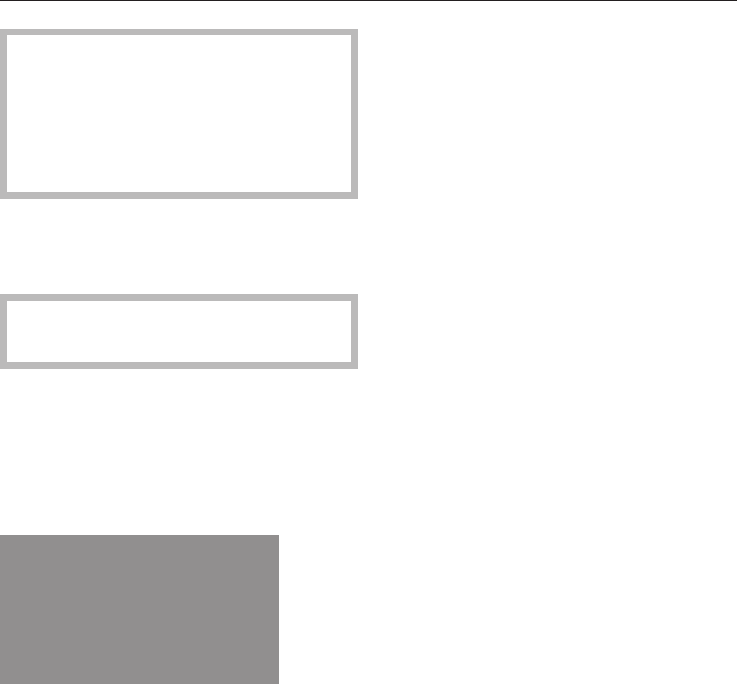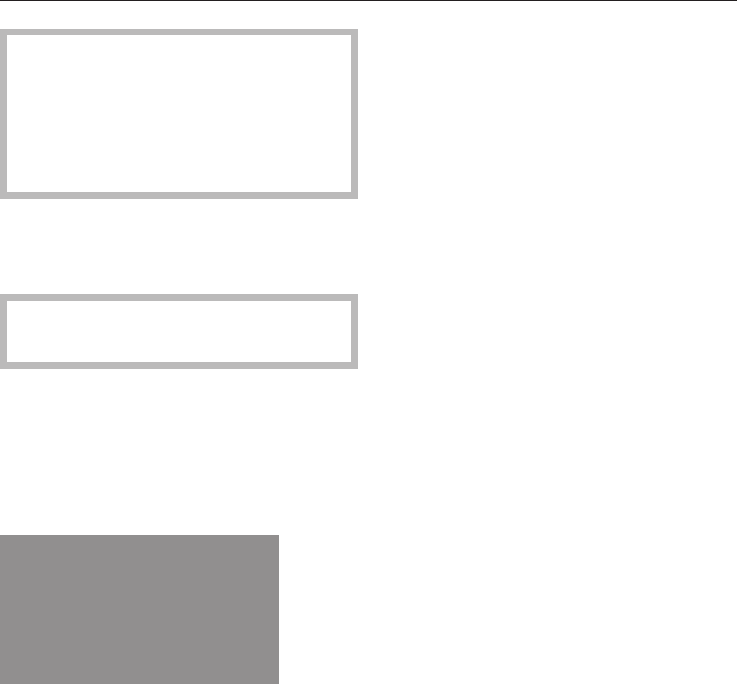
Before the oven can be used, you
will need to
– release the controls by pressing
them if they are retracted when
delivered.
– set the time of day.
Setting the time of day
The time of day can only be entered
when the function selector is at "0".
In the display:
– the clock symbol m will light up.
– the time of day and the triangle V
underneath the m symbol will start
flashing.
I2:00
m
V
^
Use the temperature selector or the
V or W sensors to enter the hour first.
^
Touch the OK sensor.
This confirms the hour and the minutes
will then start to flash.
^
Use the temperature selector or the
V or W sensors to enter the minutes.
^
Touch the OK sensor.
This confirms the minutes.
The time of day you have selected has
now been entered.
If there is a power cut, the current time
of day will be stored by the appliance
for 24 hours. After 24 hours, "i2:00" will
appear and the clock will need to be
reset.
Once it has been reset, the time of day
needs to be confirmed with the OK
sensor.
Changing the time of day
^
Touch the OK sensor twice.
^
Use the temperature selector or the
V or W sensors to enter the hour first.
^ Touch the OK sensor.
^ Use the temperature selector or the
V or W sensors to enter the minutes.
^ Touch the OK sensor.
The time of day has been changed.
Before using for the first time
20