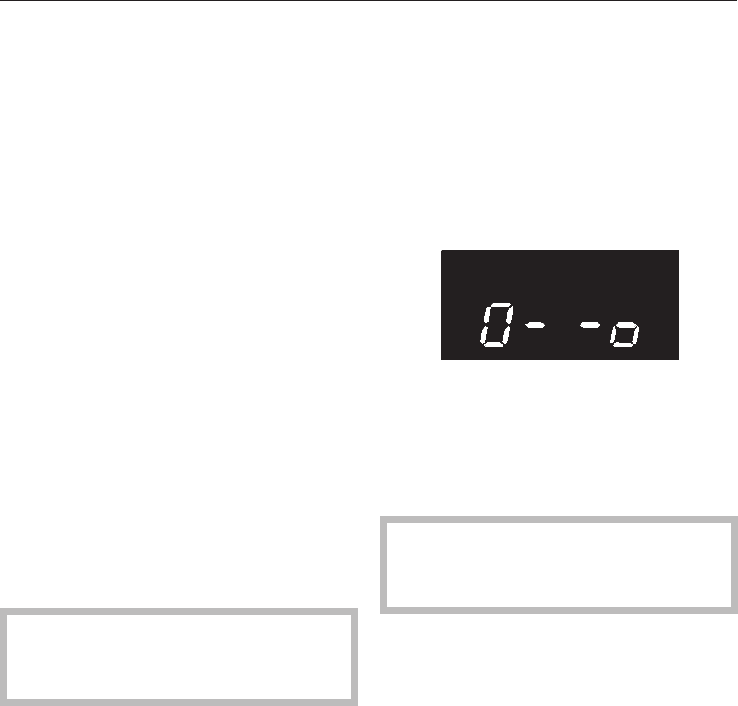
Altering a minute minder entry
^
Press the Stop/C button.
The minute minder time is inter
-
rupted. The time left and the l sym
-
bol light up in the display. The Start
symbol h flashes.
^
Use the time selector to alter the min
-
ute minder time and then press the
START button.
To open the door
^
Press the “a” button to open the
door.
If the microwave oven is being used,
opening the door will interrupt the cook-
ing process.
To close the door
^ Push the door firmly shut.
Press the START button to continue an
interrupted cooking process.
The appliance will not start again if
the door has not been closed prop
-
erly.
Audible tone
An audible tone sounds after the set
times have elapsed.
^
Press any button to cancel the tone
early.
Safety lock
The safety lock prevents the appliance
being used, by children, for example.
To activate the safety lock
^
Press and hold the ä button in until
an audible tone sounds and the key
symbol appears in the display:
The key symbol will go out after a short
time.
The key symbol reappears whenever
any button or one of the rotary selectors
is operated.
After an interruption to the mains
power supply, the safety lock will
need to re-activated.
To cancel the safety lock
^
Press the ä button again and hold it
pressed in until an audible tone
sounds.
Preparation for use
19


















